Many players said these icons were too big, so this FM 26 mod fixes that. It makes the game look better and easier to see during 2D matches.
Installing the 2D Match Icons
This mod uses 3 files to restore the 2d player icons to their old school style.- art-characters-male-player_assets_all.bundle
- art-characters-female-player_assets_all.bundle
- art-characters-3d_assets_all.bundle
Watch video or keep reading.
- Download the zip file and extract its contents to a folder you will remember.
- Locate the Game Directory: Navigate to your Football Manager installation directory.
Windows Steam
C:\Program Files (x86)\Steam\steamapps\common\Football Manager 26\fm_Data\StreamingAssets\aa\StandaloneWindows64
Windows Epic Games
C:\Program Files\Epic Games\Football Manager 26\fm_Data\StreamingAssets\aa\StandaloneWindows64
Windows Game Pass/Microsoft Store
Locate your game data folder, could vary per person.
Mac Steam
~/Library/Application Support/Steam/steamapps/common/Football Manager 26/fm.app/Contents/Resources/Data/StreamingAssets/aa/StandaloneOSX
Or
~/Library/Application Support/Steam/steamapps/common/Football Manager 26/fm_Data/StreamingAssets/aa/StandaloneOSXUniversal
Mac Epic Games
~/Library/Application Support/Epic/Football Manager 26/fm_Data/StreamingAssets/aa/StandaloneOSXUniversal
- Backup the original file Important!
Rename the files you selected to “your file name".old.bundle” or cut them out of the folder into a separate backup folder. - Copy the new files in Copy the files you downloaded that you previously downloaded. And afterwards make sure you removed the size options and the spacebar at the end.
- Close Football Manager and open it again.
My Twitter if you need advice or wanna drop a follow:
https://x.com/BassyBoyo
If you feel like you want to contribute, feel free but absolutely no stress to do so. I do it because I find it fun!
https://paypal.me/bassyboyoyt




![FM26 Data Tweaks [v1.7 | v2.8]](https://i.postimg.cc/t4fKVrB7/wonderkid.png)


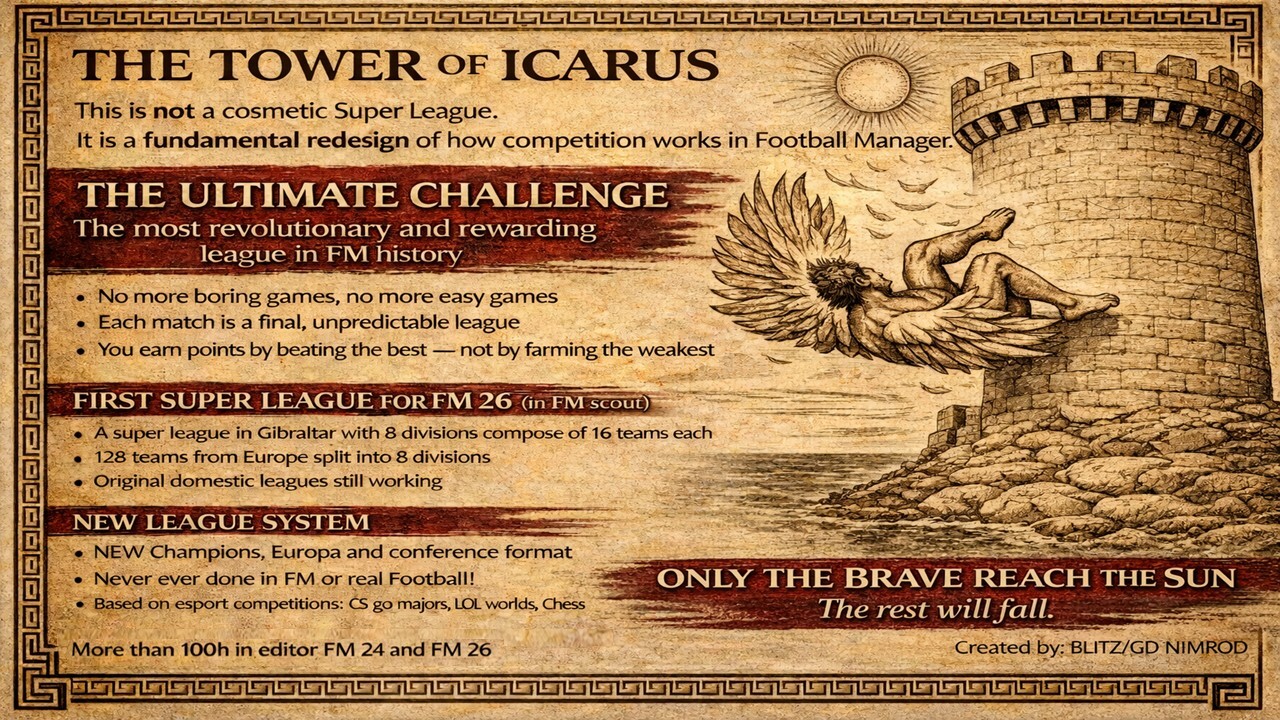



Discussion: FM26 Old School 2D Player Icons
2 comments have been posted so far.