
If you're wondering whether there will be any official data update for the summer transfers or not, the quick answer is NO; it always comes with the new game release. That is why this article is important for those of you who are looking for a way to start a new save game with the latest world transfers applied.
We have been closely monitoring all data updates out there week after week, and therefore we are in position to present them to you using a handy comparison chart that makes it easy to figure out which pack is best for you.
IMPORTANT: These unofficial updates can be used in your game and have nothing to do with pirate copies; they are editor data files you could create yourself.
Now let's take a closer look at what they do and how you can apply them to your game...
FM 2013 Summer Transfer Updates
We will be updating this page with fresh download links and details as they become available.
pr0's Update Packs → Download
Latest update: 16 September
Official Facebook Page
nik33's Data Packs → Download
Latest update: 14 September
Official Forum Thread @ fmgreece.gr
FM WeeGiE Update → Download
Latest update: 7 September
Official Website
LFCMarshall's Update → Download
Latest update: 14 September
Official Facebook Page
James Beedie Database → Download
Latest update: 20 September
Official Facebook Page
How to Install
First you need to choose which update you want to go with, 1 of the 5 available data updates, and download it.* Extract it if it's a .zip or .rar archive before moving to the next step below.
→ Place the downloaded file in
My Documents/Sports Interactive/Football Manager 2013/Editor Data.
For MAC users, the path is
Macintosh HD/users/{your-username}/Documents/Sports Interactive/Football Manager 2013/editor data. Create the last folder if it doesn't exist.
→ Start a new game and when the database box pops up, click the 'change' button and tick the box next to the file you have chosen to go with.
Enjoy!







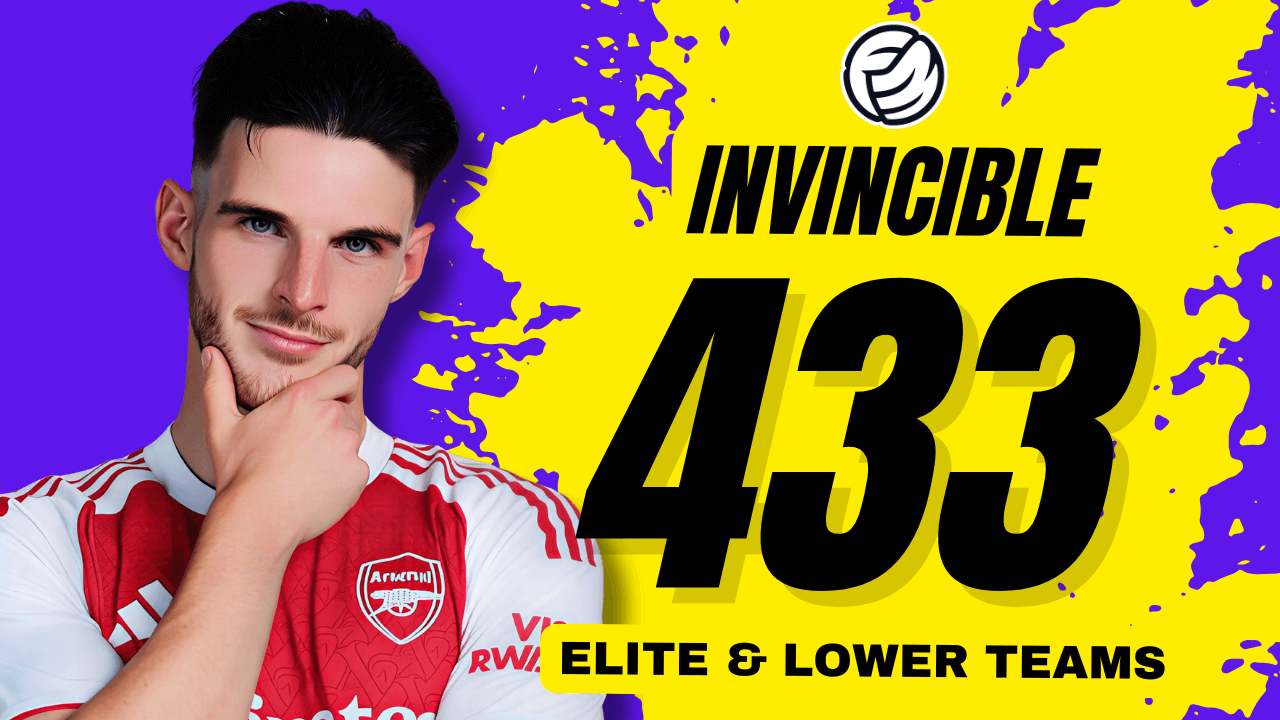



Discussion: Football Manager 2013 Summer Transfer Updates
6 comments have been posted so far.
FM12 Update & Changes