
Whether you're a day-one player or planning to jump in later, proper preparation ensures a smooth launch experience.
 |
Pre-Purchase FM26 from FM ScoutStart playing 2 weeks early with advanced access, and enter a special giveaway for 5 chances to win GS26g. |
Here's everything you need to know.
What is FM26 Early Access?
What's Included
- Full game access: All game modes, features, and content
- Save game compatibility: Your beta saves work in the full release
- Automatic updates: The game updates to the final version on November 4
- About 2 weeks early: Play before everyone else
What's Usually Missing
Based on previous years, expect these limitations:- No Pre-Game Editor: The editor usually releases with the full version
- No In-Game Editor: The paid in-game editor isn't available during beta
- Possible bugs: It's a beta, so expect some issues
- Possible online mode problems: If bugs are bad, online modes may be temporarily turned off
Key Early Access Dates
- Early Access Start: October 23, 2025 (confirmed)
- Full Release: November 4, 2025
- Early Access Duration: About 2 weeks
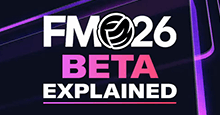 |
FM26 Early Access Explained |
Before You Install: Essential Preparation
1. Back Up Your FM24 Files
Before you uninstall FM24, get your FM24 data ready to transfer over to FM26:
Save Games:- Go to Documents/Sports Interactive/Football Manager 2024/games
- Copy the entire folder to a backup location
- Cloud storage (Google Drive, Dropbox) is ideal
- Back up your graphics folder that includes faces, logos, and kits
- This is usually in Documents/Sports Interactive/Football Manager 2024/graphics
- FM26 should support FM24 graphics, but backup just in case
 |
Football Manager 2026 System Requirements |
2. Check System Requirements
FM26's switch to Unity means higher system requirements:Minimum Specs:
- Windows 10 64-bit / macOS 11
- Dual-core processor
- 4GB RAM
- 20GB storage space
- DirectX 11 compatible graphics card
- Windows 11 64-bit / macOS 13+
- Multi-core processor (6+ cores)
- 12GB+ RAM
- SSD storage
- Dedicated graphics card
- Closing unnecessary background programs
- Using smaller databases
- Reducing graphics settings in-game
FM26 PC Rater
3. Free Up Disk Space
FM26 requires about 20GB of installation space. Make sure you have:- 20GB for the game itself
- Additional 5-10GB for save games, screenshots, and cache files
- Extra space for graphics packs if you plan to install them
4. Prepare Your Steam Account
If you pre-purchased through FM Scout or another participating retailer:- Make sure your Steam account is active and logged in
- Have your Steam activation key ready and redeem it on the Steam app
- Start downloading the game once it becomes available (when Early Access unlocks)
- Enable automatic updates in Steam settings
5. Join the Community (optional)
Early Access means finding bugs, sharing experiences, and learning together. Join these communities before launch:- Official SI Forums: Bug reports and official announcements
- Our Facebook group: Active community discussion
- Our Discord server: Real-time chat and advice
- Twitter/X FM community: Quick tips and viral moments
What to Expect in Early Access
Known Limitations and Bugs
Early Access is usually a Beta, which means:- Expect Bugs: Match engine issues, UI glitches, and crashes can happen. Report them through official channels.
- Performance Issues: Optimization continues through early access. Frame rate drops and loading times may improve by full release.
- Feature Improvements: Based on player feedback, SI may adjust features before November 4.
- Online Mode Problems: If serious bugs appear, online modes might be temporarily turned off.
What Carries Over to Full Release
The good news: almost everything transfers smoothly.- Save Games: Your beta saves work in the full release. No need to restart.
- Achievements: Any achievements unlocked during beta stay unlocked.
- Cloud Saves: If enabled, your progress syncs across devices.
- Downloaded Content: Graphics packs and custom content stay installed.
What Changes at Full Release
- Bug Fixes: Reported issues will be patched.
- Performance Optimization: The game should run smoother.
- Editor Access: Pre-game and in-game editors become available.
- Final Polish: UI improvements and minor tweaks based on beta feedback.
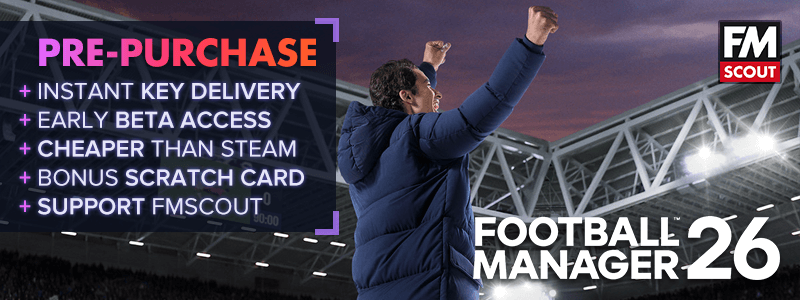
First Steps After Installing
1. Start Small
Your first early access save should be manageable:
Use a Smaller Database: Load 3-5 leagues. This ensures:- Faster game speed
- Better performance
- Quicker learning curve
- Pick a team you know well.
- Early access is about learning FM26's new features, not researching unfamiliar leagues.
- Save files carry over, but you might want to restart after learning the new systems.
- Don't stress about making this your main save.
 |
FM26 Leagues & Licences |
2. Explore New Features
FM26 introduces major changes. Take time to explore:The New UI:
Learn the tile and card system. Spend time using the Portal (replacing the Inbox).
Dual Formations:
Experiment with separate In Possession and Out of Possession formations. This is FM26's biggest tactical change.
Search Function:
The improved search lets you find players, information, and navigation. Test it thoroughly.
Women's Football:
If you loaded women's leagues, try managing a women's team. The experience is different from men's football.
Matchday Graphics:
Watch matches to see the Unity engine's visual improvements.
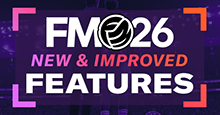 |
FM26 New Features Guide |
3. Test Tactics Early
Don't expect your FM24 tactics to work the same. The new dual formation system changes everything.Start Simple:
Begin with a simple 4-3-3 or 4-4-2. Master the basics before experimenting.
Watch Full Matches:
Highlights don't show enough. Watch extended or full matches to understand how your tactics work.
Adjust Gradually:
Make small changes, test them, and improve. Big tactical changes rarely work.
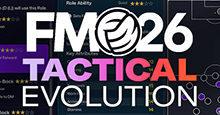 |
How FM26 Tactics Evolved |
4. Manage Expectations
You'll Make Mistakes:Everyone is learning FM26 together. Don't worry about early struggles.
Performance May Vary:
Early access performance isn't final. If the game runs poorly, it should improve.
Not Everything Will Work:
Some features might be buggy. That's why it's a pre-release version.
Community Knowledge Grows Daily:
The best tactics, training schedules, and strategies take time to discover. Be patient.
Making the Most of Early Access
Experiment Without Fear
Early access is the perfect time to experiment:Try New Formations:
Test systems you'd never normally use. The dual formation system opens up tactical possibilities.
Manage a Different Team:
Always play as Manchester United? Try a lower-league club. Always manage in England? Try Portugal or Turkey.
Explore Women's Football:
This is brand new to FM. Jump in and experience it.
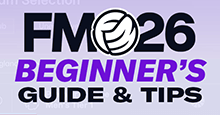 |
Beginner's Guide to Football Manager 2026 |
Report Bugs Properly
Help improve FM26 by reporting bugs correctly:- Use Official Channels: Post on the SI forums in the designated bug report section.
- Be Specific: Include details; what happened, when it happened, your system specs, and steps to reproduce.
- Include Save Files: If possible, upload your save file. This helps SI identify and fix issues.
- Check for Duplicates: Someone else may have reported the same bug. Avoid duplicate reports.
Stay Informed
Early Access moves fast. Follow FM Scout on Social Media for all relevant announcements and content updates.You can count on us to be sharing the best tactics, tips, and guides throughout the Advanced Access period and beyond.
We've been serving the FM community since 2004 and will continue to do so for years to come.
Common Early Access Questions
Q: Will my beta save work in the full game?A: Yes, all beta saves carry over to the full release.
Q: Can I play online modes during early access?
A: Yes, unless serious bugs force SI to temporarily turn them off (rare but possible).
Q: Should I start my long-term save during early access?
A: Yes, if you're comfortable with possible bugs. Your save continues after November 4.
Q: Will there be a demo?
A: Yes, but it usually releases on the full release date (November 4). The demo has limitations (usually 6 in-game months).
Q: Can I install graphics packs during early access?
A: Yes, FM24 graphics packs should work in FM26 at launch.
Q: Will custom skins work?
A: Custom skins won't work at launch, but will likely be supported later.
Q: What happens if I don't pre-purchase before Early Access begins?
A: You can get immediate access if you pre-purchase the game after Early Access unlocks. But on November 4, the pre-order discount expires.
 |
When is FM26 Beta Release Day |
Preparing for Full Release (Nov 4)
As early access goes on, start planning for full release:- Check Your Save: Is your current save worth continuing, or do you want a fresh start?
- Identify What You've Learned: What tactics work? Which features need more exploration?
- Plan Your "Real" Save: Choose the club and league for your long-term career.
- Consider Editor Usage: Once the editors release, you might want to use custom databases or leagues.
- Organize Your Graphics: If you're using custom graphics, make sure they're properly organized before full release.
Final Thoughts
FM26 Early Access is a special reward for pre-purchasers of the PC edition. You get two weeks to explore the biggest changes in Football Manager history before everyone else.But you're experiencing FM26 at its most exciting moment; when everything is new and the community is discovering the game together.
Prepare properly, manage your expectations, and enjoy being among the first to play Football Manager 2026.
The journey begins on October 23. See you in the dugout.
Get Early Access to FM26

Purchase FM26 through fmscout.com much cheaper than Steam store & enjoy early access ~2 weeks before release, get a 5x chance to win a key for the 'g' edition of Genie Scout 26, & our gratitude for supporting our community financially.




![FM26 Data Tweaks [v1.7 | v3.0]](https://i.postimg.cc/t4fKVrB7/wonderkid.png)






Discussion: How to Prepare for FM26 Early Access
4 comments have been posted so far.