
I have been making these press conference backgrounds for teams I manage in recent saves.
They also appear in pre and post match interviews.
People have asked me to upload some, so here you go.
Please request a team in comments below and I will look to complete it as soon as I can.
UPDATED:25th July 2021
Press Conference Backgrounds Preview
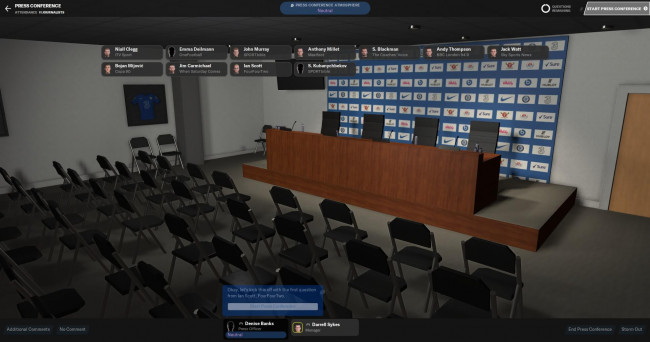  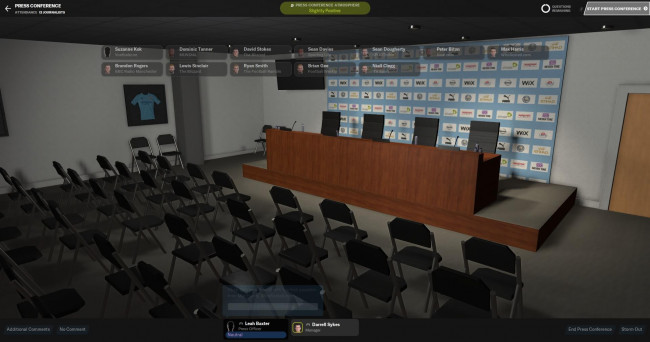  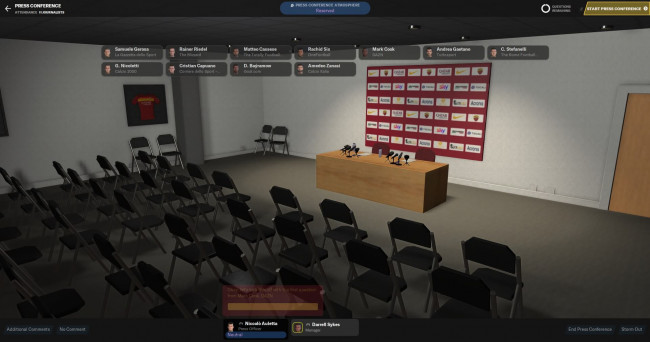 |
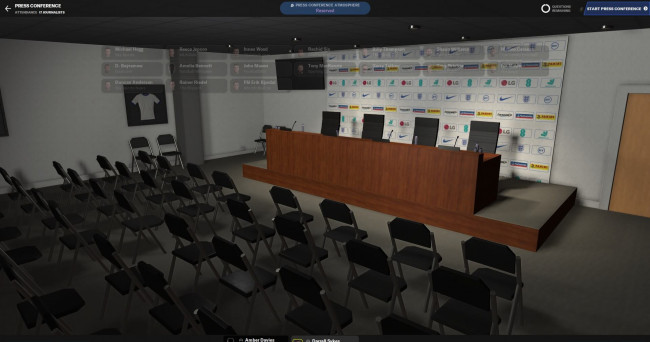 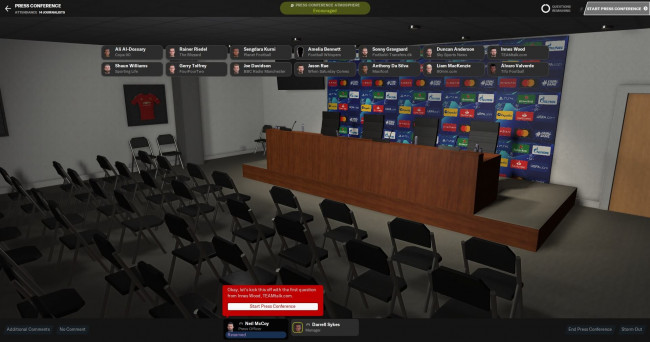 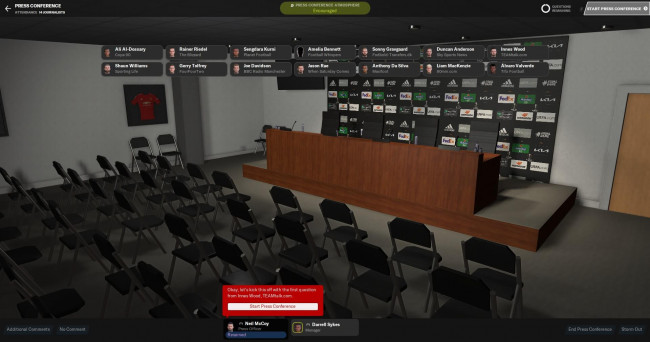 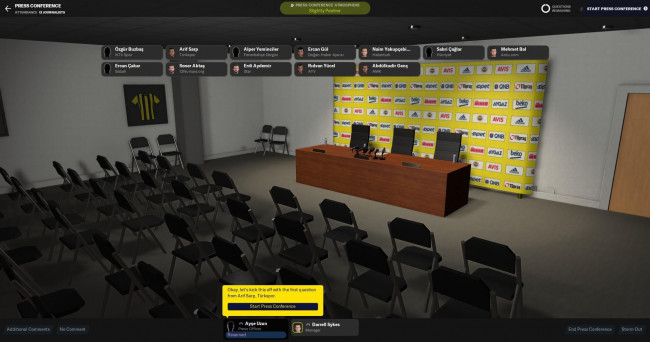 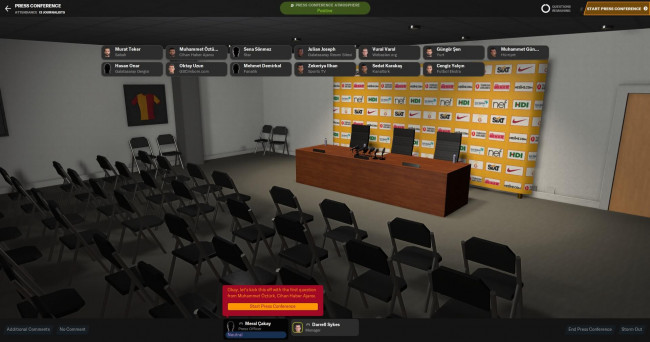 |
Press Conference Backgrounds - What's Included
Teams included in the pack are as follows….Angola
1de Agosto
 Argentina
ArgentinaBoca Juniors, River Plate, Club Atletico All Boys, Estudiantes
Australia
Weston Sydney Wanderers
 Austria
AustriaRapid Wien, RB Salzburg, Sturm Graz
 Belgium
BelgiumAnderlecht, Club Brugge, Standard Liege
 Brazil
BrazilAtlético Goianiense, Chapecoense, Corinthians, Cruzeiro, Flamengo, Fluminense FC, Goiás Esporte Clube, Gremio Novorizontino, Sao Paolo, Santos
Canada
Valour FC
Competitions
Austria (Tipico Bundesliga)
Conmebol (Copa Lebertadores)
England: (Carabao Cup, Community Shield, EFL, FA Cup, FA Vase, Papa Jons, Premier League)
Fifa: (World Cup)
France: (Coupe de France, Ligue 1, Ligue 2)
Germany: (Bundesliga)
Holland (Eredivisie, Keukenkampioen Divisie)
Italy: (Serie A)
Japan: (J League)
Northern Ireland (Danske Bank Premier League)
Portugal (Liga Nos))
Scotland (SPL)
Slovenia (PRVA Liga)
Spain: (Copa del Rey, La Liga)
UEFA: (Euro 21, Europa League, Nations League, Champions League, Super Cup)
USA: (MLS)
 Croatia
Croatia Dinamo
 Czech Republic
Czech RepublicSlavia Praha, Bohemians 1905
Cyprus
Apollon Limassol
Default
FM21 Default
DazS8 Default
New default
 Denmark
DenmarkAalborg, Brondby, FC Midtjylland, FC Nordsjælland, Kobenhavn, Thisted
Egypt
Al Ahly, Ismaily, Pyramids, Zamalek
 England
EnglandPremier League, Championship, League 1, League 2,
+ Aldershot, Chester FC, Dartford FC, Dorking, Guiseley, Hailsham Town, Slough, Stockport, Whistable Town, Worthing, York
Federations
Concacaf, OFC
 Fiji
Fiji Ba
 France
France Ligue 1 + Auxerre, Bastia, Cannes, FC Sochaux,Paris Atletico, Paris FC, Toulouse, Troyes
 Germany
GermanyBundesliga, Bundesliga 2, 3 Liga + Kickers Offenbach, Stuttgarter Kickers
 Greece
GreeceAEK, Aris, Olympiacos, Panathinaikos, PAOK
 Holland
HollandAjax, AZ, FC Twente, Feyenoord, PEC Zwolle, PSV, Vitesse
Ireland
Waterford
 Italy
ItalySerie A + Venezia
 Japan
JapanGamba Osaka. Omiya Ardija
Malaysia
Johor Darul Ta'zim F.C, Negeri Sembilian
 Malta
MaltaValletta
Mexico
Necaxa, Tigres
Morocco
Difaa El Jadida, Raja Club Athletic, RS Berkane, Wydad AC
National Teams
Canada, Colombia, Denmark, England, France, Germany, Greece, Iceland, Ireland, Italy, Malta, Netherlands, Nigeria, Northern Ireland, Poland, Scotland, Spain, Sweden, Turkey, Wales
Nigeria
Akwa United, Enyimba
 Norway
NorwayBodo/Glimt, Fredrikstad Fotballklubb, Lillestrom, Rosenborg
 Poland
PolandGornik, Jagiellonia, Widzew Łodz, Wisla Krakow
 Portugal
PortugalBenfica, Boavista, Braga, Farense, FC Maia, Gafanha, Juventude, Porto, Sporting CP, Vitoria Sport Clube
 Romania
RomaniaAcademica Clinceni, Astra Giurgiu, CFR Cluj, CS U Craiova, FC Arges, FC Botosani, FC Hermannstand, FC Viitorul. FCSB,
Gaz Metan Medias, LPF, Sepsi OSK, Uta Arad
 Russia
RussiaCSKA Moscow, Lokomotiv Moscow, Rubin Kazan, Zenit
 Scotland
ScotlandAberdeen, Alloa, Celtic, Hamilton, Hearts, Hibernians, Inverness, Rangers
South Africa
Black Leopards
 Spain
SpainLa Liga + Albacete Balompie, Almeria, Deportivo la Caruna, Ibiza UD, Las Palmas, RCD Mallorca
 Sweden
SwedenAIK, IFK Gotenborg, Malmo
 Switzerland
SwitzerlandFC Basel, Grasshoppers
 Turkey
TurkeyBesiktas, Başakşehir, Fenerbahce, Galatasaray, Trabzonspor
 USA
USANew Mexico United
How to install Press Conference Backgrounds on FM21
Really it could not be easier.1. Extract the contents of the downloaded .rar file with a free tool such as 7-Zip for Windows or The Unarchiver for Mac.
2. Placed the extracted "Sports Interactive" folder into your Documents folder (this will create the environments folder needed and install the DazS8 Default Press background).
3. To change to the team you wish to use, simply replace the two folders found in the "Environments" folder with the same two folders from the team of your choice.
It's THAT easy.
ENJOY!
DazS8
How to Replace Teams
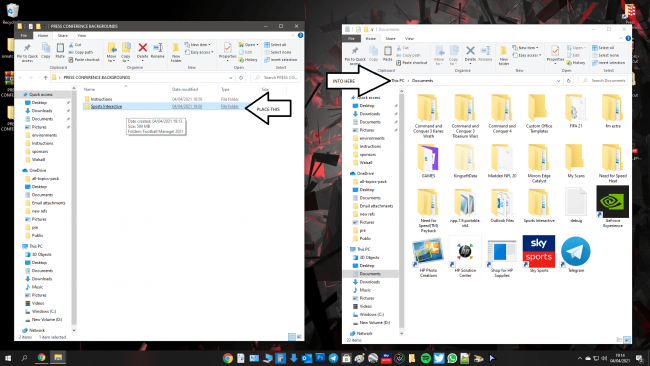
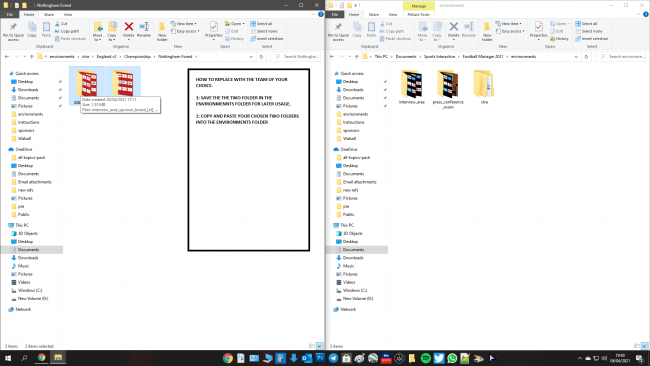
Instructions are also included with the downloadable.
Credits
DazS8Vassilis_3
Doddo04
Florin.Hangu
lacme31
rafney87
EXTRAS
PSD File for editing users own press conference backgrounds
DDS File Photoshop add on










Discussion: Press Conference Backgrounds for Football Manager 2021
114 comments have been posted so far.
Here you go.....Chester fc
It does not matter where you draw your graphics from as you will still have to have the same file structure I take it.
I assume your editor data and shortlists are in a sports interactive/football manager 2021 folder.
So yes just make sure you drag the downloaded and extracted sports interactive folder to where you get them from.
Any problems please contact me via private message
I use my D-drive to install all other files (editor data, shortlists, etc.).
I reckon I should copy the "sports interactive" folder to that location?
Any help would be awsome!
Here you go.....Widzew Łodz...
here's what press background for Widzew looks like: https://youtu.be/xV49hB_4jKM?t=16
Here you go....FC Sochaux
Thank you !
Also updated the main pack
I see what you mean, thats strange indeed
I will re do it and send it you on here if required
Here you go....Kickers Offenbach
Thank you so much!
For mac users the sports interactive file is not in documents anymore they changed that since FM last year if i remember correctly you have to go "/Library/Application Support/Sports Interactive/Football Manager 2021" to find the "library" open finder and while holding the "Alt" key click on "Go" from the menu bar at the top. Then you can select Library. here is the link where it's explained in more details on fmscout:
https://www.fmscout.com/q-20173-FM20-User-Files-on-Mac-Catalina-are-stored-in-a-different-folder.html
Here you go...
Hammarby
I will do it now
You must still have a folder with Sports Interactive folder inside even on Mac
Wherever that folder is....thats where to put it