
This fix was created for my own personal use to make the game feel more authentic with its presentation. If you have any suggestions for future updates, please feel free to recommend them.
This file is save game compatible (You have to copy the lnc file to the database folder your save is using)
Tested with 22.1.0
How to fix competition colours in FM 2022
1. Close or Quit the game (f the game is running).2. Extract the contents of the pack to a temporary location.
3. Find the latest database folder (in this example, 2210)
Windows
\Program Files (x86)\Steam\steamapps\common\Football Manager 2022\data\database\db\2210\
macOS
/Users/[username]/Library/Application Support/Steam/steamapps/common/Football Manager 2022/database/data/db/2210/
4. Open the folder named `lnc` and then click into the `all` sub-folder.
5. Move the 'FM22 Competition Colours by Mydfield.lnc` file you extracted into the `all` folder.
What competitions have been fixed?
This release adds colours to the following competitions:How to fix competition colours in FM 2021 (Still useful for FM2022)
Preview:







![FM26 2025-26 Real Fixture & Results [19-2-2026]](https://www.fmscout.com/datas/users/realresult_thumb_25_26_fm26_257759.png)
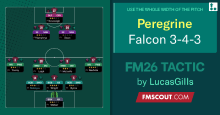

Discussion: Football Manager 2022 Competition Colour Fix (Tested with 2210)
27 comments have been posted so far.
There is gonna be a new file for FM23?
And the colours for Europa League should be more orange and the Conference League more green like all the ads and TV graphics
Absolutely loved this for 22
If you want to invert the Europa League, just replace
"COMP_COLOUR_CHANGE" 1301396 0 255 163 74 22 22 22 ""
with
"COMP_COLOUR_CHANGE" 1301396 0 22 22 22 255 163 74 ""
It's a custom logo pack I made. I use a Standard Logo megapack that was updated with stuff I prefer.
@peterbolam78
No idea, I can't test as I don't have any experience with gamepass.
@talent
Not tested but I believe so.
@Ric_Gentleman23
Screenshots are from FM20. The latest update in Yellow from the BWIN branding.
The colour change and Real Name fix are 100% compatible now. Please ignore my comment below as it was about an older update.
I just tested it with the latest version and it is working. Can you share any more information to help me understand your issue?
@Anonnimous
I've moved the downloads to Google Drive to hope remove any issues anybody faced with Mediafire.
I want to download file but download site is not safe from 2 days
If you use the Football Manager 2022 Real Names Licence Fix, there are leftovers from an older version of my colour change that are causing conflicts with certain competition colours.
You can find the colours in the 'FM22 Fix by FM Scout.lnc' file on line 4859 titled "# Competition Colour Improvements"
These were the colours for FM20 and have since been updated.
Just simply remove everything between lines 4859 ( "# Competition Colour Improvements") and 4925 (Before "#Extras:").
This will remove the colour conflicts.
Sorry, maybe it wasn't clear.
You just put the FM22 Competition Colours by Mydfield.lnc file in the 'all' folder - alongside all the other .lnc files. There should be no folder inside the 'all' folder.
The remaining files are just a readme and licencing files generated when I do a new release.
You only need the FM22 Competition Colours by Mydfield.lnc file for the changes to work.
I'll arrange a time to do a new video.
Just to point out by default there is no folder inside of LNC folder? Was this a mistake?
Not incredibly clear in the instructions, So you want me to drop the file "FM22 comp colors by mydfield" into this folder?
What about the remaining three files when i originall extracted?
Might be worth redoing that video with a how to install on the end of it, then a two for one purpose? Just a thought.