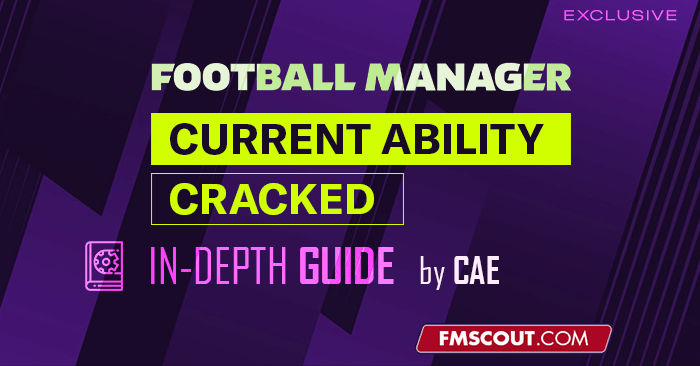
In-game Search Filters
Download the file from here. Extracted the .zip and place the files in the 'filters' directory in the FM directory (C:\Users\XXXX\Documents\Sports Interactive\Football Manager 2021\filters). Create it if it doesn't exist.
Then in the game on the player search screen, click on 'New Search'. then click the settings gear icon in the bottom-left and 'Manage Filters...' then 'Import' and select the files you copied into the filters directory.
Now, you should be able to select the different filters using the gear icon.
By default, the filters look for values 15+. You can decrease/increase them using the -/+ buttons to widen/narrow your search. You may also choose to match fewer attributes than in the filter.
Note: If you use attribute masking, a player may appear in your seach who you do not have full knowledge of. You will need to scout the player to get full knowledge of their attributes and see if they meet the conditions set in the filter.
Genie Scout Ratings File
The ratings file for Genie Scout can be found here. Unzip the file and place it in the 'Ratings' directory inside the Genie Scout directory.
Then inside, the program select the GS button go to 'Ratings' and you'll be able to select it. Genie Scout will then recalculate the ratings.
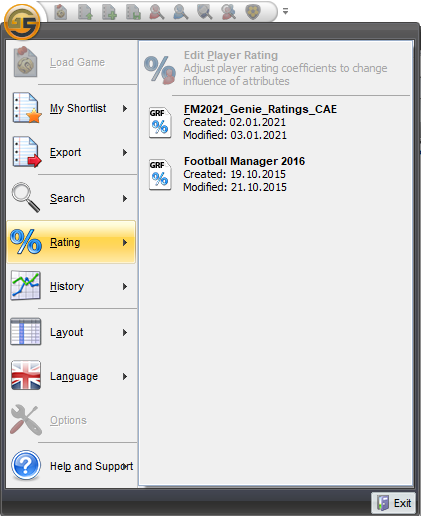
There is also a layout file which shows the ratings for each position. Repeat the same process as above, but put the file in the 'Layouts' directory. Then you can select in the program.
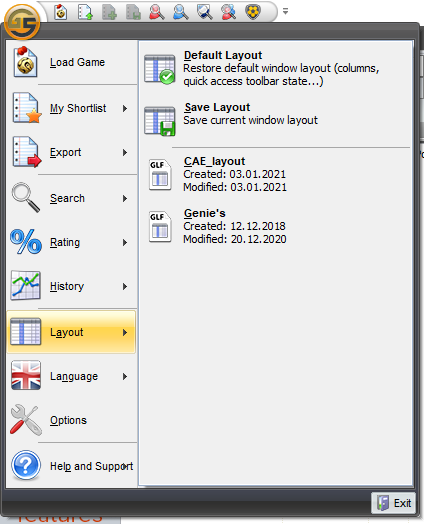
Once you've done this, you'll be able to filter for players and look at the ratings.
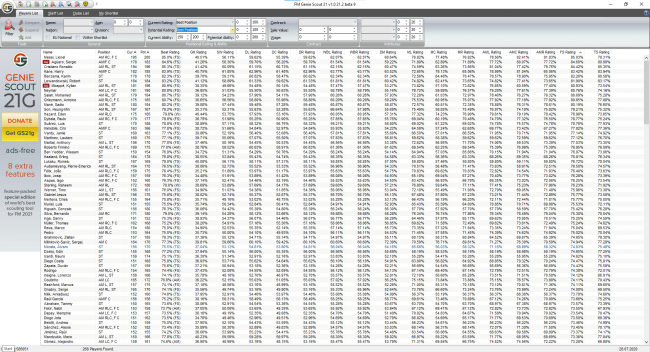
Note that the ratings are not necessarily equal across positions due to the different number of weighting points. So a player with 85% for a fast striker is not necessarily 'better' than a 75% midfielder. You can only really compare within the same position. This means the best position can sometimes be off - for example an AM(RLC) may have a better rating as a striker (usually fast striker) than a winger. However, it does mean they should be suitable for playing up front as well as out wide.
Additionally, Genie Scout splits the striker and centre-back positions into two (fast/target striker and sweeper/central defender). The game only has a single weight profile for these positions and so I have tweaked the weightings slightly (e.g. increased pace/acceleration for fast striker, heading for target striker, passing for sweeper (which I've presumed is a ball-playing defender since the sweeper position no longer exists within the game). You are free to edit these weights to your preference under the 'Rating' menu in Genie Scout.
It is worth looking at both ratings for strikers. More 'complete' forwards like Kane and Lewandowski will have very similar scores for each category whereas Messi is much more of a fast striker (due to his low jumping and heading bringing his target striker rating down).




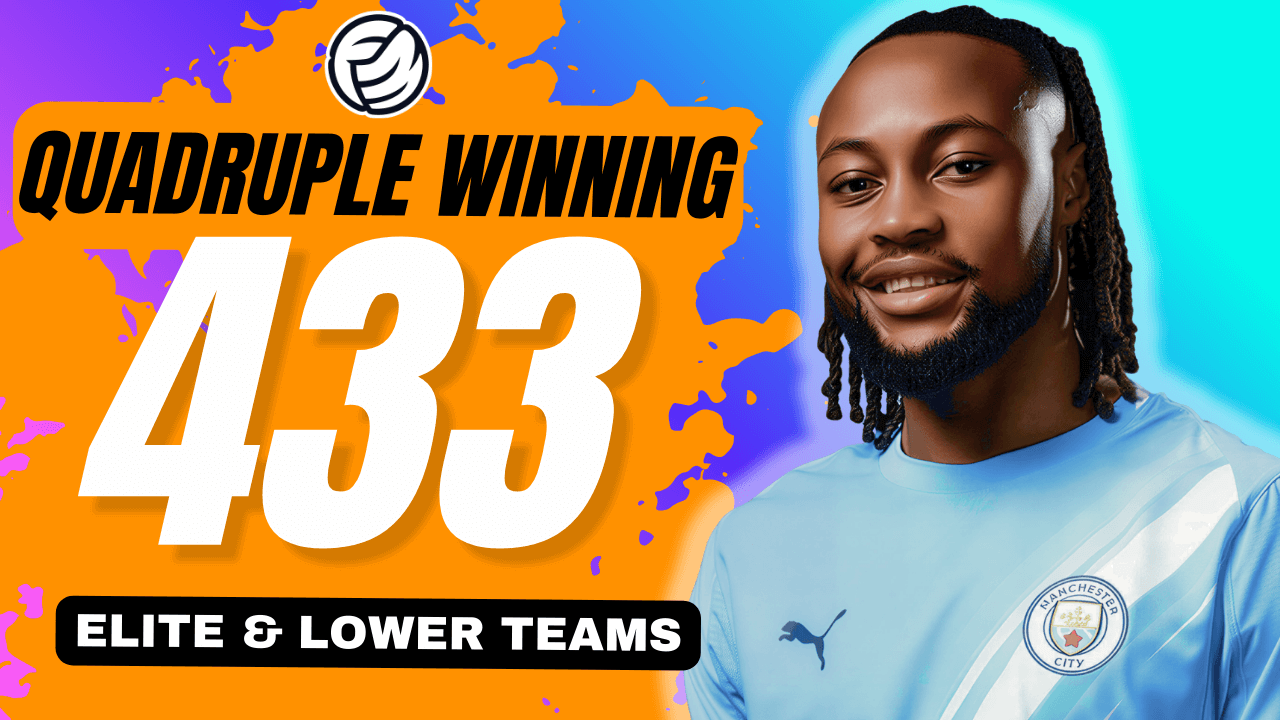


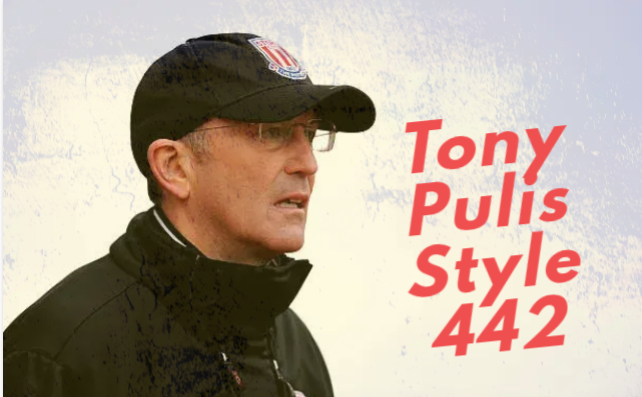



Discussion: The Definitive Guide to Current Ability in Football Manager
26 comments have been posted so far.