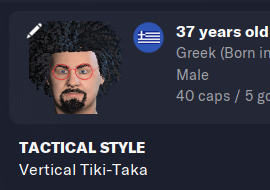
In Football Manager 2023 it's quite easy to change that to any photo you like.
Here are the steps you need to take.
1. Go to the preferences screen in-game and click on the "Advanced" tab.
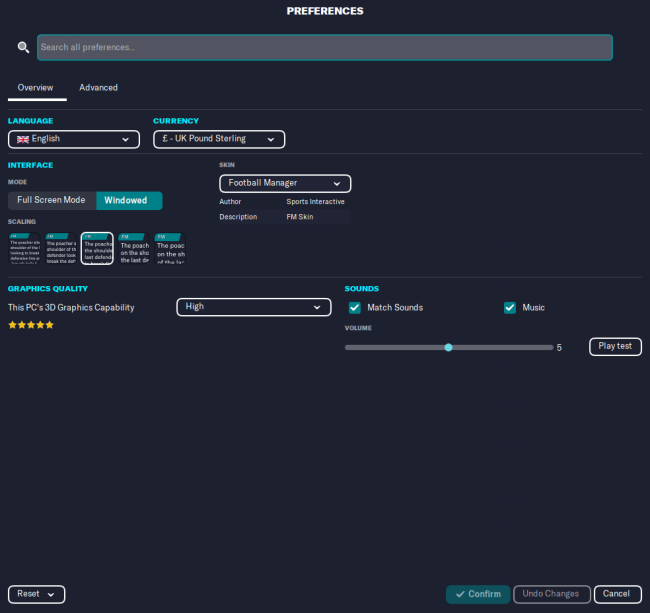
2. From the right drop down menu, select "General".
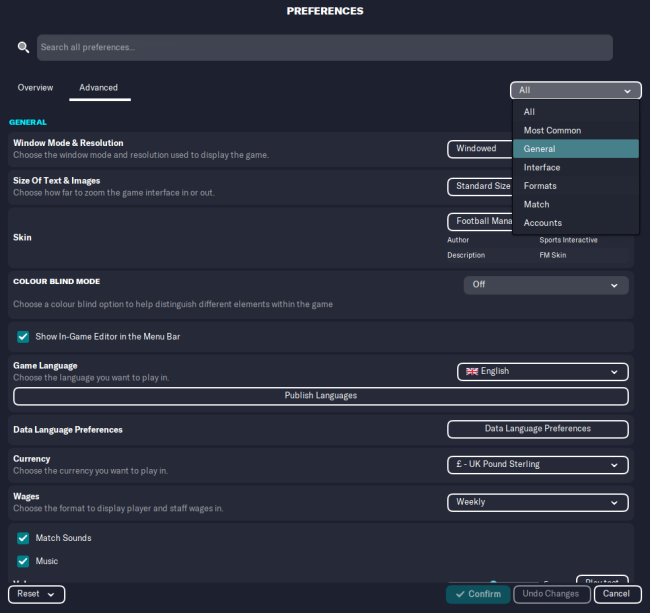
3. Find the "Change Profile Picture" option and click on the "Select" button there.
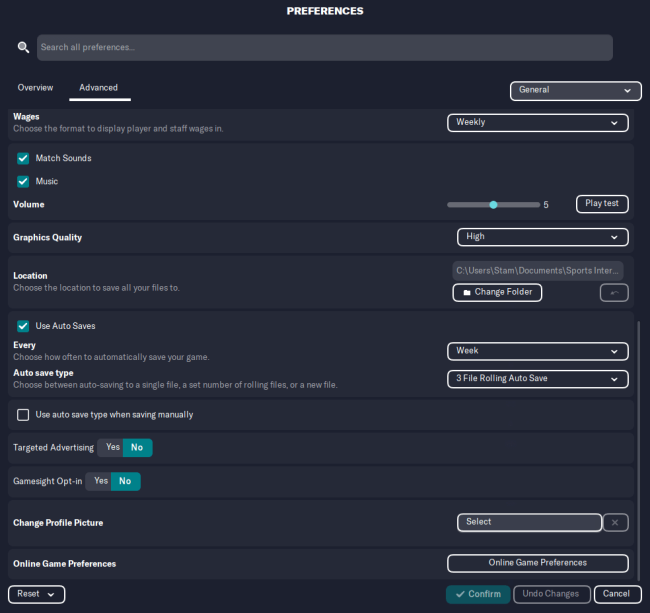
4. Browse your folders to find the photograph you wish to use. Select it and click the "Load" button.
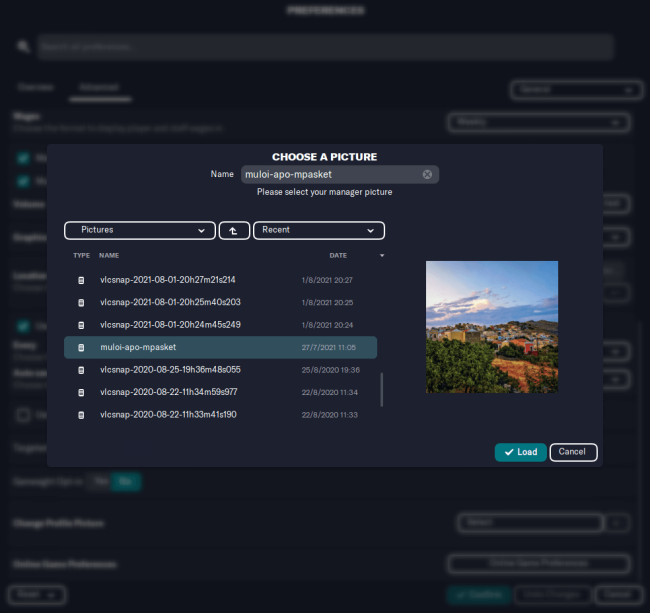
5. That's it! You can now see your manager profile picture has changed to the selected photo.
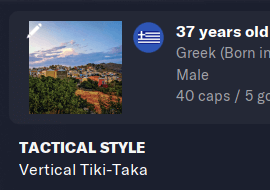





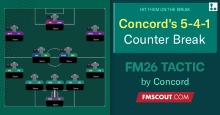


![FM26 Data Tweaks [v1.1 | v1.9]](assets/downloads/fm26/fm26-data-tweaks-by-sirtavares-v2.th.png)
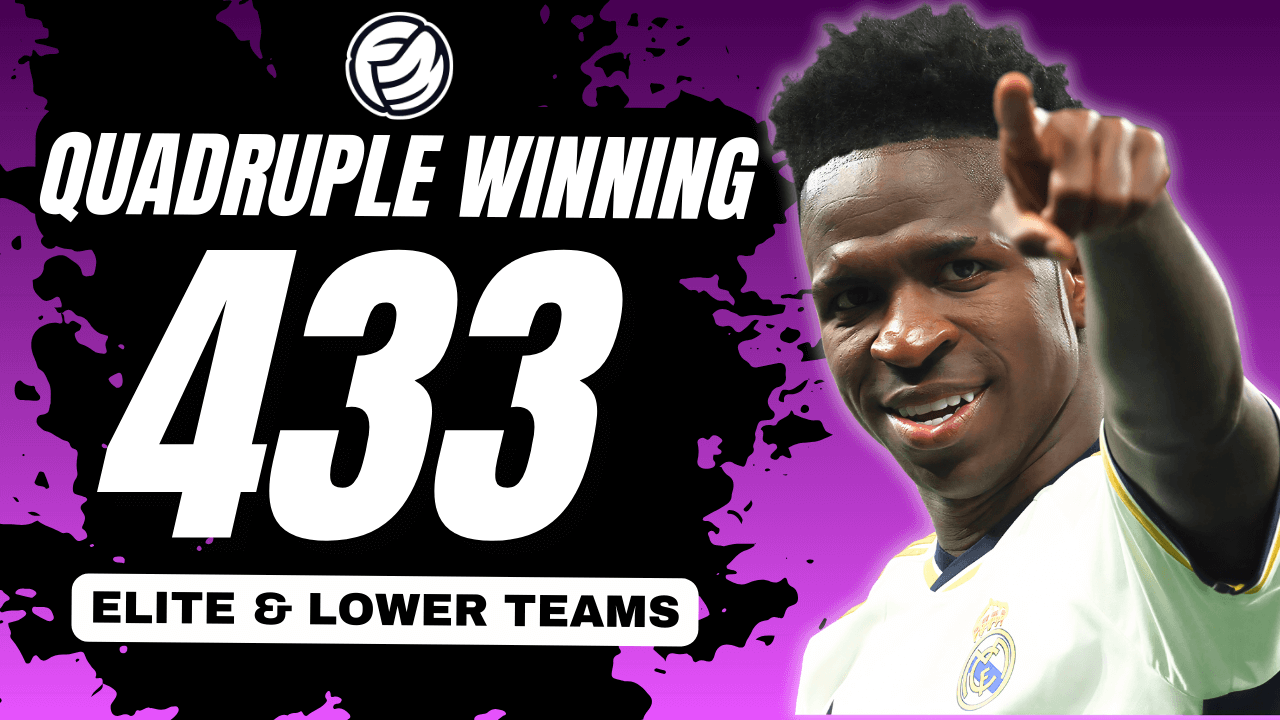

Discussion: How to change your manager profile picture in FM 2023
No comments have been posted yet..