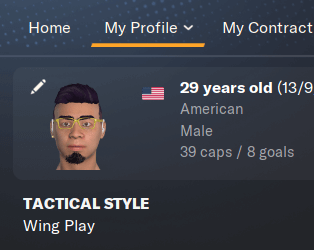
In Football Manager 2024 it was initially possible to change your profile picture within preferences, but that's no longer the case since the 24.2.0 patch dropped. SI removed the relevant option, and even disabled whatever custom picture you might had until then.
So I've tested the first workaround that came to my mind and thankfully it worked. I must warn you it's not as easy as before, but it gets the job done.
Now I'm going to explain how you can make it work too.
1. Go to the preferences screen in-game and click on the "Advanced" tab.
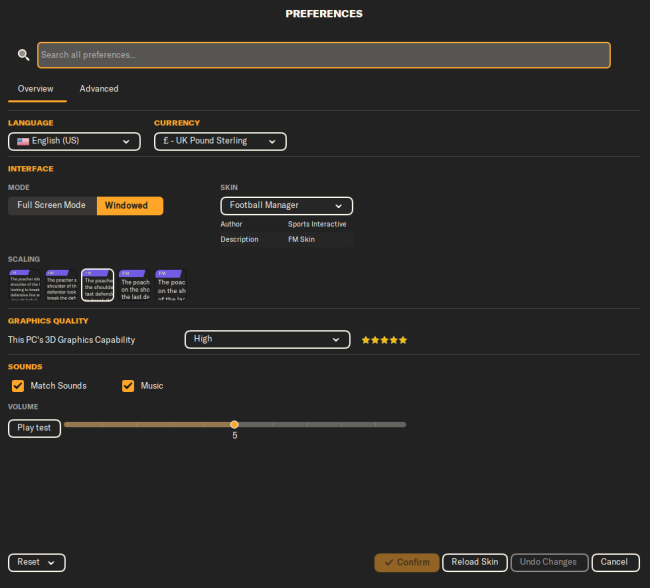
2. From the right drop down menu, select "Interface".
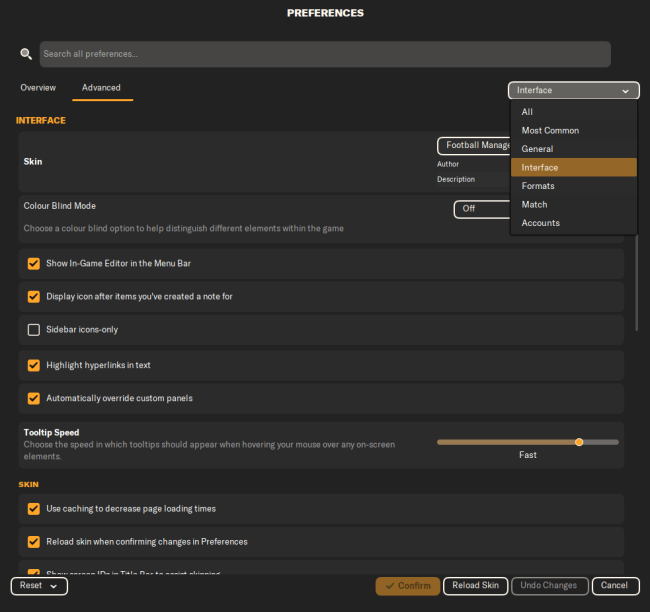
3. Find the option "Show screen IDs in Title Bar to assist skinning" and enable / tick it. Then hit the "Confirm" button.
4. Return to "My Profile" screen and take note of the ID shown there. For my example, the ID is "r-2002053184". In your save that will be different, but it should still start with "r-".
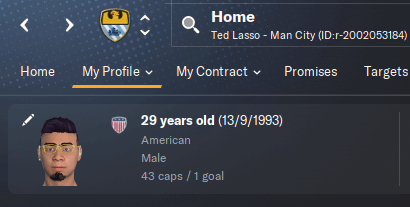
5. Choose the image you wish to use as your manager profile pic and place it into the following folder:
Documents > Sports Interactive > Football Manager 2024 > graphics > faces >If the last 2 folders (or the last one) don't exist, you need to create them yourself.
You can name the file whatever you like, but I find it easier to use the manager ID. So for example, that would be "r-2002053184.png".
6. Next you need a config.xml file that points to this file.
If you're already using a facepack, you'll need to edit the config.xml file of that facepack and add 1 line for your manager picture, then save.
<record from="r-2002053184" to="graphics/pictures/person/r-2002053184/portrait"/>
If you don't use a facepack, you must create the config.xml file yourself. The easiest way to do that is by using fmXML for Windows.
7. Now go into the game's preferences screen again.
Hit the bottom left button "Reset" that triggers a drop menu and select "Clear Cache". If a dialog window shows up, choose "Yes".
Then hit the "Reload Skin" button at the bottom right of the preferences screen. If you can't find that button, you need to enable the option "Reload skin when confirming changes in Preferences" which can be found above the option explained in Step 3.
8. That's it! You can now see your manager profile picture has changed to the desired photo.




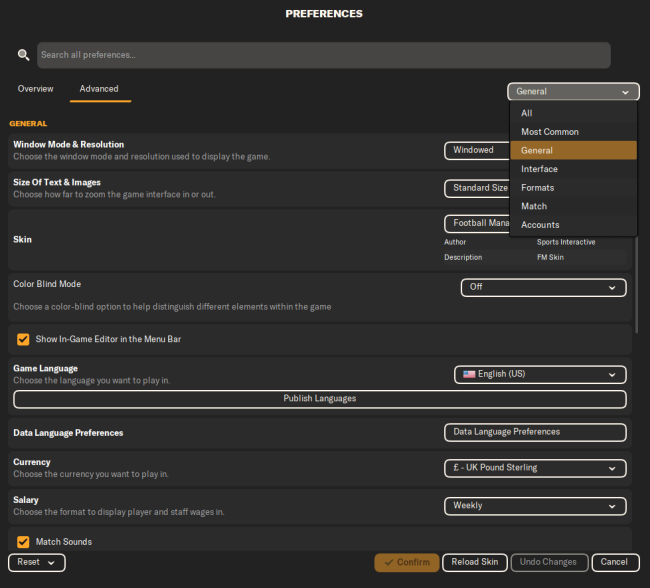
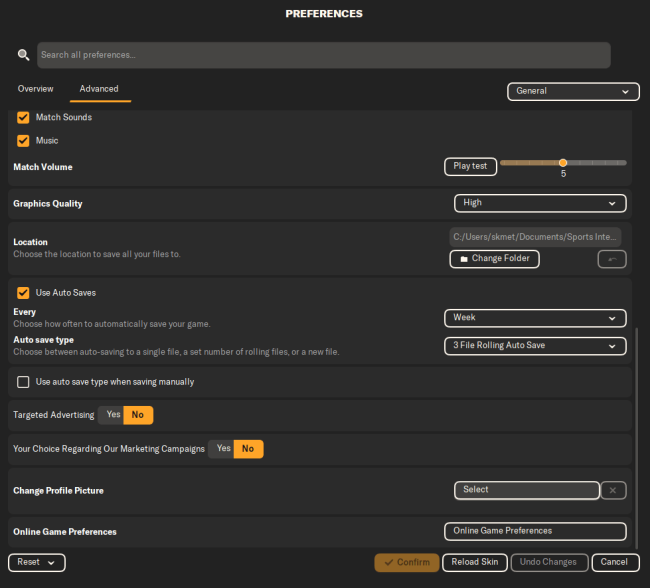
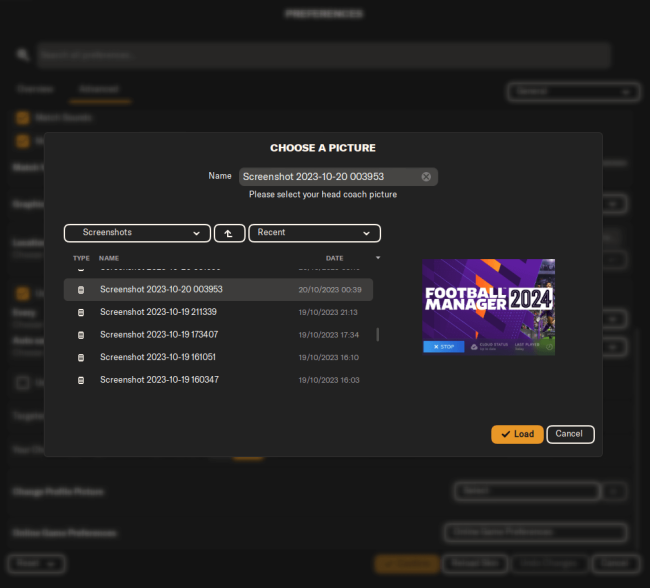
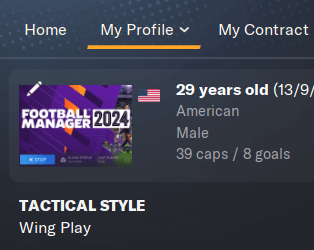




![FM26 2025-26 Real Fixture & Results [7-1-2026]](https://www.fmscout.com/datas/users/realresult_thumb_25_26_fm26_257759.png)


Discussion: How to change your manager profile picture in FM 2024
14 comments have been posted so far.
Instead go to preferences-advanced-(now click general tab) and at the bottom will say: Change profile picture
here is a video teaching it in a very easy way
For me, right now, it not even making this generic face upon new game. Anybody knows about that?
Also I saw that when i am refreshing skin photo is showing during this, after refreshing it is disappearing. ??
you need to make sure that you change the name of your image file or the XML file too.
example my image was named '2002068327' so I changed the XML file to ' <record from="2002068327" to="graphics/pictures/person/r-2002068327/portrait"/>'
So, I've already got a big cut out faces megapack installed it works perfectly.
As I didn't want to mix the megapack with the new manager faces, I decided to have a separate folder in my documents for my managers' photos. So I created folder called "my faces" in the following path:
Documents\Sports Interactive\Football Manager 2024\graphics\my faces
Then, I copied my desired image in the .png format to the above location, and recalled it for "r-2002086375" which is my manager's ID. Then, I opened fmXML, selected the location, chose make config.xml file - faces - all filenames are IDs, and pressed GO. When I opened the game, I cleared the catche and reloaded the skin. Unfortunately, my photo still doesn't show
Any idea why is that? I know I could try to add a line to the existing config file in my megapack, but I'd like to avoid it - I'd prefer to have a separate folder for my manager' faces. Is it possible to have two different folders for faces, and two different config files? Or I can have only one config file and that's why it doesn't work for me? It would be weird as I remember that in previous versions I used to have multiple folders and there was no issues. But maybe with manager photo it is different?