
This was originally shared on twitter and then explained in more detail on SI forums. Make sure to follow @FMRensie on twitter for more cool FM tips like that.
For the sake of added realism or just making the game more difficult, "attribute-less" skins came to surface and many people spent a lot of time tweaking the default/base skin or their skins to make it possible.
It's easier than you would think.
The only thing you need is to visit the Preferences and edit the attributes threshold.
Just set "0" to "A" column in Preferences/Skin Colours, and all attributes will be blank.
It doesn't matter what skin you are using. It works with default skin and with any other custom skins. And no matter the game version you are using.
And it works for both players and staff members.
How to make attributes hidden
Go to PreferencesWrite "Skin Colours" in the searching panel
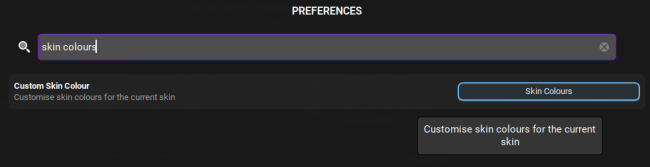
And set all "A" (it works the same as a 'normal' RGBA scheme where "A" is alpha=transparency) columns to "0" value
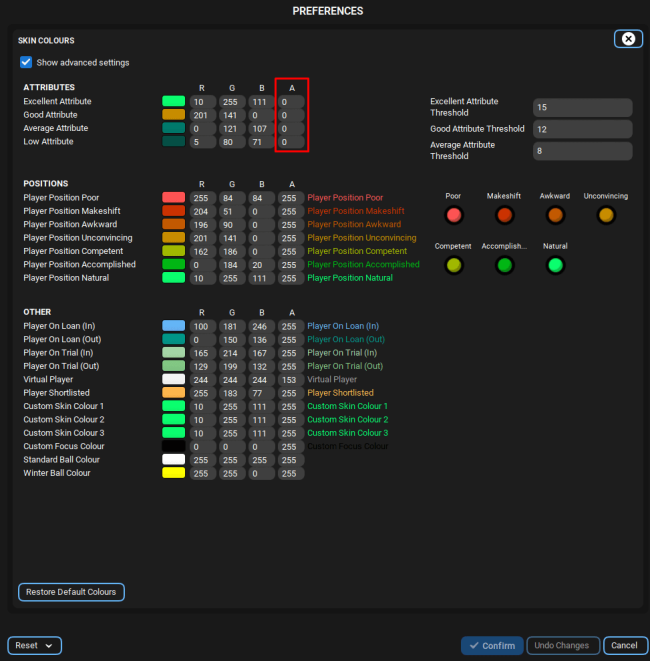
Hit confirm and all attributes will be blank for players and your staff
You will just make all attributes transparent by setting the value to "0" and they won't be visible.
There is no need to make some skinning edits.
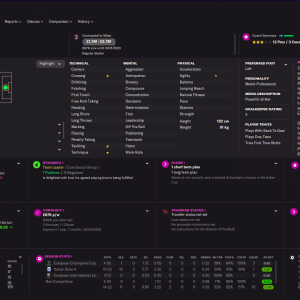
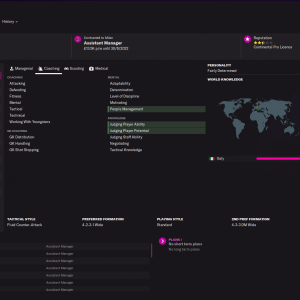










Discussion: How to hide people attributes without skinning
3 comments have been posted so far.