Download the file
Step 2
Place the file in this folder:
Sports Interactive > Football Manager 2013 > tactics
Step 3
The 'Tactic' menu, located to the top right of the right panel, allows you to save and load different tactics. To Import or Export a particular tactic, select the 'Manage Tactics' option, which will display a dialog box. 'Import' will prompt you to select a tactic (.tac file) to import into the game, whilst 'Export' will prompt you to save it to a directory. The 'Delete', 'Copy', and 'Rename' options allow you further control over your physical tactics files.




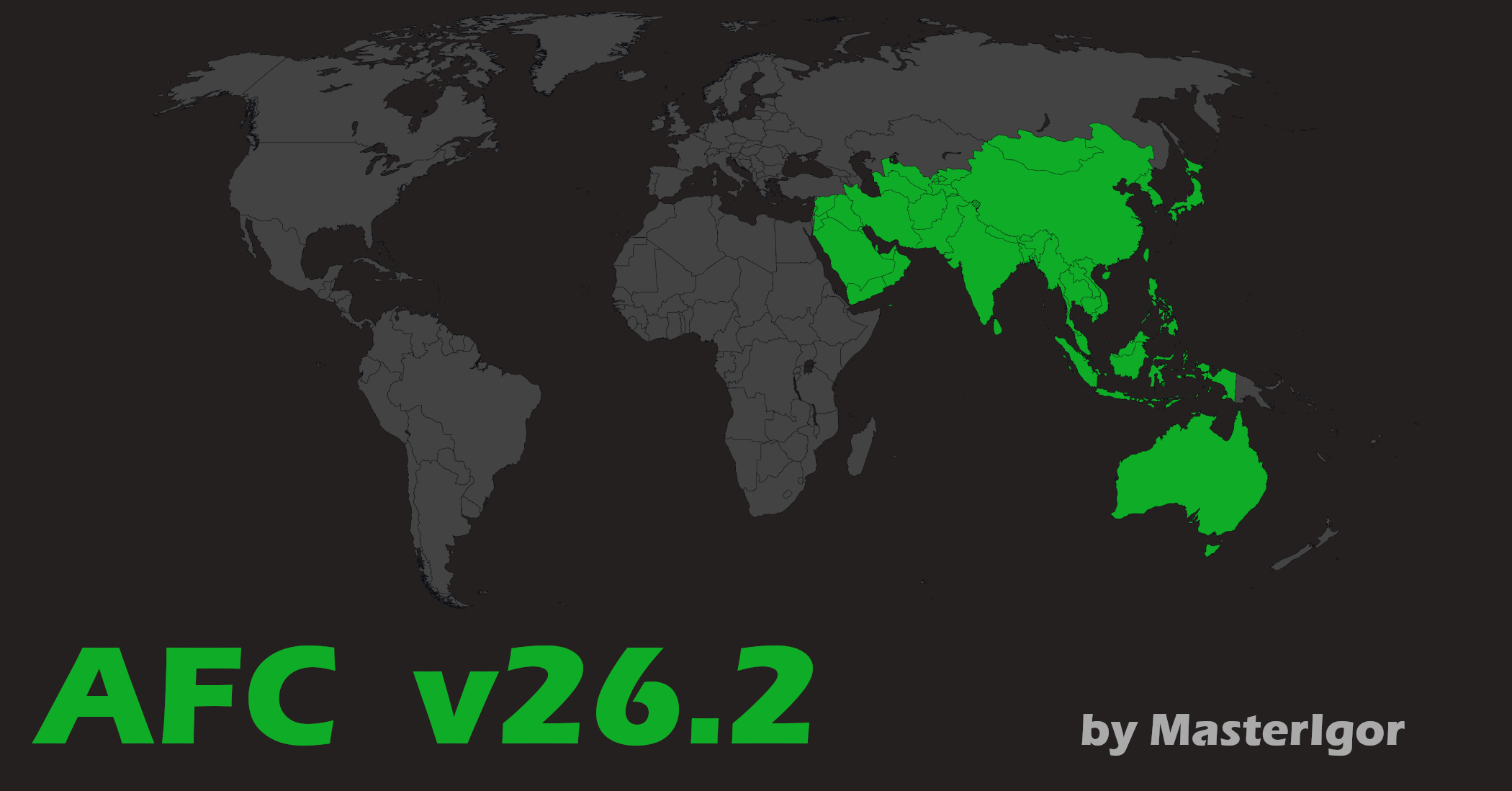



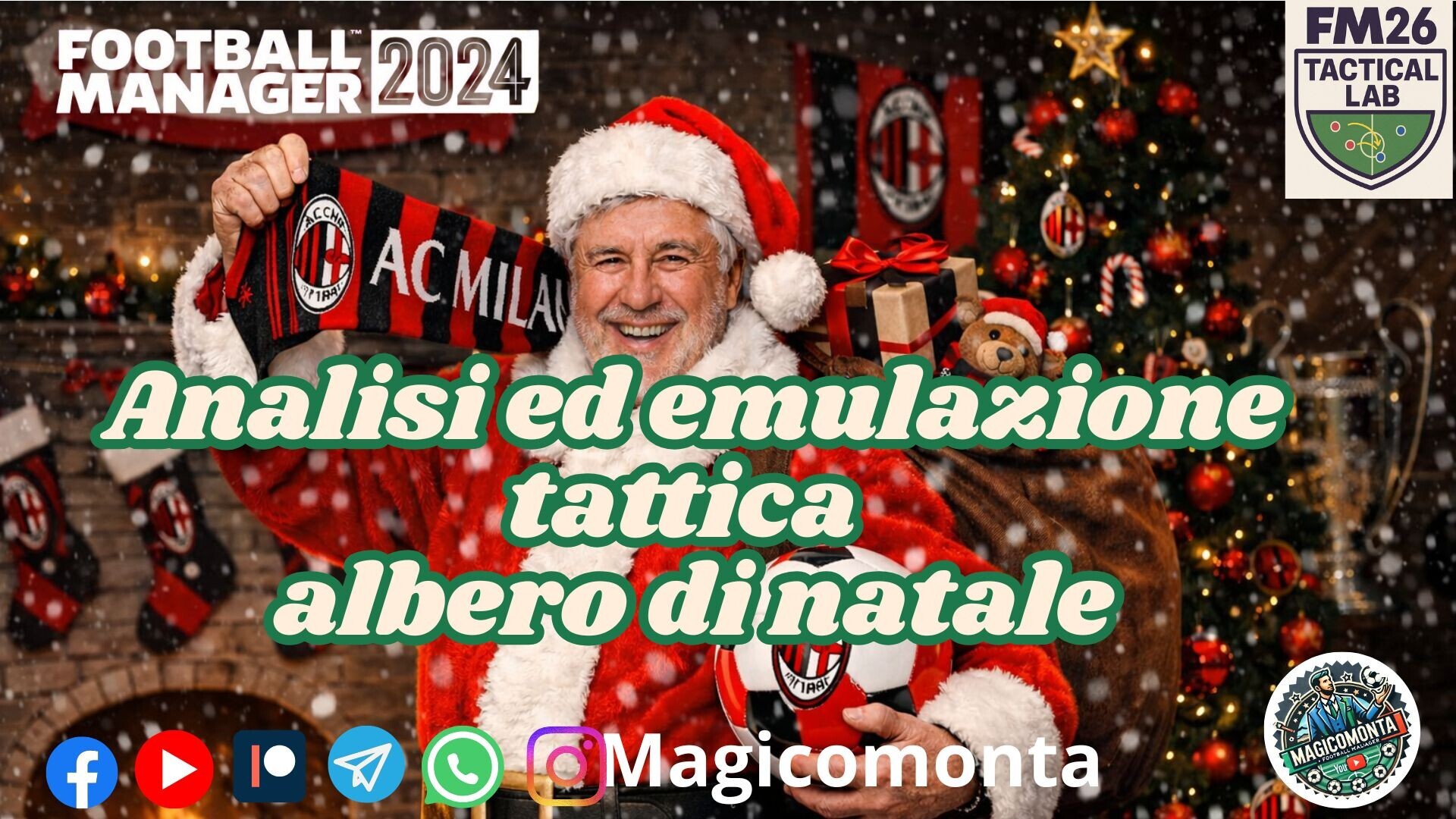
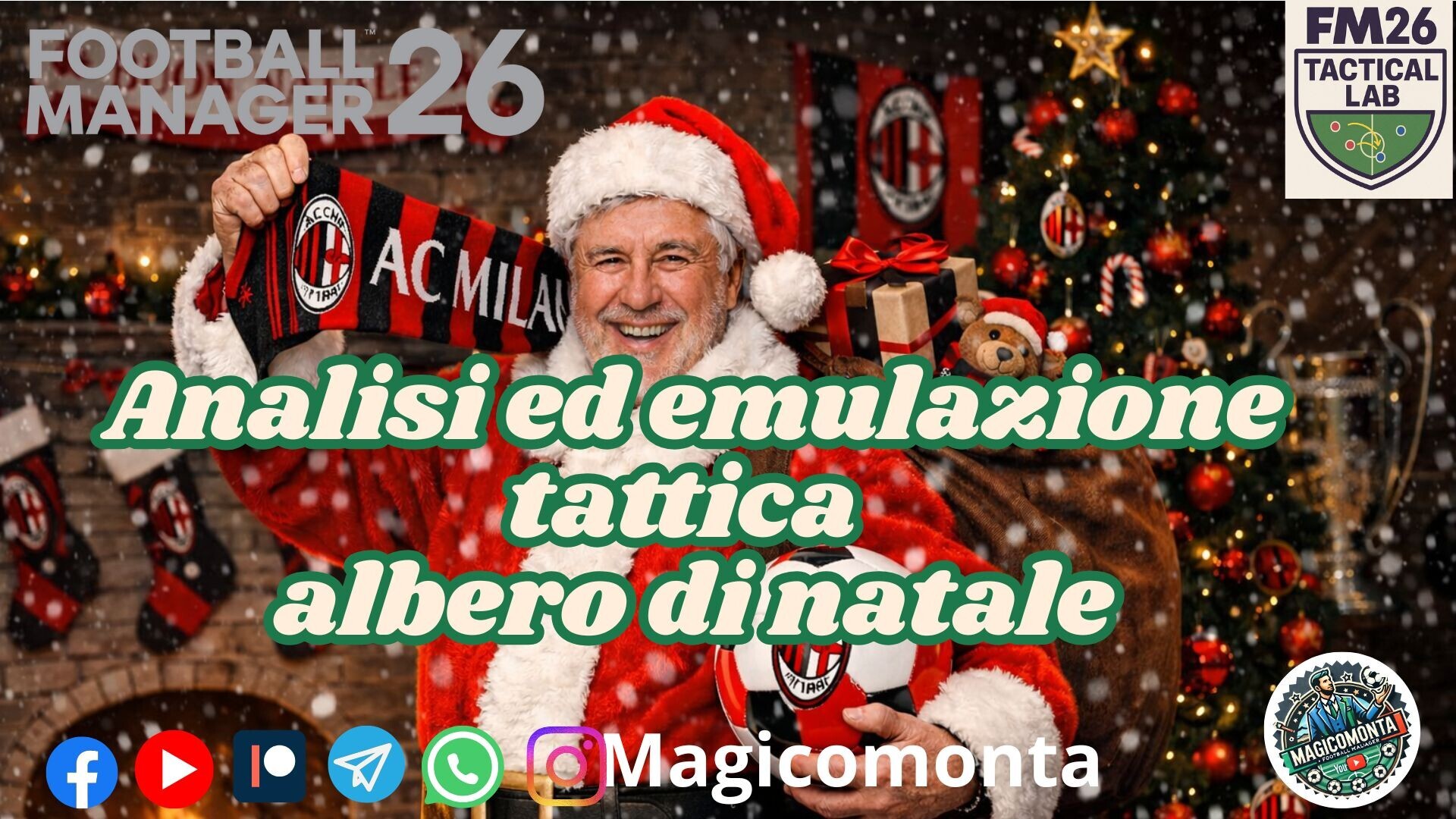

Discussion: How to import tactics
No comments have been posted yet..