Extract the downloaded zip file.
Step 2
Move your downloaded file to your Football Manager 2013 editor data folder:
Win Vista/7: C:\Users\<username>\Documents\Sports Interactive\Football Manager 2013\editor data\
Win XP: C:\Documents and Settings\<username>\My Documents\Sports Interactive\Football Manager 2013\editor data\
Mac OS X: /Users/<username>/Documents/Sports Interactive/Football Manager 2013/editor data/
Create the folder "editor data" if it doesn't exist.
Step 3
Start a new game.

In case you have more editor data files: When setting up a new game, do not have any other files ticked on your Editor Data Files screen except this one.
Recommended set-up for your save game
We recommend taking the following steps when starting your save game to ensure you have all available real players in the database. (Click on the thumbnails for full size)Select the Custom Database Size option.

You'll get the Customize the Database screen.
Click on the Add button for Nations.

Enable the options Players based in nation and Players of nationality.






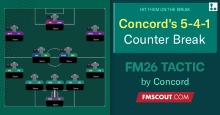


![FM26 Data Tweaks [v1.1 | v1.9]](assets/downloads/fm26/fm26-data-tweaks-by-sirtavares-v2.th.png)
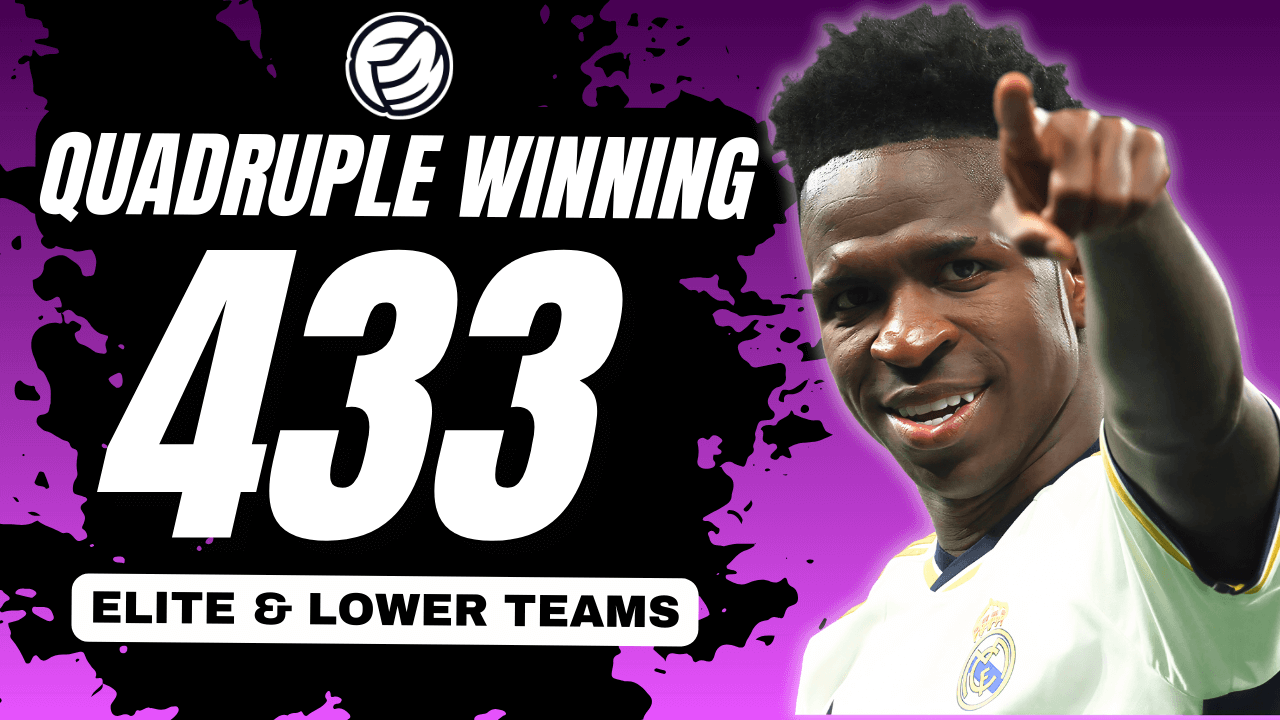

Discussion: How to install new leagues
No comments have been posted yet..