
For example, here's the set up screen.

How to use my custom game set up file in FM20
- Download the .zip archive and use a tool such as 7-zip for Windows or The Unarchiver for MacOSX to extract its contents.
- Move the 1 extracted .pft files to your game_setup folder:
\Documents\Sports Interactive\Football Manager 2020\game_setup\ - Run Football Manager 2020
For Mac OS Catalina users, the path to the user folder has changed and can now be found at:
~/Library/Application Support/Sports Interactive/Football Manager 2020/
For more details: FM20 User Files on Catalina are stored in a different folder




![FM26 Data Tweaks [v1.7 | v2.8]](https://i.postimg.cc/t4fKVrB7/wonderkid.png)


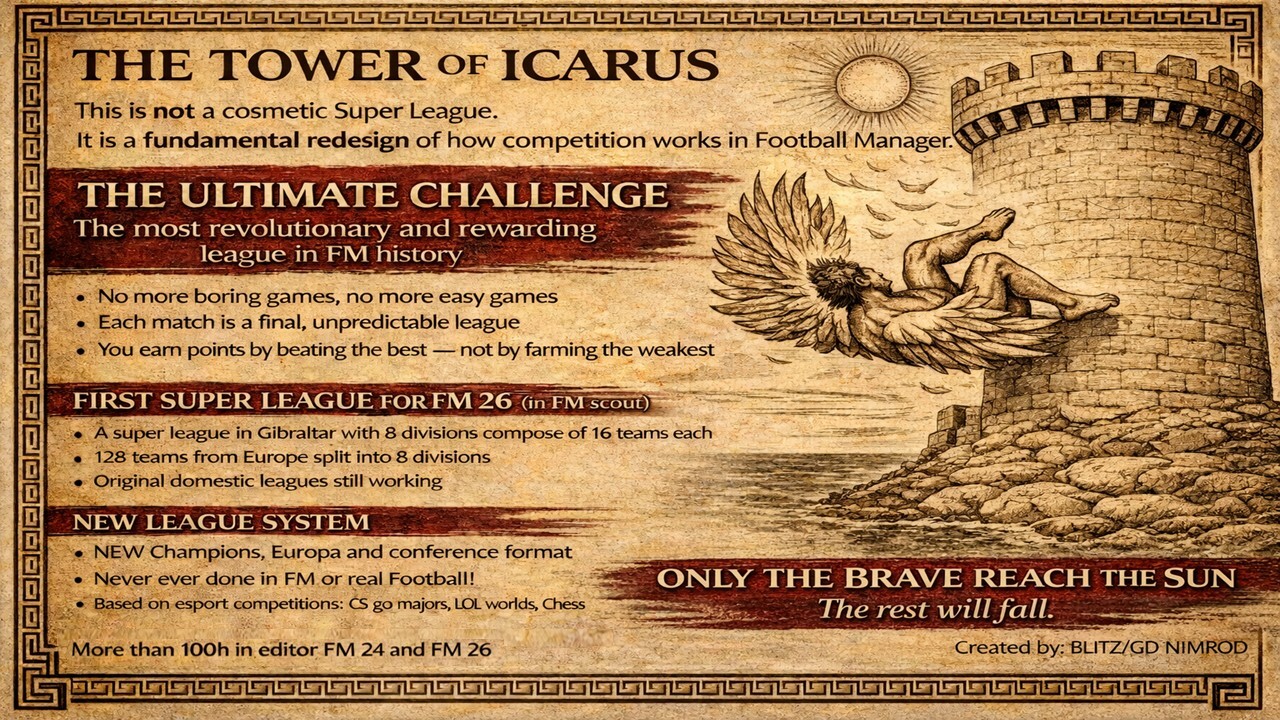



Discussion: Jamie's Game Set Up File For FM20
2 comments have been posted so far.