
JonasMorais & FMScout Training Schedules
These schedules are designed to result in a steady attribute growth/improvement, and tactical familiarity and design to be mainly used in a Tiki Taka system or GenGen Press, although it will work very well for most systems with or without slight modifications.After a game on a Sunday you will have to edit the next week schedule (Monday) to include a Match Review.
If a group of players wants more training in a certain category, simply edit the next 2 to 3 days and add that category’s blocks. This should be enough to make them happy again.
The Youth schedules are based on the Ajax TIPS Module and I usually use the Teamwork schedule a par with them.
Ideally for the best results set your teams training intensity to the same set up as the screenshot below shows.

Training Schedules Included
Pre-Season Schedules
* Pre- Season Week 1* Pre-Season Week 2
* Pre-Season 1 Match Week
* Pre-Season 2 Match Week
* Teamwork
Season Schedules
* Saturday Match* Sunday Match
* Tuesday and Saturday
* Wednesday and Saturday
* Wednesday & Sunday
* Thursday & Sunday
Youth Schedules (Ajax module TIPS)
* Pre-Season* Pre-Season Heavy
* Technique
* Insight
* Personality
* Speed
INSTRUCTIONS
- Go to the Schedules Tab
- Select Schedules > Custom Schedules > Import Schedule
- Now locate and LOAD the training file. This will be under: Documents/Sports Interactive/Football Manager 2024/Schedules
- The Schedule will now show
- Select Confirm
- Hit the Save tab in the bottom right corner (Very Important)
- If you followed the steps correctly you will see the newly imported schedules in your game




![FM26 2025-26 Real Fixture & Results [19-2-2026]](https://www.fmscout.com/datas/users/realresult_thumb_25_26_fm26_257759.png)
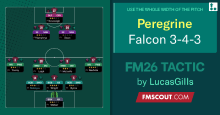

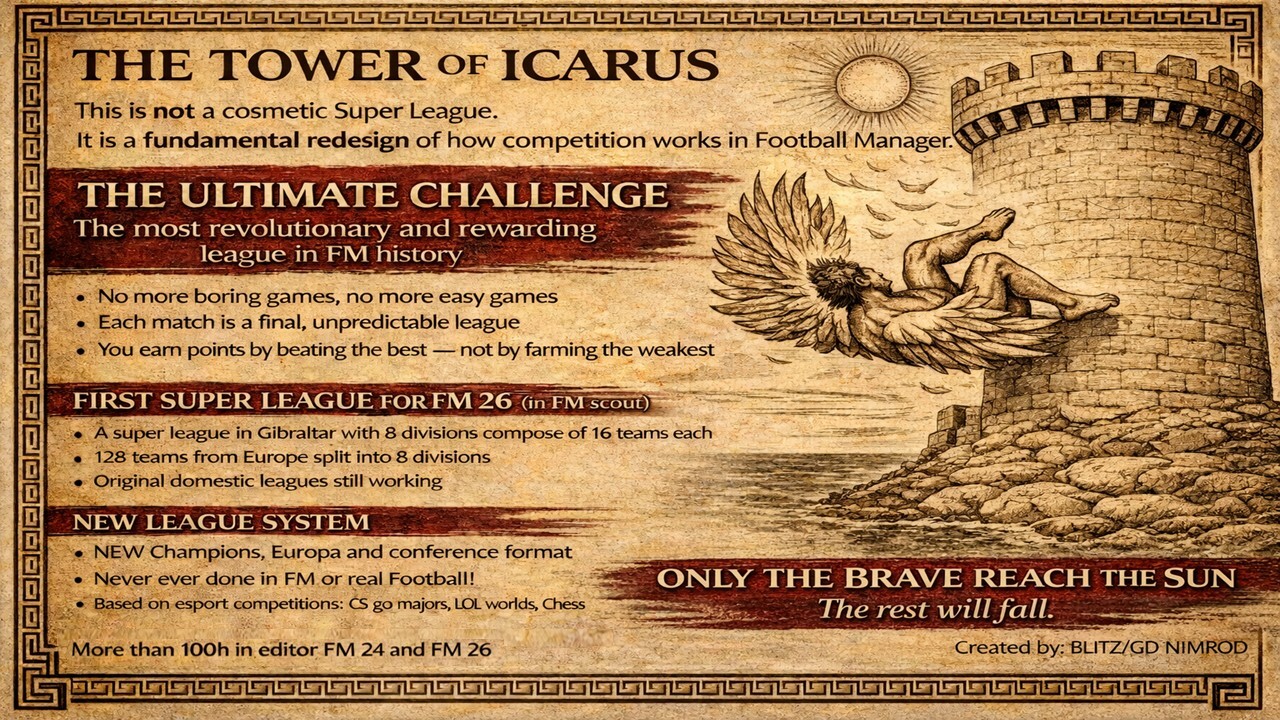
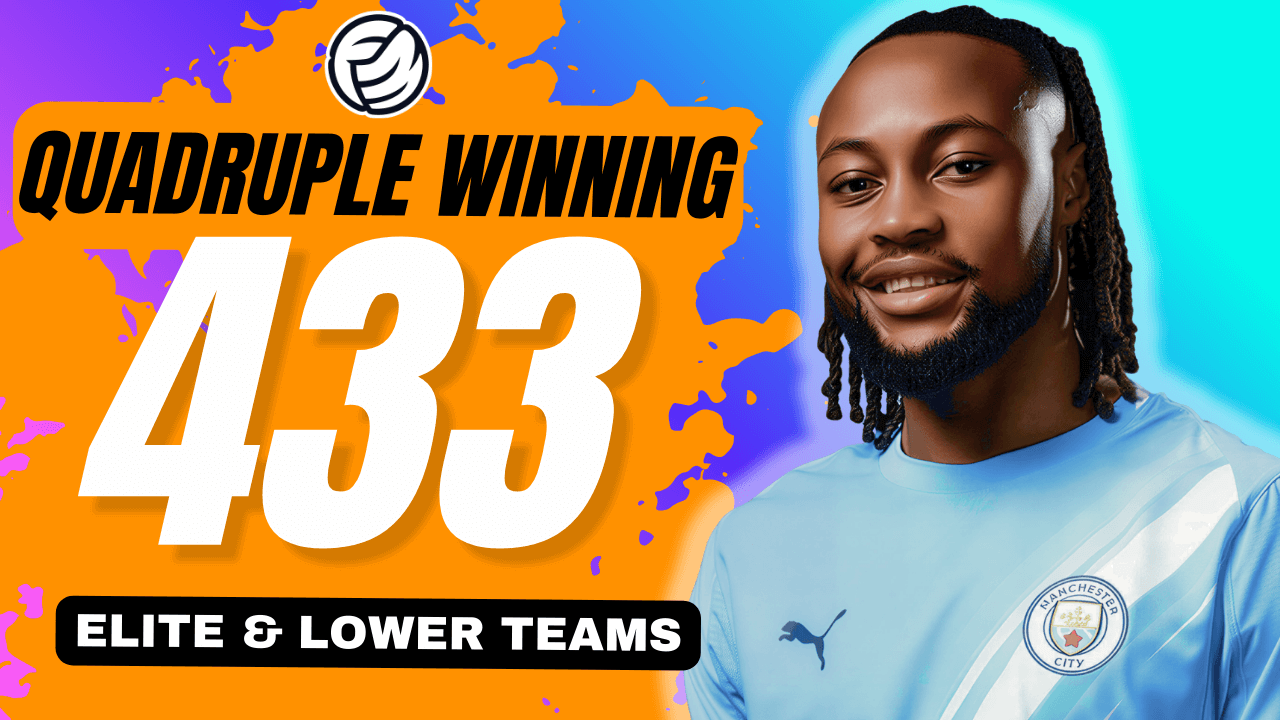

Discussion: JonasMorais FM24 Training Schedules (Beta)
25 comments have been posted so far.
Is there any reason why I COULDN'T import this into FM21??
Failing that, could I get a couple of specific screenshots?
Is there any reason why I COULDN'T import this into FM21??
Failing that, could I get a couple of specific screenshots?
@snrsag the ss that shows below... with training intensity
What screenshot?
should be:
first 2 - double
middle - normal
last 2 - no pitch or gym work
Thats a great question, I have been thinking about possibly doing a video on how I use them , especially as I am a player that focus on player development and + 90% of the players I buy will be between 15 and 21 and try to promote as many players from within the club. So to use a example of my Beta save here’s how I am using it:
U19 - only players age 15-17 - youth schedules
U23 - only players age 18-20 - youth schedules
Benfica B - all players that are ready for the first team, aged 18-23 ,that wouldn’t have plenty of football in the first team - normal schedules + youth if the team is lacking on any areas
I usually try not to loan players out so I can control their development myself, for example at Benfica the B team plays in the equivalent to the championship in England. If a player starts to get unhappy then I’ll look for a loan move but with playing time of at least regular and always first league teams.
I try to keep the U19,U23 & B teams with 20/22 players tops, so if a player is not good enough to be promoted until determined age most likely I’ll be selling
@NPR I usually add the Team work one from the pre-season and use it as a fifth and rotate them as a 5 schedules regime.
Or do I need to change the match schedule option?