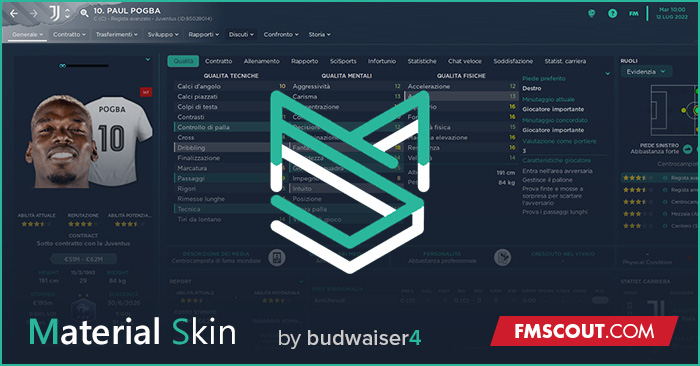
First of all, I sincerely thank all those who appreciated the work done the previous years and who have given their contribution by leaving feedback on the skin and at the same time I apologize if in the last period I have not been able to make the changes you requested.
Also this year the Material Skin is ready for you!
It is still in beta and improvements are likely to be made in the next few days.
I hope you will enjoy my work again this year.
Cheers
DONATIONS
Donate via PayPalMaterial Skin - FM23 Screenshots


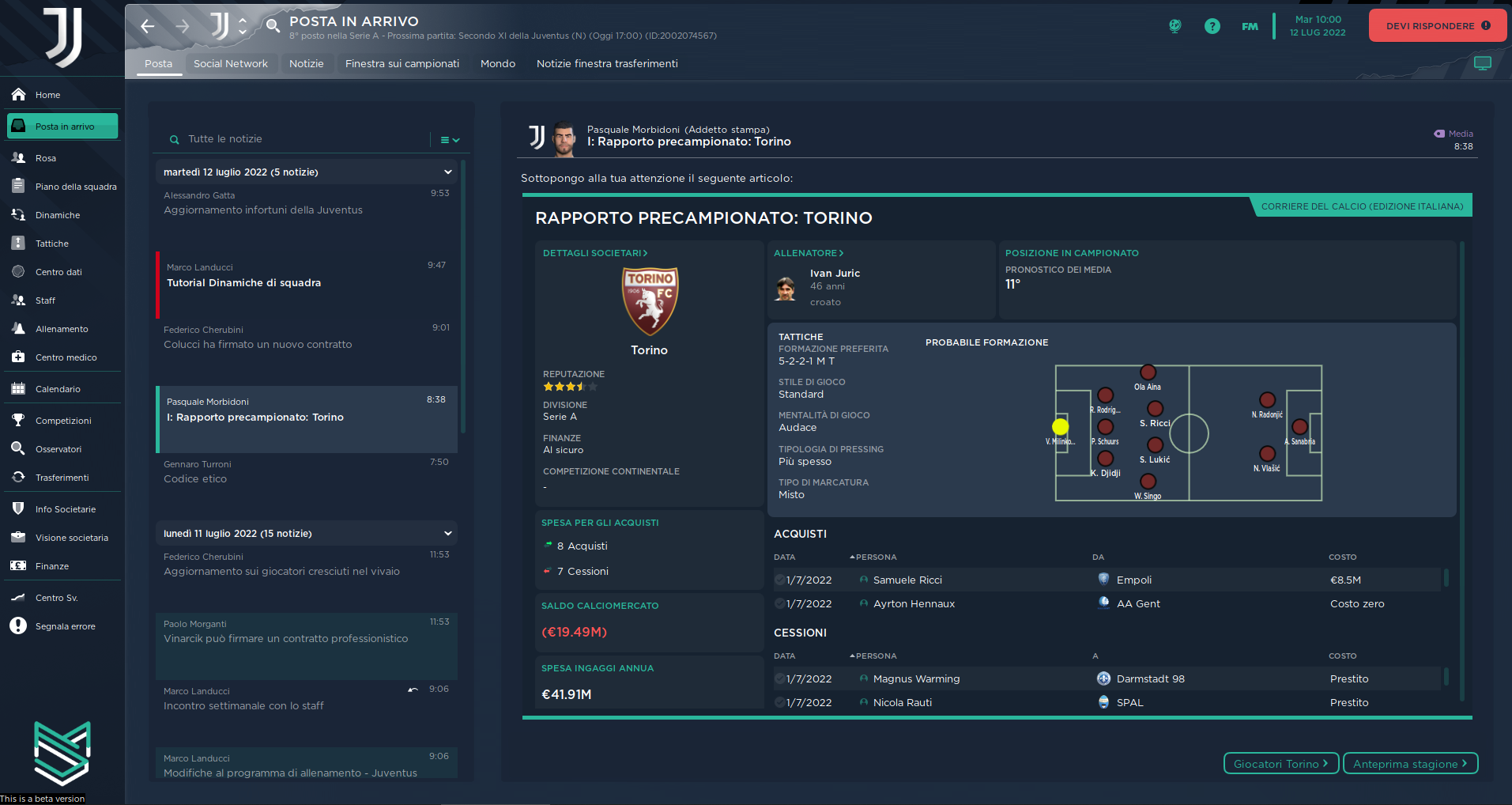



How to install the Material skin on FM23
- Extract the contents of the .rar archive using a tool such as WinZip or 7-zip.
- Move the extracted folder "Material Skin 2.0.23" to:
\Documents\Sports Interactive\Football Manager 2023\skins
Create folder "skins" if it doesn't exist already. - Start the game and go to Preferences screen, and then to the Interface tab.
You should see "Material Skin" as options in the skin drop down of the Overview box.
Use the Clear Cache button, then hit the Confirm button.
Please note this skin is provided as is. It has nothing to do with Sports Interactive or SEGA and won't be supported by them.











Discussion: Material Skin 2.0.23 V1.17 by budwaiser4
95 comments have been posted so far.
@ado_fado, maybe when the major bugs are fixed i can upload also the Ligue 1 version
Or is something wrong with my settings?
Thanks for the great work and the skin.
Are you planning another one for Ligue 1?
thanks mate
@gianb I try to found a solution and send via PM
Great skin tho, loving it!
@Lua have you extracted the subfolder or just straight up dropped the whole thing in the skins folder?
@cdfm i'll check ASAP