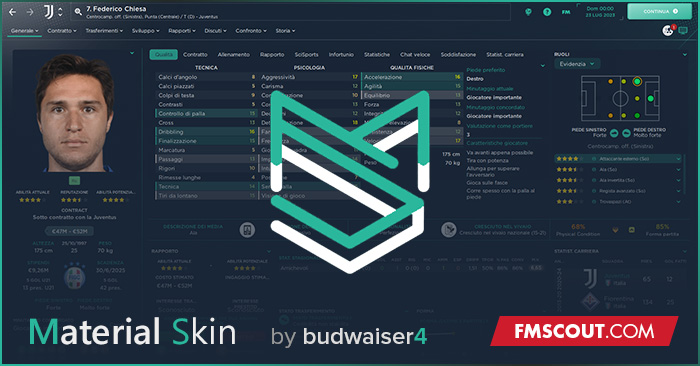
First of all, I sincerely thank all those who appreciated the work done the previous years and who have given their contribution by leaving feedback on the skin and at the same time I apologize if in the last period I have not been able to make the changes you requested.
Also this year the Material Skin is ready for you!
It is still in beta and improvements are likely to be made in the next few days.
Give me your feedback to help me to fix the bugs easier!
I hope you will enjoy my work again this year.
Cheers
DONATIONS
Donate via PayPalMaterial Skin - FM24 Screenshots
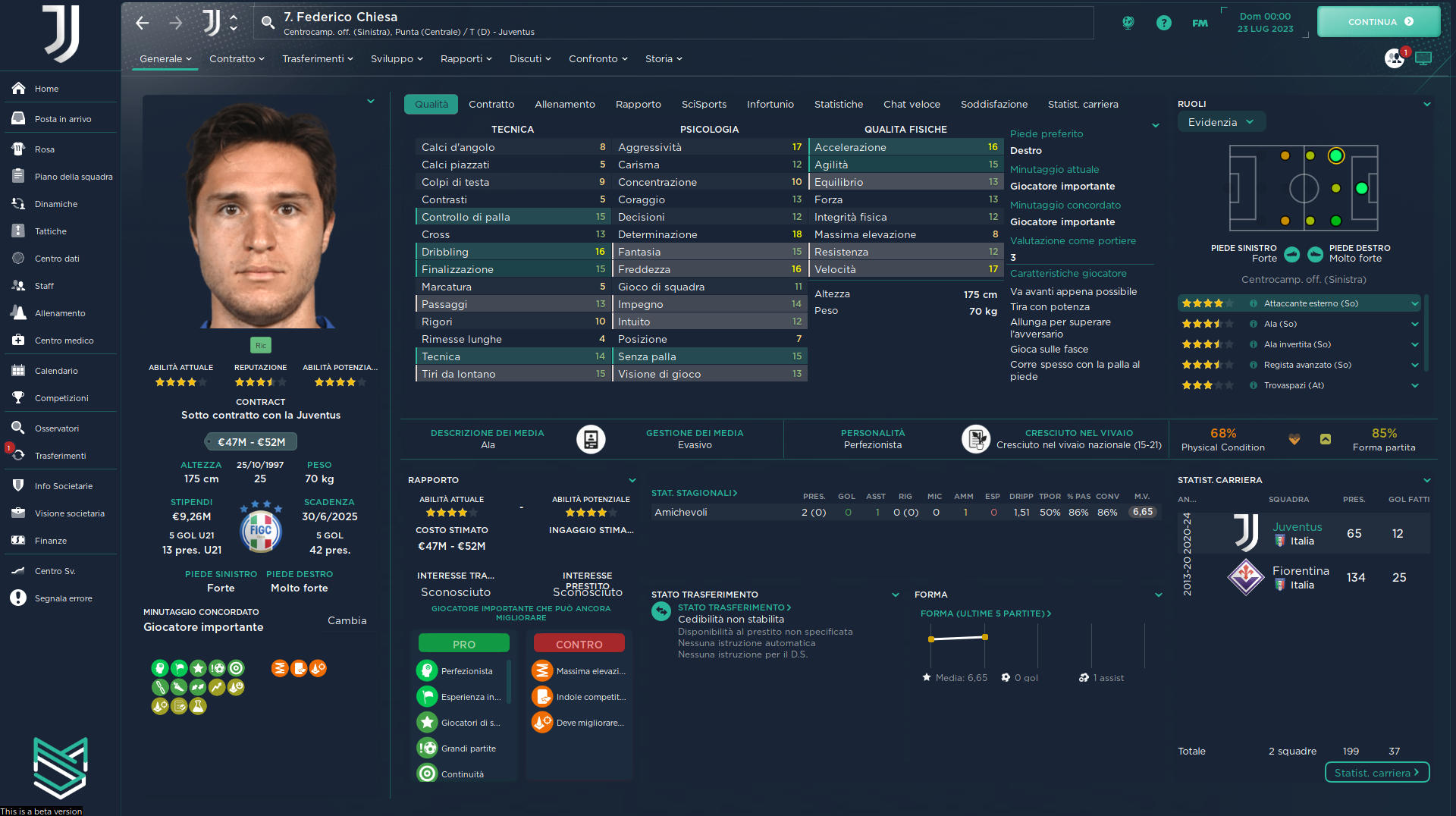

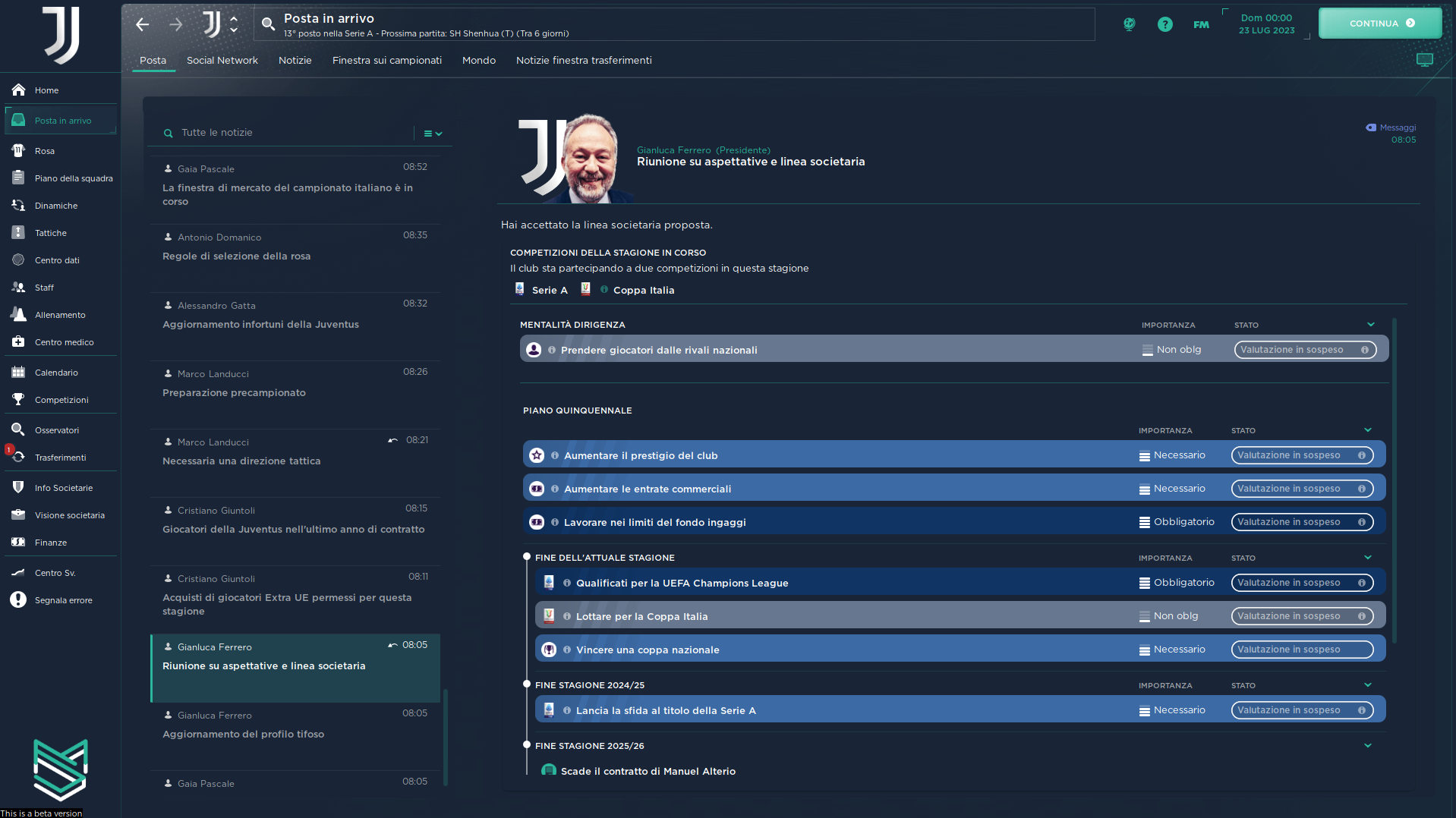

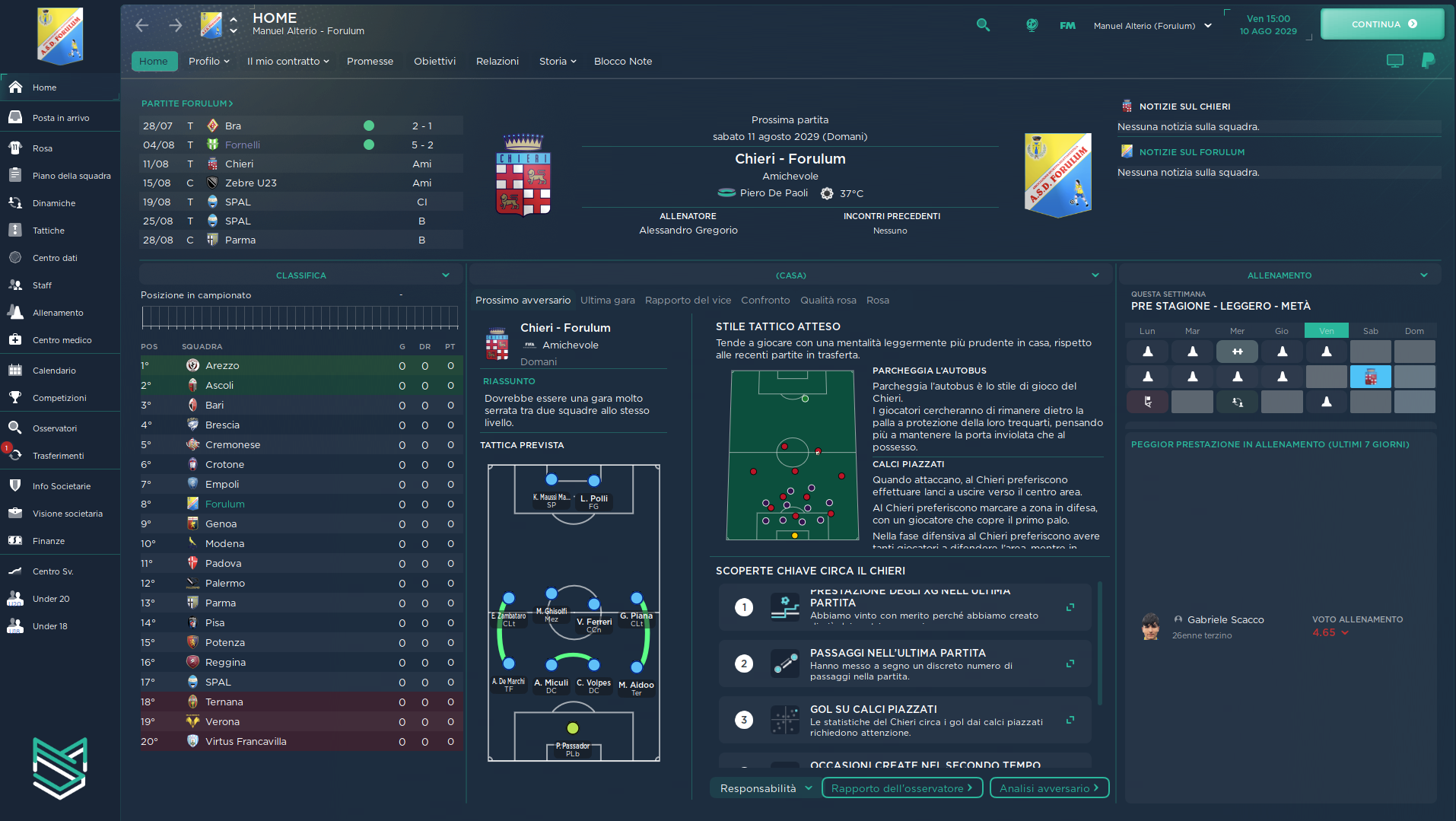

How to install the Material skin on FM24
- Extract the contents of the .rar archive using a tool such as WinZip or 7-zip.
- Move the extracted folder "Material Skin 2.0.24" to:
\Documents\Sports Interactive\Football Manager 2024\skins
Create folder "skins" if it doesn't exist already. - Start the game and go to Preferences screen, and then to the Interface tab.
You should see "Material Skin" as options in the skin drop down of the Overview box.
Use the Clear Cache button, then hit the Confirm button.
Please note this skin is provided as is. It has nothing to do with Sports Interactive or SEGA and won't be supported by them.








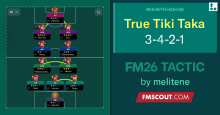



Discussion: Material Skin 2.0.24 V2.0.1 by budwaiser4
60 comments have been posted so far.
any chances for atributless version?
Hello! any ideas how to remove the stadium theme that makes the side bar not visible at all? it is like the theme overight the skin. I tried through the preferences to fix it but nothing changed. any ideas?
https://prnt.sc/Q3_aa2cZS-bv
I really apologize guys
https://imgur.com/a/TFlf3AZ
@geopher send me a screenshot in PM
@gunnerdee i text you in PM
I had that installed beforehand and it feels like made for it!
I hope its okay to post this as the pack isnt hosted on this forum (at least I couldnt find it here).
@Bas0t1k can you send me a pm with a screenshot of the bug?
Really nice skin, appreciate all the work that went into it.
The overlapping bug has gone, but still a bit difficult to see the player conditions when you hover over the heart in tactics screen. Only happens on macOS though. Windows desktop its very visible.
- The tactics screen is too blue for my liking. I miss the green field.
- On the selection screen, the name of players like Alexander Esswein is displayed as A. Esswein. It's displayed correctly in the default skin. It shortens some names automatically.
- I don't want to see hidden attributes. I like to play the game as realistically as possible, and looking into the future or seeing invisible things is something nobody can do. So, I don't want that in FM
Keep up the good work!