
QHD version for 2560x1440 (up to 110% zoom) and FHD version for 1920x1080 (up to 100% zoom)
Testimonials
"It's different, I'll give you that"
"You sure do like boxes and the colour grey"
"I don't play your stupid football spreadsheet game. Stop asking me for a quote!"
Mustermann Skin - Features
- Customisable colour scheme, frame style and player layout (instructions in zip file)
- Attributes shown in Scouting Card
- Inobtrusive Pros & Cons layout, minimizing unused blank space for non-scouted players.
- Unique home and player profile panels, including combined Scouting Centre with Reports summary, full Medical Centre & Team injuries panel, Player Training Feedback
Mustermann Skin - Screenshots


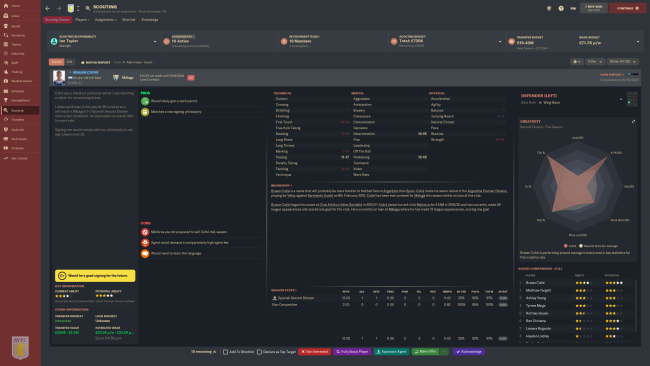

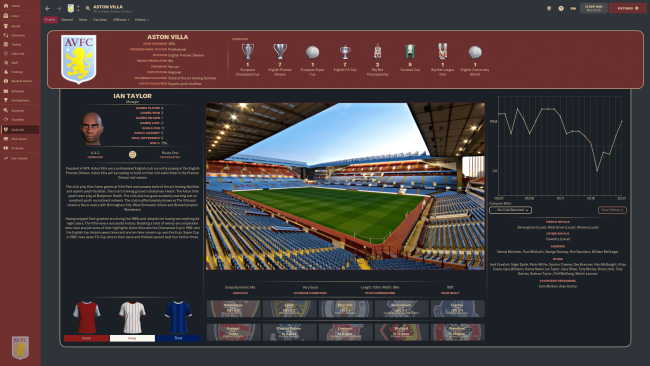


Alternative Colors


How to install the Mustermann skin on FM22
1. Extract the contents of the downloaded .rar archive by using a free tool such as 7-zip for Windows or The Unarchiver for Mac.2. Move the Mustermann folder of choice (QHD is for wide screens and FHD is for regular screens) to your skins folder, which is located by default at:
Documents > Sports Interactive > Football Manager 2022 > skins
COLOUR SCHEMES
- Blues: Dark blue-Grey background, silver text, with blue accents- Maroon: Slate grey background, beige text, with maroon and light pink accents
- Teal & Orange: Dark brown background, cream text, with teal & orange accents
- Teal & Salmon:Dark blue-grey background, light grey text, with teal & salmon accents
INSTRUCTIONS: Open the folder for the preferred colour scheme and COPY the contents to the main skin folder. This will only replace the necessary files.
Bugs/Future Requests
If you notice any bugs/issues, please do get in touch, and I will see if they can be resolved.Similarly, if you have any requests for future features, please let me know, although for full transparency I have no intention of adding any information pertaining to hidden information (CA/PA etc...)
Patch Notes
v1.6- Removed customised scout report views
- Edited visualisation on player overview
- Adjustments to pre-match tactics page on FHD version to prevent players at bottom of screen being inaccessible
- Translation fixes
- Updated layout for FHD version
- Added Team Colour for FHD version
- Fixed: "Quit to Start Screen" not available - intro panel removed
- Added Team Colour skin
- Fixed: Unable to pin data hub reports from Player -> Reports -> Player Performance
- Fixed: Deadline Day: text unreadable for selected row on sidebar
- Added alternative scorecard layouts
- Added tabbed player overview to allow greater focus on the areas that matter to you
- Removed alternative player overview folder, with functionality available from selectors on profile
- Added Instant Result button
- Updated player pop-up to include preferred foot, personality, attribute analyser and traits
- Added alternative layouts with both footedness shown
- Added new frame type ("double border")
- Fixed: Unable to leave inbox with unread messages when "icons only" on sidebar
- Fixed: Alternative colour schemes not working on FHD - fix expected on 29/11/21
- Fixed: Key stats not visible when using alternative role & duty overview on FHD - fix expected on 29/11/21
- Updated Attribute Analyser to fit colour scheme
Known Issues
- Club Info not showing for some users (still under investigation)
Future Plans
- Light version
- Graphical attribute version (non-numeric attributes)
Usage Rights
This skin is completely free for personal use, but may not be sold or placed behind a paywall.If you plan on using the skin publicly, or repurposing a unique element for own skin, please provide credit and a link to this post.
If, for whatever reason, you are so enamoured with this skin you want to send me a coffee, feel free to donate via PayPal.
Credits
sebastian_starttrbts & Tyburn - whose work on creating non-numeric attribute skins inspired me to learn myselfMichaeltmurrayuk - for his base skins, and assistance in various skinning queries
wkdsoul - for his assistance in various skinning queries
bluestillidie00 - scouring through the xmls for TCS taught me a lot about how half of this stuff works, as well as his assistance in various skinning queries
Wozzie - for fixtures and results panels for club overview
Heffem - for training selectors on player profile





![FM26 Data Tweaks [v1.7 | v2.7]](datas/users/fm-datatweaks_146541.jpg)
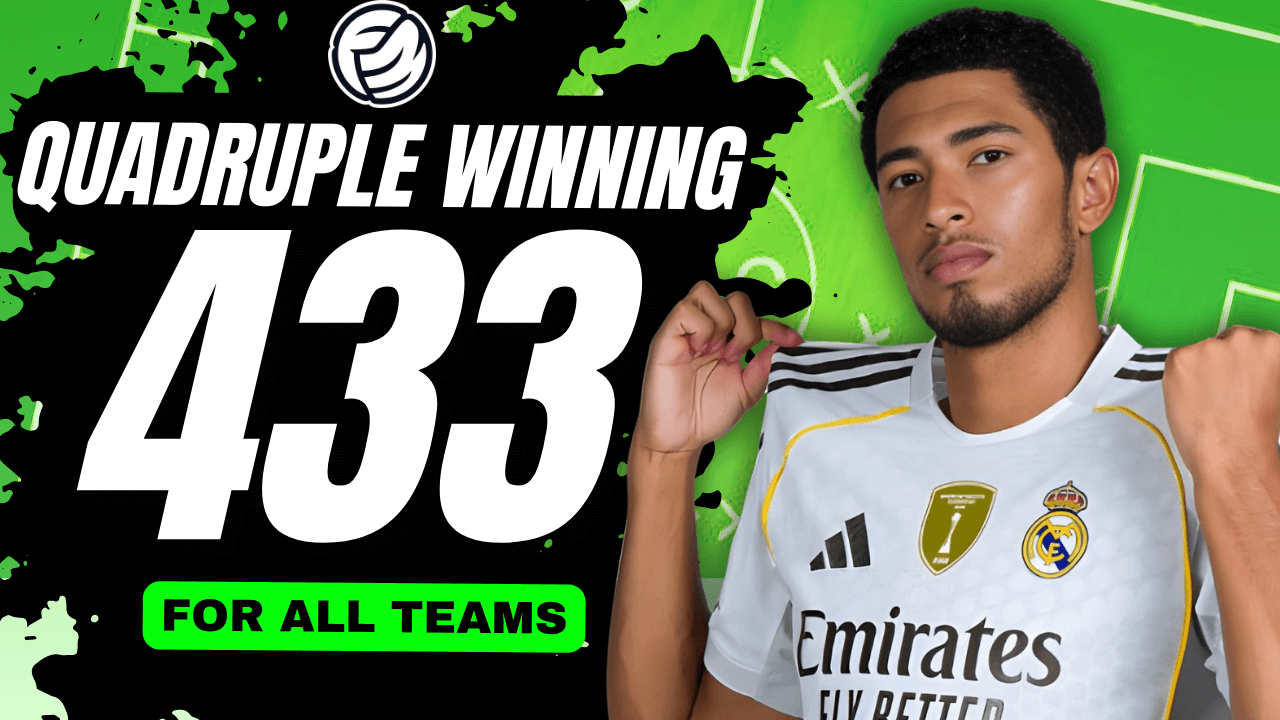



Discussion: Mustermann v1.6 FM22 Skin
54 comments have been posted so far.
In the 3D matches I would like to see 2 changes only: Show the name of the player that assisted the goal and show the clubs names in the score, instead of the abbreviated letters only.
Line 7 defines the sizes of the information:
<layout class="vertical_arrange" vertical_layout="6,300,2,44,2,17,15,2,200,2,-1" offset="0" inset="0" gap="0" draw_horizontal_dividers="false"/>
300 is the container for the player picture. Changing this will impact the scorecards, too - so you may need to make edits to panels/player/mustermann/vertical.xml too.
Here you'll probably need to change the values which for vertical_layout="15,60", and the text size which is currently size="18"
https://imgur.com/a/Aejs7hq
@Juegodeposicion - maybe in the future, but I can't make any promises. With a graphical attribute skin and light skin already planned, I will essentially be supporting 8 different skins, so it might end up being just too many to maintain.
fantastic skin !
It might be worth downloading again and seeing if the problem persists. I can assure you there isn't a virus (but then I would say that!)
why does it say that the file contains a virus?
If you're using 1.3, you can achieve the same by deleting the following files:
panels/game/intro panel.xml
graphics/main menu (whole folder)
panels/match/tactics with embedded section tabs panel.
Download the replacement file below and place it in the aforementioned folder (panels/match), and let me know if that's sorted it out: https://www.mediafire.com/file/dp296rv7jpp28n6/tactics_with_embedded_section_tabs_panel.xml/file
panels/player/mustermann/vertical
On row 5 change horizontal_layout="330,100" to horizontal_layout="330"
Then delete rows 51-133.
Update: On 100% zoom it cuts off. Works when zoomed out 85%.