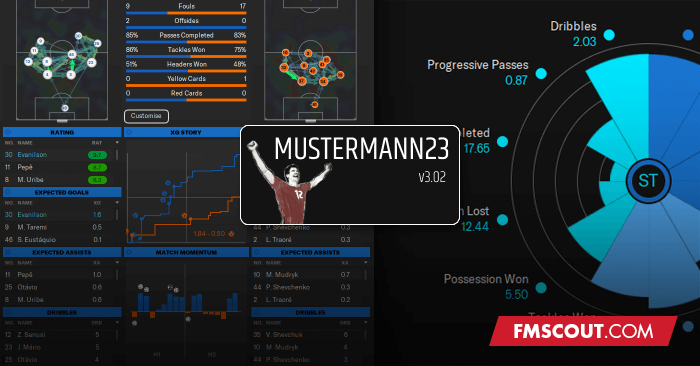
Mustermann23
Mustermann23 Dark v3.03












Credits
Quite a few to mention, and I'm sure there will be some that I've missed. If I've inadvertently used something you believe I haven't credited please let me know!bluestillidie00
sebastian_starttrbts
Tyburn
_Ben_
Michaeltmurrayuk
wkdsoul
keysi
Wozzie
Heffem
Olas Nick
Jellico
vonTrips
RDF Tactics
Dan Gear/Cleon Hobson/View From The Touchline
FM_Grasshopper
Rashidi
TheFFM
13thMan
SixPointer
Snowofman
FAQs and Patch Notes available here: https://community.sigames.com/forums/topic/569678-fm23skin-mustermann-23-v211-updated-190323-dark-version-out-now/





![[FM26] Ronaldo O Fenômeno](assets/downloads/fm26/ronaldo-o-fenomeno-fm26.th.jpg)





Discussion: Mustermann v3.03 FM23 Dark Skin - INCLUDING NEW SKIN
95 comments have been posted so far.
1 thing, it is possible to change the color of the stars? (potential & ability). i'd like to change the color to the original...
disregard im an idiot lollll
@Sazzy - you can, similar to the above advice, by pulling it from a skin that you want and putting it into whichever tab you like. I annotate all the xmls so you should be able to follow along.
I want to ask if it is possible to show the clubs logo in the bottom left corner, instead of the image?
@mcswifty - instructions for adding instant result are in the FAQs.
It appears that my matches freeze, without the possibility to resume, when a penalty is awarded for some weird reason.
And I would LOVE an option for instant result.
@Mr.Volskiy - same as any other skin - you either need to check the season stats at the bottom of the profile, or go to the Reports -> Stats page.