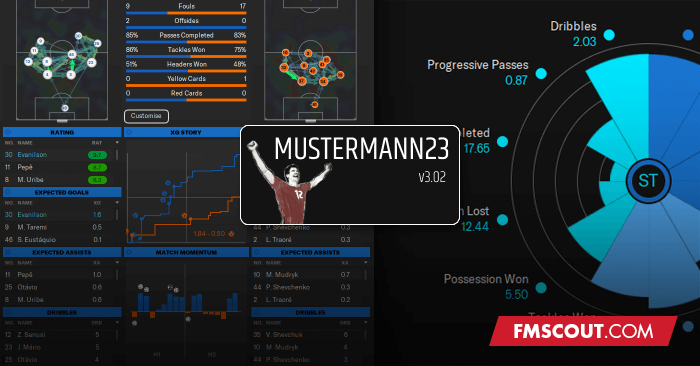
Mustermann23
Mustermann23 Dark v3.03












Credits
Quite a few to mention, and I'm sure there will be some that I've missed. If I've inadvertently used something you believe I haven't credited please let me know!bluestillidie00
sebastian_starttrbts
Tyburn
_Ben_
Michaeltmurrayuk
wkdsoul
keysi
Wozzie
Heffem
Olas Nick
Jellico
vonTrips
RDF Tactics
Dan Gear/Cleon Hobson/View From The Touchline
FM_Grasshopper
Rashidi
TheFFM
13thMan
SixPointer
Snowofman
FAQs and Patch Notes available here: https://community.sigames.com/forums/topic/569678-fm23skin-mustermann-23-v211-updated-190323-dark-version-out-now/




![FM26 Data Tweaks [v1.3 | v2.2]](datas/users/fm-datatweaks_146541.jpg)

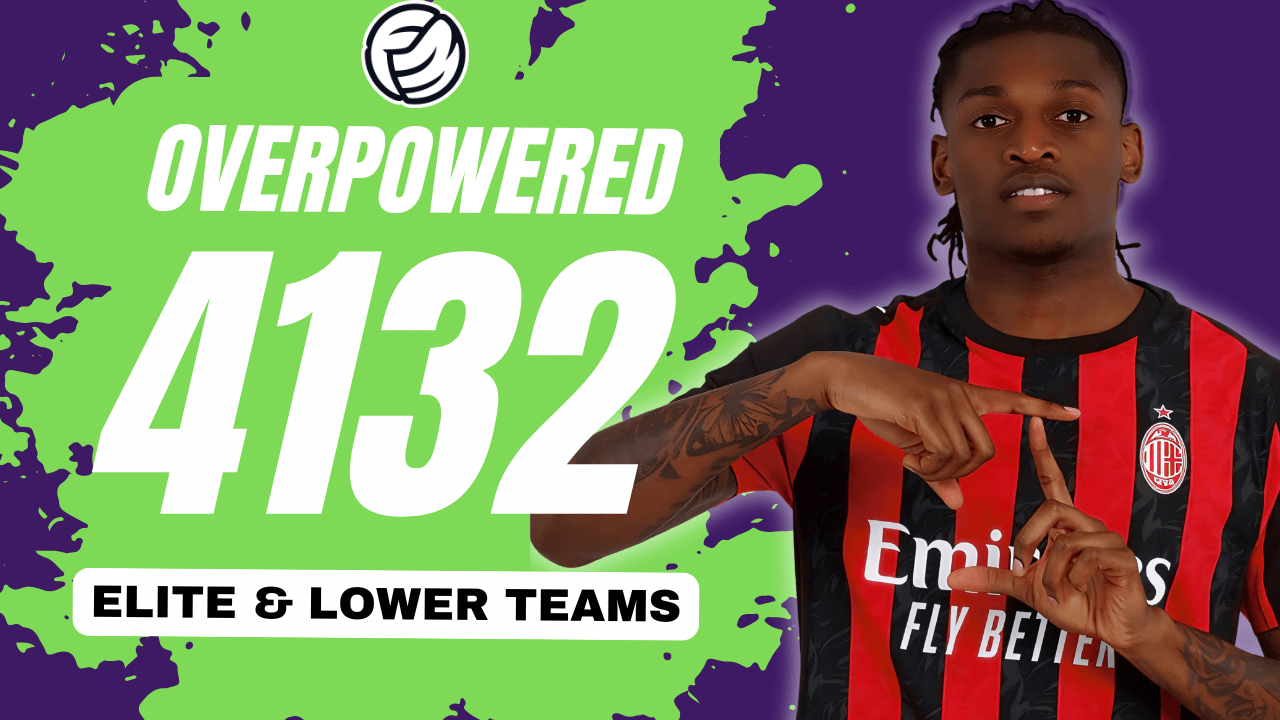



Discussion: Mustermann v3.03 FM23 Dark Skin - INCLUDING NEW SKIN
95 comments have been posted so far.
Extract the one you want into your Football Manager 2023/Skins folder, go to preferences, select the chosen skin from the drop down and click Confirm.
I would advise also unchecking "Use caching to decrease page load times" and check "Reload skin when confirming changes in Preferences" when you initially load the skin. Once you've loaded the skin, you can go back into preferences and reverse those changes.
I've been getting the same behaviour at every resolution I check. You said "Full Screen", is that 100% Zoom (in preferences)? And also your Windows Scaling settings (For Windows 10, this is called Ease of Access. For Windows 11, this is Scale in System -> Display). Sorry to keep asking, but it's difficult to fix if I'm unable to create the scenario to test against.
Hopefully link works
Where are the full team names not showing? Would you be able to share a screenshot?
1. I have just downloaded a stadiums pack and I have put it in the same graphics folder as my logos pack which has loaded fine - how do I get this in the skin.
2. is there anyway I can fix full team names not showing in table view of a league? For example for league one it just says 'Stockp' instead of Stockport.
Is there an explainer on this anywhere?
Faces have been added. That was my mistake, I apologize for asking.
Only the problem with the attribute colors remains. Can't figure out how to change to my colors at all
I had a couple of problems. I can't figure out what's wrong.
I wanted to change the colors for the attributes. Through the settings (Prefernces > Skin colors) did it. But in the game itself colors have not changed. Is there a way to fix it?
Also wanted to add faces in the formation-screen. Copied the file "tactics info panel overview.xml" from another skin. But this screen is unchanged and the faces did not appear. What could be the problem?
Thank you!
@oabbott - you will need to edit generic/sidebar menu panel.xml
I just applied it and I was shocked by the excellence and beauty of the skin, but I was desperately disappointed when I realized that there is no option for instant result.
On the Player Profile (either next to attributes, or under player picture, depending on your resolution) there is a "Discuss New Trait" button.
In Training -> Individual - there is a "Detailed" view, and the "Discuss New Trait" button will be in the panel on the right.
Unfortunately this doesn't support background images particularly well. You would need to edit panels/client_object/client object browser.xml. The best approach might be to find a copy of that file from a skin with background support and make changes incrementally.