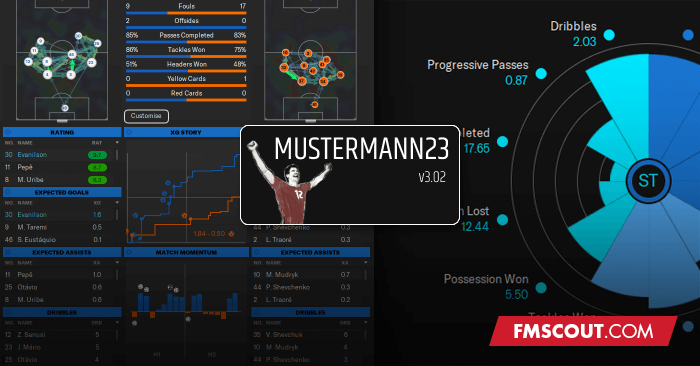
Mustermann23
Mustermann23 Dark v3.03












Credits
Quite a few to mention, and I'm sure there will be some that I've missed. If I've inadvertently used something you believe I haven't credited please let me know!bluestillidie00
sebastian_starttrbts
Tyburn
_Ben_
Michaeltmurrayuk
wkdsoul
keysi
Wozzie
Heffem
Olas Nick
Jellico
vonTrips
RDF Tactics
Dan Gear/Cleon Hobson/View From The Touchline
FM_Grasshopper
Rashidi
TheFFM
13thMan
SixPointer
Snowofman
FAQs and Patch Notes available here: https://community.sigames.com/forums/topic/569678-fm23skin-mustermann-23-v211-updated-190323-dark-version-out-now/




![FM26 Data Tweaks [v1.3 | v2.2]](datas/users/fm-datatweaks_146541.jpg)

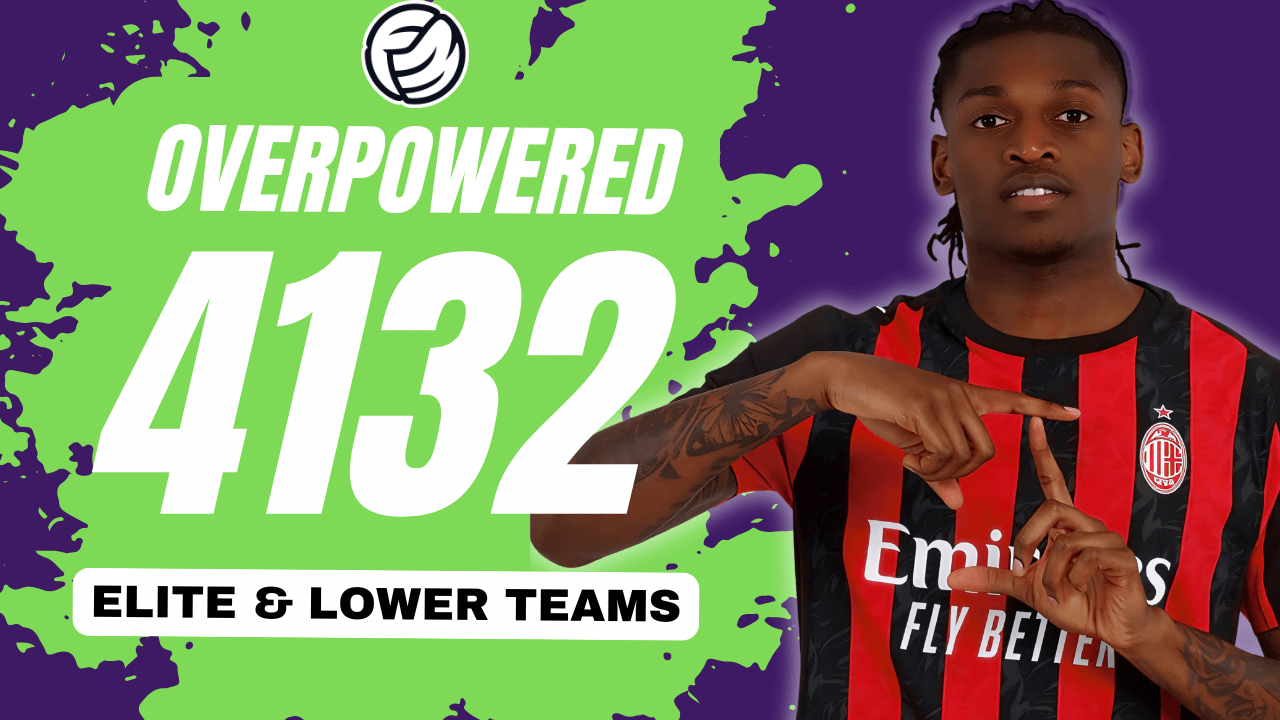



Discussion: Mustermann v3.03 FM23 Dark Skin - INCLUDING NEW SKIN
95 comments have been posted so far.
I'd suggest first trying to clear your cache via the reset button in the bottom left corner of the Preferences menu. If that doesn't work, I'd suggest re-downloading and reloading the skin.
Thanks a lot.
@nestabest - the stats of staff are indicated by the numbers next to the job. You can revert back to the original staff profile if you'd prefer by deleting panels/non_player/non player profile.xml
Really made the skin perfect for me! =)
Love the skin, but want to get the most use out of my 10 years of cut-outs
Re: 1) this is a design decision; as mentioned in the opening paragraph: "sparse UI, prioritising key information and reducing clutter". For a more compact skin, I heartily recommend something like Statman, Hodr or Moneyball - all fantastic skins with very different approaches.
I will look into 2) - see if there is a way of incorporating the competition table into a filter.