
UK does not separate from the European Union.
How to install the No Brexit database on FM21
1) Move the downloaded .fmf file to your editor data folder (create that folder if it doesn't exist):Windows \Documents\Sports Interactive\Football Manager 2021\editor data
Mac Users/YOUR Mac USERNAME/Library/Application Support/Sports Interactive/Football Manager 2021/editor data
2) Start new game in regular career mode (doesn't work with FMT/FMC) and activate the No Brexit 21 database (is compatible with other databases).





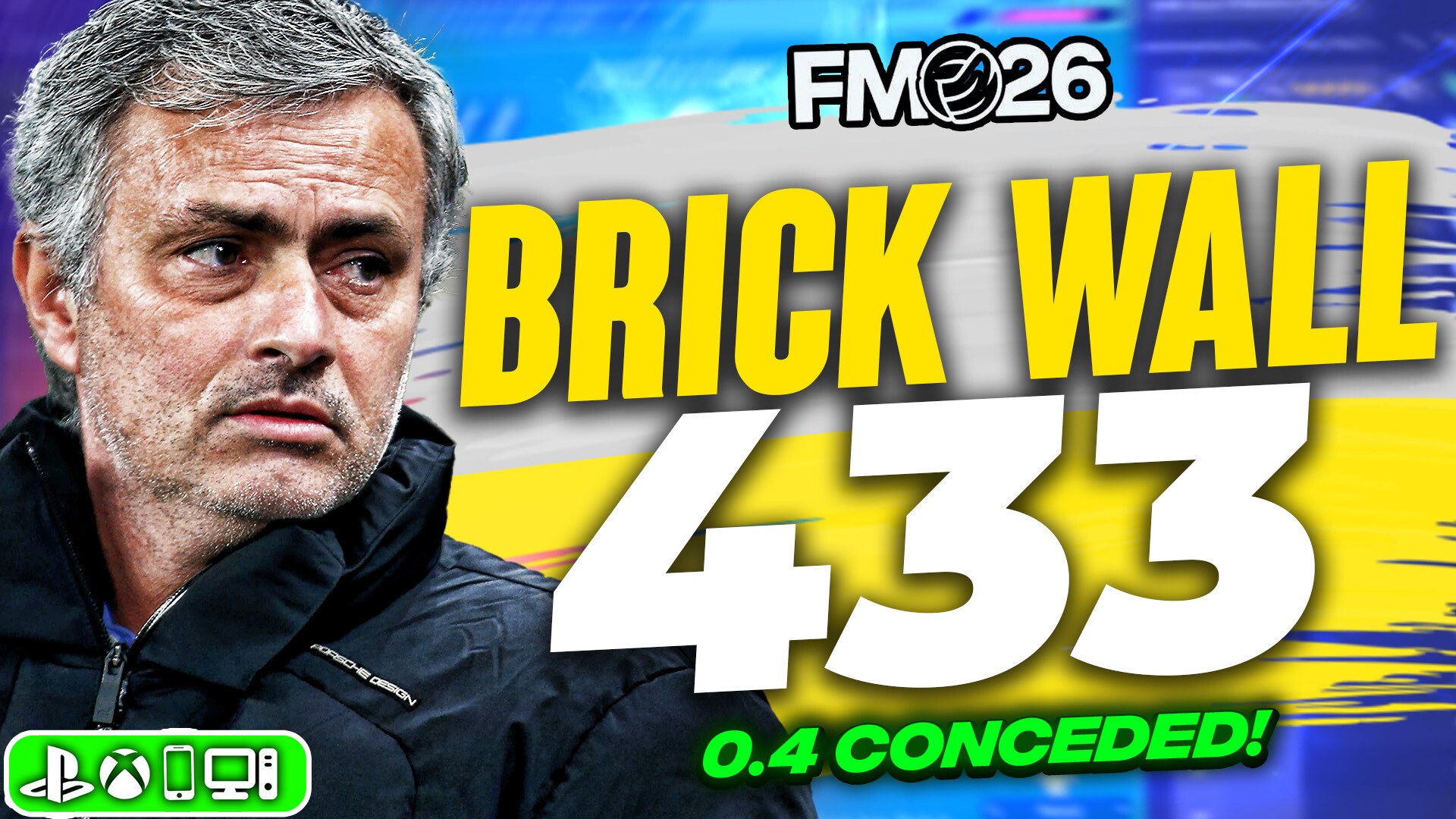
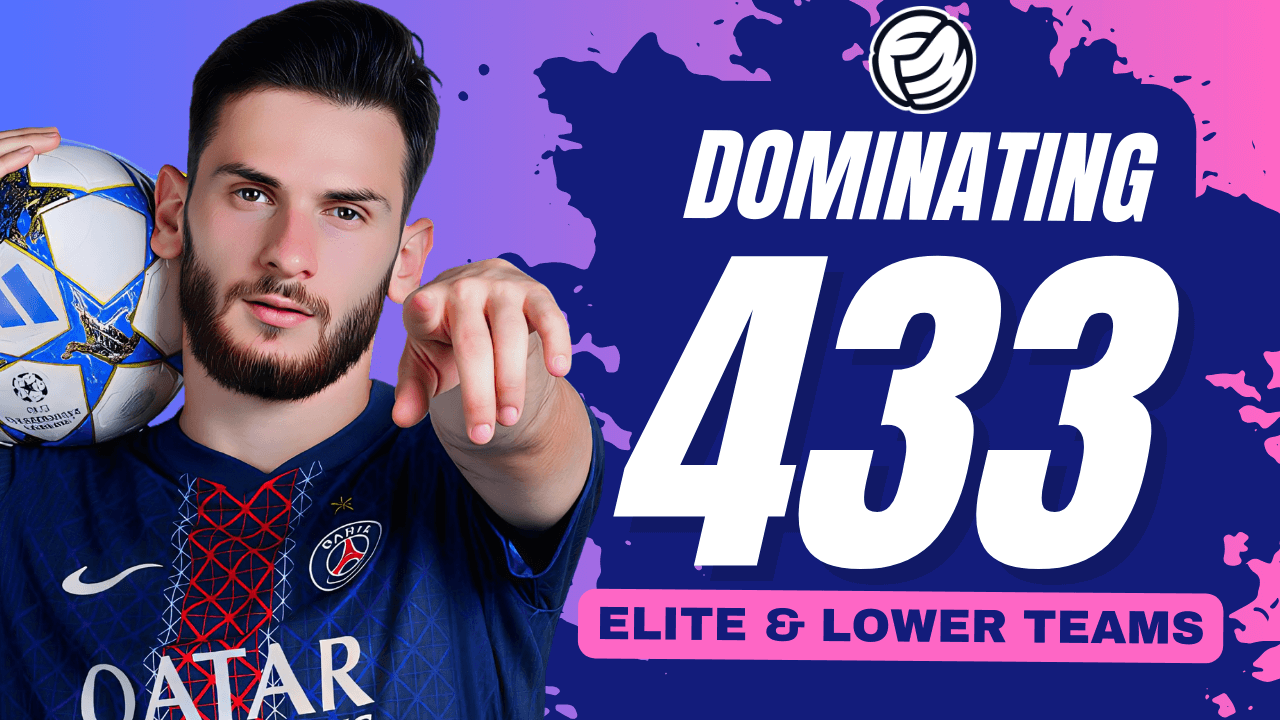
![FM26 Data Tweaks [v1.3 | v2.2]](datas/users/fm-datatweaks_146541.jpg)

![TinyHips' Dark Mode Skin v5.3 [Win + MacOS] *Not Supported Past 26.1.1*](assets/downloads/fm26/fm26-dark-mode-skin.th.png)

Discussion: FM21 No Brexit 21.4
16 comments have been posted so far.
At the time of creating the game you have to select custom settings or something similar, select database and start the game. It does not work for FMTouch.
21.3
https://steamcommunity.com/sharedfiles/filedetails/?id=2405537538
It has happened to me editing other links, they are errors in the structure of the database that you are modifying.
You should consult the author of that database, I don't know much about structures, it would surely help you more.
If the division does not have promotions and demotions, you could try disabling it. save as, and test the rules again
Of course no problem.
It is very easy to create no brexit
load 10 levels
advanced rules
England
agreements changes
uncheck box (top right)
save editor data as
test rules
save as
play
I'm generally pretty handy with the Editor, but I cannot for the life of me figure out exactly what you've done, so I can replicate it in the Tier 10 file. Care to share, or is this just something I'll have to live with? You're welcome to PM me if it's something you'd prefer not to be public knowledge :-)
To make that possible, you should edit the database of the 10 levels.
@Kabaadusan1986
You can add a database that reduces injuries by 50%
In this way, the UK does not leave Europe and all the countries of the world are included in the EU
So you can buy without limits, since everyone is a community.
https://www.fmscout.com/a-no-borders-fm21-database.html