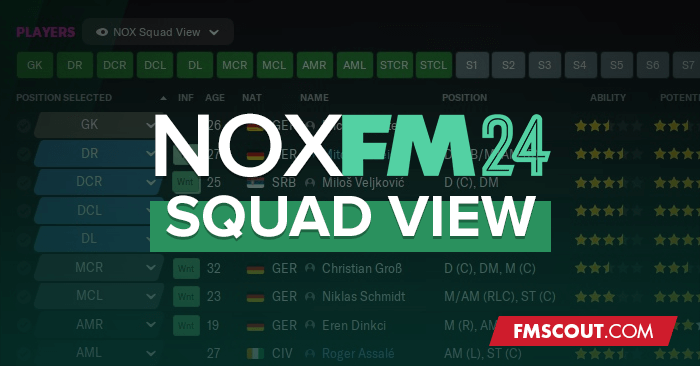
NOX Squad View FM24
NOX Squad View is back for yet another year!How to install
- 1. Download
- 2. Extract and copy the file
- 3. Go to Documents/Sports Interactive/Football Manager 2024/views and paste them there (create the folder "views" if it doesn't exist)
- 4. Open FM, the squad screen and import the view on the top left of the squad page.

After playing FM for many years, I think the squad screen is probably the most important screen in the game. That's why I've decided once again to provide my favourite view for this screen once again. It lets you see all the essential information about your players but remains compact enough to be viewed without scrolling on regular full-HD monitors.
Updates
This year, I've decided to include xG/90 and xA/90 into the stats section of the view as these stats are gaining relevance in modern football and are a great tool to identify key performers, who might have been unlucky with their actual output.- 1. Personal – Helps to fulfil squad registration rules and identify the top players and youngsters in your team
- 2. Squad selection – Helps to see who is in form in your team and should be selected in the upcoming match
- 3. Squad management – Helps to see who is not getting enough play time or spot who might be playing too much despite bad performances
- 4. Finances – Helps to manage player contracts more efficiently and spot players who might earn too much







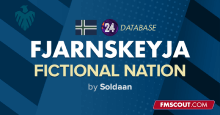
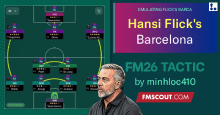


Discussion: NOX Squad View FM24
No comments have been posted yet..