
Sorry MK Dons fans but the mighty RedBull Corp has bought your club and moved them into South London - They have pumped some money into the clubs youth system and overhauled the stadium - its now your job to get them to the top of europe.
I used the amazing kits and badges created by Hood Gaming over at https://www.fmcustomkits.com/download
logos were downloaded from here: https://imgur.com/gallery/vNkMy0L
created by an amazing reddit user: u/therealmaxfischer
To install follow one of the two instructions depending if you have a logo pack installed or not:
To install with a logo pack:
Extract the contents to a neutral location such as desktop
Open the folder named Editor Data
Copy RB London.fmf into your football manager editor data directory such as:
C:\Users\Brett\Documents\Sports Interactive\Football Manager 2024\editor data
Open the "With Logo Pack" folder
Copy the RB London folder to your Football manager graphics directory such as:
C:\Users\Brett\Documents\Sports Interactive\Football Manager 2024\graphics
Open the Normal Folder and navigate to your logo pack folder and copy into the normal folder where Milton Keynes would be found (Some logo packs may name this something else such as "Full size" or "Big") I use the TCM Logo pack and my directory looks like:
C:\Users\Brett\Documents\Sports Interactive\Football Manager 2024\graphics\Logos\Logos TCM24\Europe\England\Clubs\normal
It will ask you if you want replace a file - Click yes
Then do the same with the Icon found in the Small folder - again my TCM directory looks like:
C:\Users\Brett\Documents\Sports Interactive\Football Manager 2024\graphics\Logos\Logos TCM24\Europe\England\Clubs\small
It will ask you if you want replace a file - Click yes
Run Football Manager 2024 and go to Preferences > Interface:
Hit the Clear Cache button. Return to this screen.
Enable Reload Skin when confirming changes in preferences.
Hit the Confirm button.
For Installation without an existing Logo Pack:
Extract the contents to a neutral location such as desktop
Open the folder named Editor Data
Copy RB London.fmf into your football manager editor data directory such as:
C:\Users\Brett\Documents\Sports Interactive\Football Manager 2024\editor data
Open the "Without Logo Pack" folder
Copy the RB London folder to your Football manager graphics directory such as:
C:\Users\Brett\Documents\Sports Interactive\Football Manager 2024\graphics
If you don't have a graphics folder - click new folder and rename to "graphics"
Run Football Manager 2024 and go to Preferences > Interface:
Hit the Clear Cache button. Return to this screen.
Enable Reload Skin when confirming changes in preferences.
Hit the Confirm button.
I really hope you have as much fun as I do taking Red Bull London to the top of Europe.





![FM26 2025-26 Real Fixture & Results [19-2-2026]](https://www.fmscout.com/datas/users/realresult_thumb_25_26_fm26_257759.png)
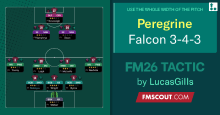

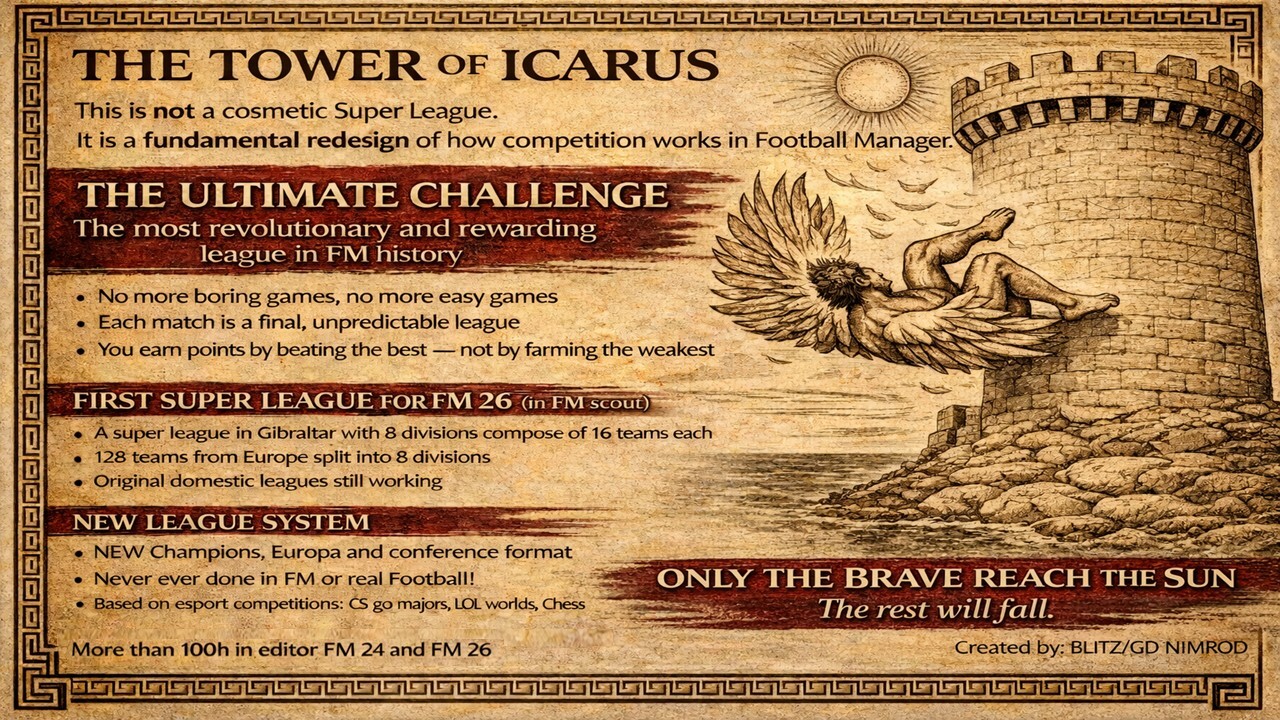

Discussion: FM24 Red Bull London
7 comments have been posted so far.
any idea on how to fix this? I use Sortitoutsi metallic logo pack, but they don't even have the logo for MK Dons, I believe the game has it by default and doesn't want to replace it...