
Here is the final version (v8) for FM14 of my Scorpio Skins but there maybe a few little updates as I notice bits I don't like etc.
- Completely updated
- New Boxes
- New Color Scheme
- New Logo
Take a look and see what you think... the Scorpio skins have been amazingly popular in fact I was amazed at the amount of support they received. So a big thanks to all of you that have downloaded in the past.
Screenshots




















Installation instructions
Step 1
Download the skin and extract the file (using either 7-Zip for Windows or The Unarchiver for Mac).Step 2
Move the extracted folder(s) into your skins folder:Win Vista/7/8: C:\Users\<username>\Documents\Sports Interactive\Football Manager 2014\skins
Win XP: C:\Documents and Settings\<username>\My Documents\Sports Interactive\Football Manager 2014\skins
Mac OS X: /Users/<username>/Documents/Sports Interactive/Football Manager 2014/skins
Create the folder "skins" if it doesn't exist.
Step 3
Start the game and go to Preferences screen and Interface tab.You should see "Scorpio v8" as option in the skin drop down of the Overview box.
Hit the Confirm button.
Please note this skin is provided as is. It has nothing to do with Sports Interactive or SEGA and won't be supported by them.
FURTHER TIPS
Make sure you do not a skin inside a skin....example Scorpio v8 Skin Folder indside another Scorpio v8 Skin Folder
May sound obvious but I have noticed more and more people doing this.
Having further problems got to Preferences then Interface Tab screen and make sure the box USE CACHING TO DECREASE PAGE LOADING TIMES is UNticked
As this stops you installing anything at all.




![FM26 Data Tweaks [v1.7 | v2.8]](https://i.postimg.cc/t4fKVrB7/wonderkid.png)


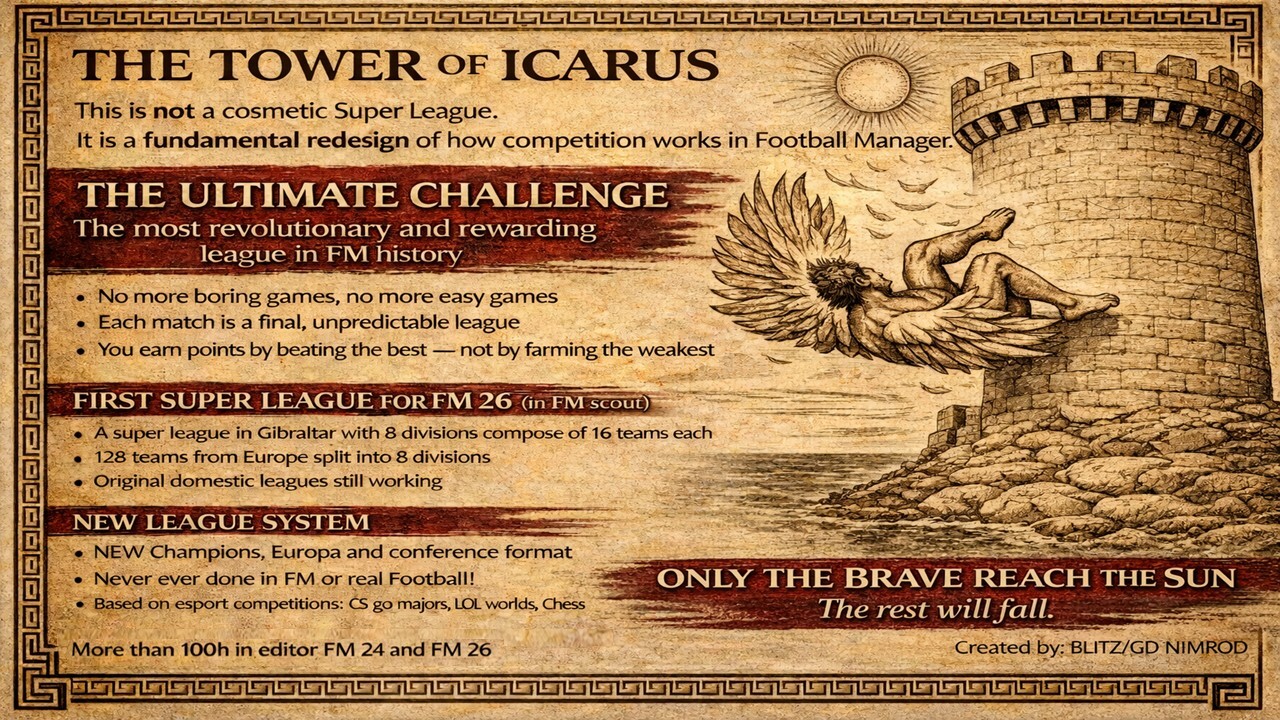



Discussion: Scorpio v8 skin for FM14
28 comments have been posted so far.
I'm just wondering if this skin is compatible with stadium background packs?
Cheers,
Paul
Its a great skin by the way!!
6 Backgrounds plus 10% to 80% opacity choice.
Can also use custom backgrounds too instead of the 6 included....as you may know I make them as well.
Possibly yes.
Scorpio has been around since FM12....but this year the response has been fantastic.
I could not have imagined the amount of total downloads,
this version was by no means the first for FM14 plus there is all the Scorpio Club skins too now.
Already started work on Main Menu for FM15 version....
NO COMMENT
ALSO AVAILABLE ON STEAM WORKSHOP
FOR THOSE HAVING DIFFICULTIES INSTALLING
Make sure you do not a skin inside a skin....example Scorpio v8 Skin Folder indside another Scorpio v8 Skin Folder
May sound obvious but I have noticed more and more people doing this.
Having further problems got to Preferences then Interface Tab screen and make sure the box USE CACHING TO DECREASE PAGE LOADING TIMES is UNticked
As this stops you installing anything at all.
Or should it be....you dont work for my skin.
Thousands of downloads....check you have done everything correctly...installed in the right place etc
Need be send me a screen shot on Facebook of your preferences screen and your folders where you have the skin installed.
There should only be 1 Scorpio v8 folder NOT one inside another for example.
Special version with all Sky Sports elements removed
DOWNLOAD HERE
I will do a seperate link with that removed
Make sure you have it installed correctly/in the right place
Clear your cache etc.....I make and use all the skins so there is nothing wrong this end its usually a user problem
Thanks
Thanks
DazS8
Hopefully I have managed to find and update them all to the green color of this new version.
Added a new font for capital letters to the titles of the panels etc,also found one box that was from the older versions too(with red edges) so that has been updated.
I will get the link updated soon....