![FM 2023 Fantasy Scenarios - 1998-99 Season Throwback Database for FM23 [Complete DB]](assets/downloads/fm23/season-1998-99-throwback-fm23.png)
Travel back in time to an era of football where some of the greatest players of all time roamed the world. This Football Manager 2023 throwback database brings back some epic teams, managers and players from around the world in the original leagues and teams from 1998/99. If you don't remember the late 90's football, this is a great and fun opportunity to learn about an epic football era.
Released: 10 February 2023
Updated: 24 June 2023 (added 1 playable league)
I have researched for this DB for years, looking through old archives for stats, watching video material, talking to football historians. To be able to rate the player attributes as best as possible.
So jump into the FM Time-machine and travel back to 1998.
Season 1998/99 Database - 15 Playable Nations
![]() England (Premier League, 1. Division, 2. Division, 3. Division)
England (Premier League, 1. Division, 2. Division, 3. Division)![]() Italy (Serie A & Serie B )
Italy (Serie A & Serie B )![]() Scotland (Premiership)
Scotland (Premiership)![]() Spain (La Liga)
Spain (La Liga)![]() France (Ligue 1)
France (Ligue 1)![]() Germany (Bundesliga)
Germany (Bundesliga)![]() Portugal (Primera)
Portugal (Primera)![]() Turkey (Super Lig)
Turkey (Super Lig)![]() Brazil (Serie A)
Brazil (Serie A)![]() Netherlands (Eredivisie)
Netherlands (Eredivisie)![]() Denmark (Faxe Kondi Ligaen)
Denmark (Faxe Kondi Ligaen)![]() Greece (Super League)
Greece (Super League)![]() Argentina (Primera División)
Argentina (Primera División)![]() Sweden (Allsvenskan)
Sweden (Allsvenskan)![]() Poland (Ekstraklasa)
Poland (Ekstraklasa)- Thousands of created players
Season 1998/99 Database - Download Options
Download 1998-99 Season Save-Game (fm)The direct download link on this page will lead you to a save game file which makes it easier and faster to load.
Database-only
Download 1998-99 Season Database (fmf)Logopack (optional)
Download 1998-99 Season LogopackKitpack (optional)
Download 1998-99 Season KitpackHow to play Season 1998/99 on FM23
With Save-game1. Move the downloaded file to your "games" folder:
Documents/Sports Interactive/Football Manager 2023/games
2. Open Football Manager 2023 > Load Game > Select the 1998-99 DB
3. Add your manager and select the club you want to manage.
With Database file
1. Move the downloaded file to your "editor data" folder:
Documents/Sports Interactive/Football Manager 2023/editor data
2. Open Football Manager 2023 > Start a new career > Select the "1998 99 DB" option from the top right drop down button with database version (23.0.0 Update)
3. Click on the "Advanced Setup" button to select the leagues of choice and database size settings.
Logopack instructions
1. Extract the contents of the 1998-99 Logos Patch.rar file to the "logos" subfolder of the "graphics" folder.
Documents/Sports Interactive/Football Manager 2023/graphics/logos
Important: If you have other logopacks installed, you need to remove them to avoid conflicts.2. Open FM23 > Preferences > Interface, and hit the "clear cache" button - then return on the same screen and "reload skin".
Kitpack instructions
1. Extract the contents of the .zip file to the "faces" subfolder of the "graphics" folder.
Documents/Sports Interactive/Football Manager 2023/graphics/faces
Important: If you have other facepacks installed, you need to remove them to avoid conflicts.2. Open FM23 > Preferences > Interface, and hit the "clear cache" button - then return on the same screen and "reload skin".
Season 1998/99 - Teaser Trailer
Follow & Support
@MadScientistFMPayPal Donation Become a Patron



 England (Premier League, 1. Division, 2. Division, 3. Division)
England (Premier League, 1. Division, 2. Division, 3. Division) Italy (Serie A & Serie B )
Italy (Serie A & Serie B ) Scotland (Premiership)
Scotland (Premiership) Spain (La Liga)
Spain (La Liga) France (Ligue 1)
France (Ligue 1) Germany (Bundesliga)
Germany (Bundesliga) Portugal (Primera)
Portugal (Primera) Turkey (Super Lig)
Turkey (Super Lig) Brazil (Serie A)
Brazil (Serie A) Netherlands (Eredivisie)
Netherlands (Eredivisie) Denmark (Faxe Kondi Ligaen)
Denmark (Faxe Kondi Ligaen) Greece (Super League)
Greece (Super League) Argentina (Primera División)
Argentina (Primera División) Sweden (Allsvenskan)
Sweden (Allsvenskan) Poland (Ekstraklasa)
Poland (Ekstraklasa)


![FM26 Data Tweaks [v1.3 | v2.2]](datas/users/fm-datatweaks_146541.jpg)

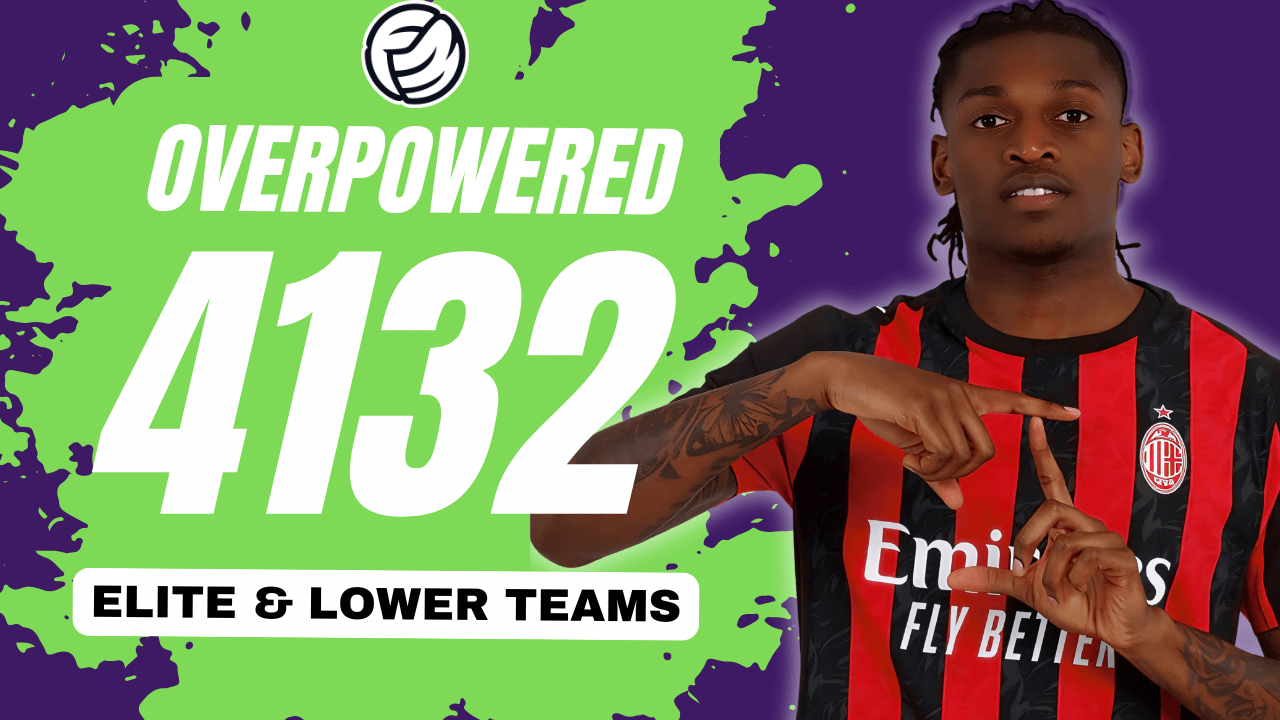


Discussion: 1998-99 Season Throwback Database for FM23 [Complete DB]
27 comments have been posted so far.
I can't send you a message, it won't let me.
Thank you very much.
In the first free version, I saw 1-1 inaccuracies, such as Daniel Alves being entered as a central midfielder, + 1-2 players I saw as left-footed (instead of right-footed). Have these been fixed or is it just me?
Anyway, amazing job. I myself wrote to the editors of the game as an idea 3 years ago that they should think about creating a larger database in which the year we want to play can be selected when starting the game. In addition, I would also delve more deeply into supply. I also received an invitation to a video chat, which unfortunately I could not accept, even though the retro mode is my dream in football manager.
https://www.patreon.com/mrtini23
There is a free and a full version. The free version has players up to 160 PA.
coz i wanna create an online session with my friends using this databse and on a custom league....
Could you do a database for the season 2008/09 next please when you have the time.
EDIT:
@gy2106 Instead of complaining, why don't you learn to make them yourself, as some of us do
Amazing how cheeky some of you have. A spectacular job is glued and here gourmets with the faces.
Do like me, you do it yourself.
@santam33 you put in in this location Program Files (x86)\Steam\steamapps\common\Football Manager 2023\data\database\db\2300\edt\permanent ( rename the default to support_staff1 to change it back for future saves or you will have the regens come through )
I find it unconscionable that you're charging money for a face pack that looks like it was made from a photo of a scrapbook.