
I've made many tweaks to the default skin. I let you find out with the screens.
Main skin is 1080p version, optimized for my personal use.
If you have a smaller resolution, use SSD22 LOW. Some panels are hidden/rearranged.
If you have a bigger resolution, use SSD22 4K. As you have more space, I have added some panels to show more info.
Resolution compatibility:
- 1920x1080: Windows zoom 100%, in-game zoom 100%
- 3840x2160 (4K): Windows zoom 125%, in-game zoom 100%
- 1600x900: in-game zoom 85%
SSD'23 Preview Screenshots






How to install the SSD23 skin
- Download then extract the archive (using Winrar/Winzip/7zip or else)- You'll get 3 folders called SSD23 4K, SSD23 1080p and SSD23 LOW. Move the variation you want to the correct location :
Windows : Documents/Sports Interactive/Football Manager 2023/skins
Mac : Library/Application Support/Sport Interactive/Football Manager 2023/skins
- Open the game, Go to preferences then choose my skin, don't forget to set up the correct zoom.
Credits
a31632 : Thank you for helping me in the inbox screen to add/move the faces on the left of the screen.FMEnhanced : Thank you for allowing me to use some of your panels (popup player)
wozzie : Thank you for allowing me to use some of your panels (nation overview for exemple)
michaeltmurrayuk, bluestillidie00, wkdsoul : And others from official SI forums for all the help and advices given.




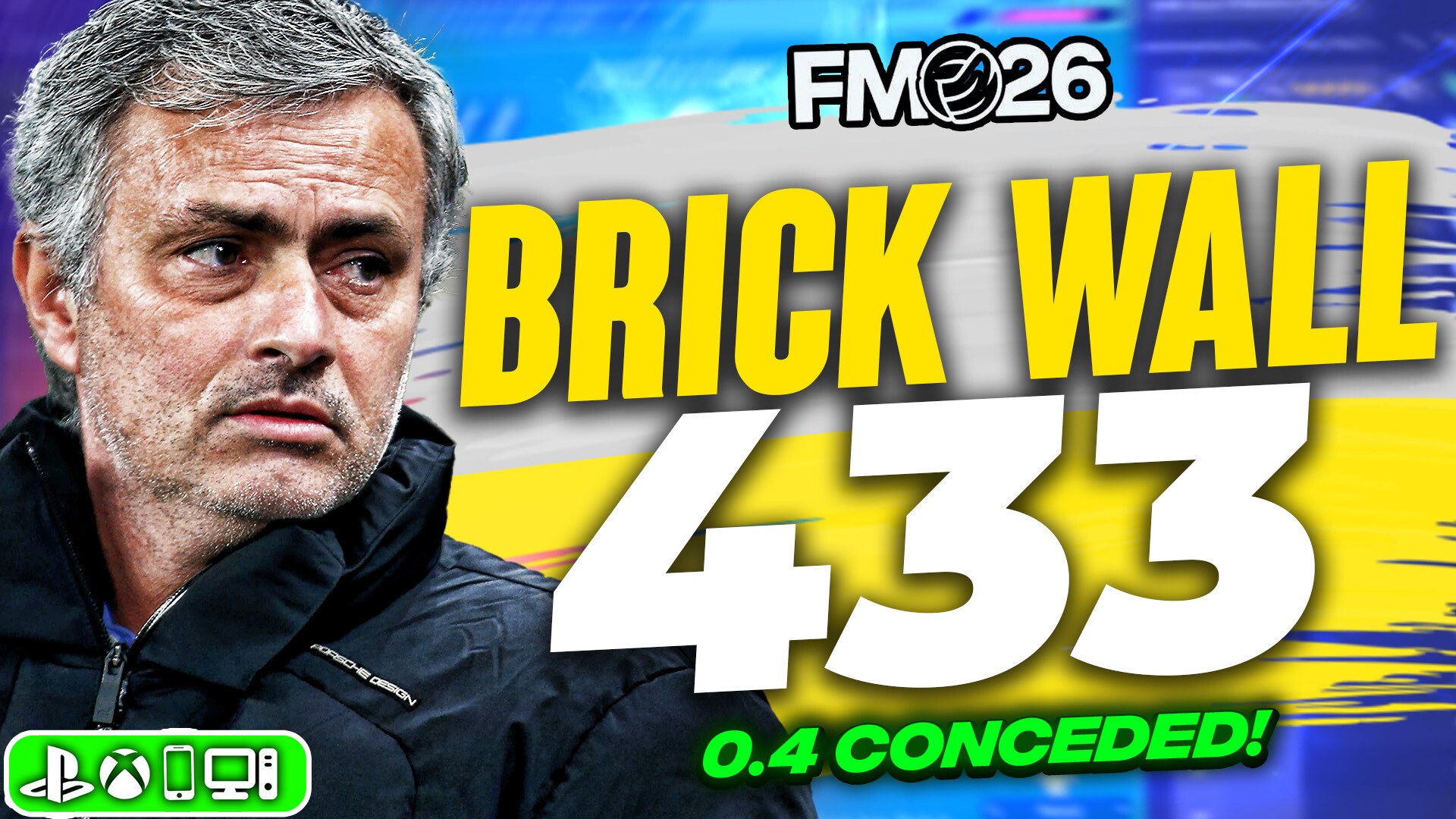
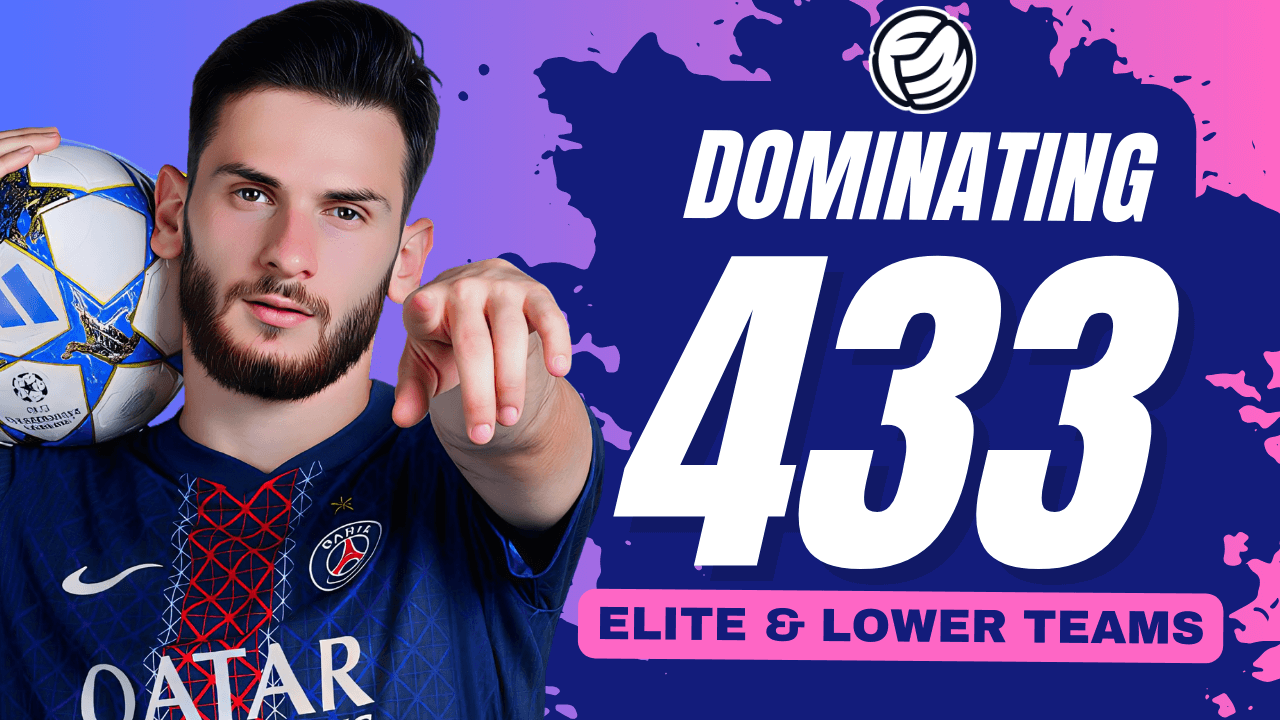
![FM26 Data Tweaks [v1.3 | v2.2]](datas/users/fm-datatweaks_146541.jpg)

![TinyHips' Dark Mode Skin v5.3 [Win + MacOS] *Not Supported Past 26.1.1*](assets/downloads/fm26/fm26-dark-mode-skin.th.png)


Discussion: SSD v1.0 skin for FM23 by Sh@rk
22 comments have been posted so far.
But I don't really like cyan (too flashy for me lol) so I made a much more "classic" gold theme.
Here is the link if you want to add it to the package, so people can have it : https://www.mediafire.com/file/wbvdsg2vssd9o2q/SSD23_1080p_gold.zip/file
I just have a little problem with the individual training scores : https://imgur.com/a/XZEcyk9
Do you know how to solve this problem? I would like the display to be the same as in the squad display : https://imgur.com/a/mvjqQ2k
Thanks for your help
sorry to be such a pain.....but i am not that tech savvy...when you say just replace, how do i replace? I've opened the screenshot in 1080p/graphics/backgrounds/press....what am i meant to do next?
@Body70: Change the numbers of the colour "sidebar text" (You will still have blue colour on the selected icon, but it is a bit complicated to change that)
@DRDNR: You will have to change some code in your city pack xml file.
on the left side where you have the icons
@gefahrlich: Open client object browser.xml file and find lines 175-237. Delete or comment the part you don't want to use. Reload the skin.
@rjhsteel2001: You need to have all 3 files in skin folder. If you just copied the 4K file, it won't work.
If it still doesn't work, open client_object_browser.xml and delete or comment lines 110-120.
@ColaSlukerN: Open settings.xml and edit the 2 colors called fm23 and gold to the colour you want.