
Made for the small city pictures on flut skins.
With the collaboration of other FM fans it was possible to do the most part of the city pics from clubs all over the world.
In FM 2016, FlutSkin introduced a new Club Overview Panel and a new Club General Overview including the pictures of club cities.
Enjoy!
City Pics Preview



 |  |
 |  |
How to add pics of cities in club overview on FM 2020
1, Hit the download button2, Unpack the RAR file (use 7-zip freeware app) to your desktop (or elsewhere)
3, Place the unpacked "City Pics" folder in the "backgrounds" folder which needs to be at the following location:
Documents > Sports Interactive > Football Manager 2020 > graphics > pictures > backgrounds
Please create the folder structure if you need to.I recommend installing this pack with the game turned off.
4. When you start game, go to Preferences > Advanced > Interface >
Tick "Reload skin when confirming changes in Preferences" and press the "Reload Skin" button.
Here is my graphics folder layout.....I highly recommend you create this setup....
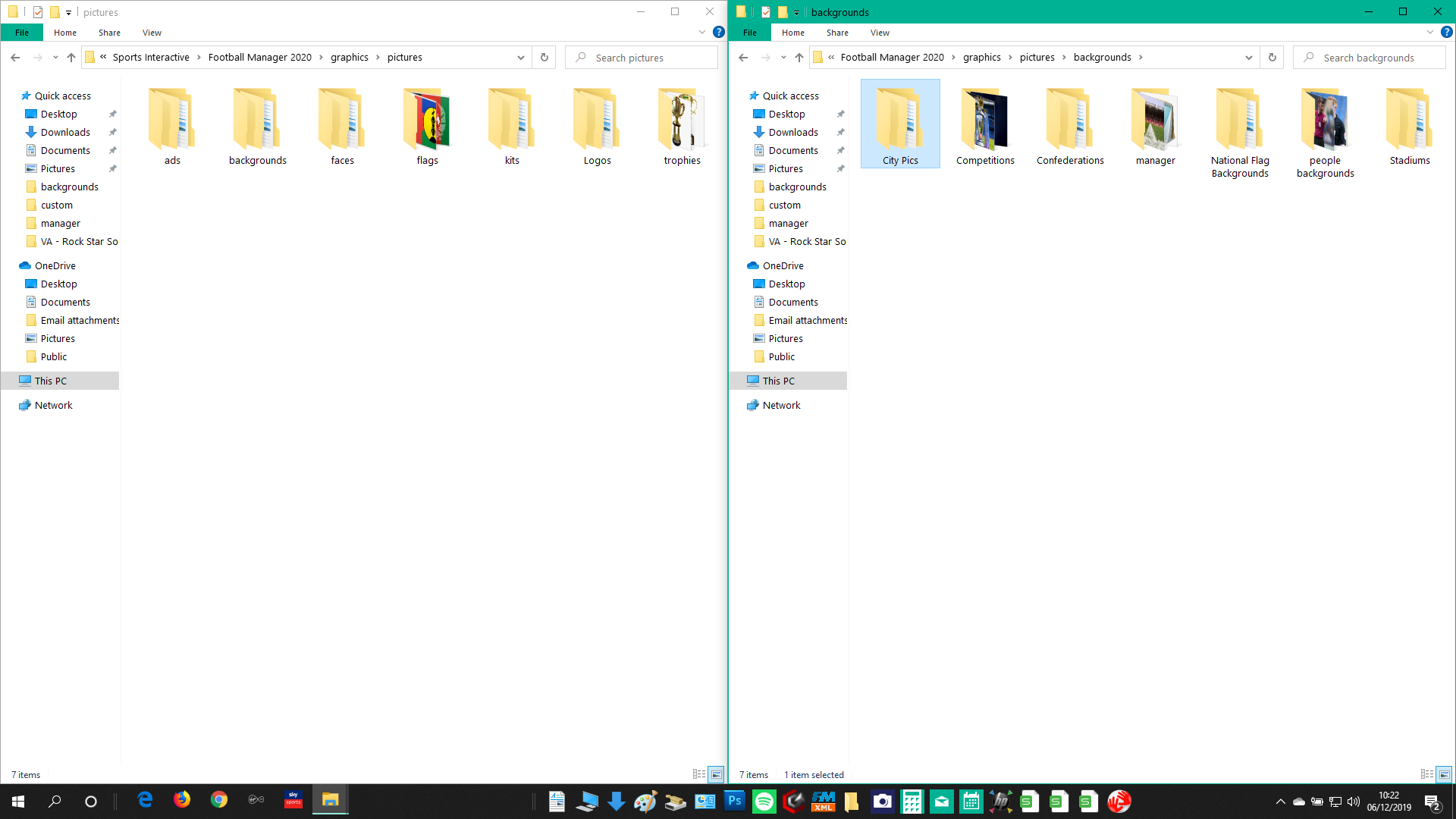
(right click on image and then open image in new tab to enlarge)
Credits
arturm, bigboss96, carsty, fcdm3357, flut, ilham, kruj, asket, lucianno vietto, petercrouch, pmark, v-toll, wolverine78, zzpiggy, dazs8, Asket, CopyWriterPmpou1, guinjon , Hjs
-----------------------------------------------------------------------------------------------------------------------
ALTERNATE DOWNLOAD LINK
MEDIAFIRE
------------------------------------------------------------------------------------------------------------------------
UPDATE PACKS
EUROPEAN UPDATE 15/12/19
UPDATE 2 10/1/2020
UPDATE 3 16/04.2020
UPDATE 4 08/05/2020
-------------------------------------------------------------------------------------------------------------------------
OTHER ASSOCIATED DOWNLOADS
FLUT SKIN STADIUMS PACK
FLUT DARK SKIN
FLUT LIGHT SKIN
2D KITS FOR FLUT SKIN
FMT STADIUMS PACK (SMALL IMAGES)





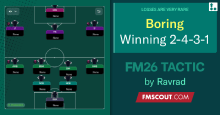




Discussion: FLUT Skin Cities Megapack for FM 2020
71 comments have been posted so far.
Nah. Thats why you need a skin with background selector
Great cities pack. Not a biggie (and I am sure no one else will care) but the Torquay pic is not of Torquay, it is of Brixham, about 10 miles away.
These are of Torquay if you did want to update your pack
Enter text for the link here...
Thanks
Nothing to do with this pack my friend
Thats a skin issue
Yes my friend it does if you use the correct skin
Sorry I dont understand your problem
All I can say is follow directions to the letter, place in correct place and all is good.
If you want to message me with a picture of your graphics folder layout I will try to see what it is that is wrong.
.....
When you start game, go to Preferences > Advanced > Interface >
Tick "Reload skin when confirming changes in Preferences" and press the "Reload Skin" button.
ALSO
RIGHT CLICK THEN OPEN IN NEW TAB TO ENLARGE PICTURE
I downloaded this and Flut Skin and I cannot get the cities to display. I have copied the file structure per your screenshots but under city on club overview is just an empty box instead of a picture. Any help would appreciated. Thanks,.
Yes that would be great