


How to make it works :
1- Download the pack and unzip the folder ''Stadiums Revolution'' to your computer images.
2- Its easier if you already have a real life stadium mega pack like Mini Stadiums Superpack 2024. Download this file and follow the installation steps there.
3- Open Football Manager and click to your new stadium, you are in the stadiums details page now. Look for the ID *make sure you enabled ID showing at preferences.
4- The ID is different from your previous stadium who already exists in your real life stadiums megapack, so you have to go to the folder of the real life magapack and find your team's picture. Here you have to move your choosen one from my AI stadiums.
*Lets make an example. We want to change Barnsley's picture. In the real life megapack folder the picture's name is ''barnsley''. You move the new picture inside the folder and rename it to ''barnsley2''. Now open the config file and find barnsley's line. The line looks like this :
<record from="barnsley" to="graphics/pictures/stadium/606/stadium"/>
No need to remove the existing line. Copy and paste this line to the next line. Make it look like this :
<record from="barnsley2" to="graphics/pictures/stadium/IDofnewStadium/stadium"/>
5- Save the config file, go back to FM preferences, clear cache and reload skin. Enjoy the view of your New Stadium.
NOTE : You need a skin who shows stadiums pictures. The most custom skins showing them in club overview panel page.
Also i know some lines on pitches or nets placementes looks incorrect. Dont forget its AI.
Now make it more realistic. Change Stadiums name without editor!
I guess your new stadium haves a name like ''Bursley Arena'' or ''Burnsley Stadium'', right?. You can change it EASILY with your Notepad!
Follow the steps of this video by TomFM. Its from 2021 but works so far for FM22, 23 and 24.
Take a look at my Newgen Revolution facepacks for more and more realism.






![FM26 2025-26 Real Fixture & Results [19-2-2026]](https://www.fmscout.com/datas/users/realresult_thumb_25_26_fm26_257759.png)
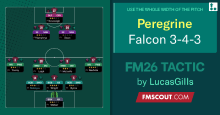


Discussion: Stadiums Revolution - AI Generated Stadiums and easy rename!
9 comments have been posted so far.
I found it. Thanks.
Great set of stadium designs. Perfect for founding a club. Nice bit of immersion
The config file you need is the one from Mini Stadiums Superpack 2024 i mention. It haves different folders for every country so that means every country haves a config for the teams. You just search your team's country and inside this foder you can find the config you need.
Or if you have another stadiums megapack you have to find the config file inside this megapack. Maybe is only one but huge config at others megapacks.
I never use a skin like that so it's not in my knowledge. These photos at first generated at 1024x1024 and cropped to 800x480. You are almost says there icons like 16x16.
At any case you are not forced to use these pictures. You can choose. It's free and as I said you can just drop the one that suits your stadium and throw it to an enhanced photo site in just 5 sec. Or ignore it and continue your play without it.
if the skin supports backgrounds, photos of these stadiums will be automatically used as a background. why am I explaining elementary things?))
let's be honest. in fact, these photos don't even look like 800x480. it's more something like 400x240 or even smaller stretched to 800x480
Its for Club and Stadium overview pages and some skins haves stadium pictures in proccesing calendar or inside match panels. It's not made for backround use. 800x480 size is the main size at mini megapack i personally use. If your screen resolution is bigger you can try to enhance resolution of the choosen one photo online for free and double or even more) the pic's size.