
The Statman skin is built around the concept that you don't know everything about a player until you've actually got them at your club and, as such, has two completely separate panels for players at your club and players not at your club.
A huge number of changes, not limited to:
- Completely redesigned player profiles and popups with a completely new way to understand attributes, with only some attributes viewable and those that are, viewed as text strings. Do not fear though, once you've signed them, you can view key attributes for any area of the pitch as well as attributes in their norml way through the training pages. Furthermore, statistics can be viewed as a per90 metric, with corresponding ratings, a pizza chart or a take on the FBREF style metric charts.
- Completely redesigned staff profiles and popups.
- Club overview panels changed
- Team squad screen changed
- Competition panels changed
- Data hub panels expanded
- Match full time review panel redesigned
- Alternate home page
- Most panels within game changed to fit into theme
Statman skin preview














Notes
NOTE: Given that the attributes are now displayed via an image, they are somewhat hardcoded in English and, therefore, there will be no alterations to languages from now on. Apologies.
How to install the Statman skin
Select Statman from WinRAR (or whatever you use to download the file) and drop into your Skins folder, overwriting anything from before.Please note this skin is provided as is. It has nothing to do with Sports Interactive or SEGA and won't be supported by them.






![FM26 2025-26 Real Fixture & Results [19-2-2026]](https://www.fmscout.com/datas/users/realresult_thumb_25_26_fm26_257759.png)
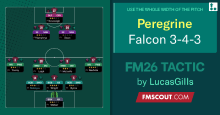


Discussion: Statman FM23 Skin v4
63 comments have been posted so far.
Anyone know whether Ben has plans to make a fm24 version?
i m ok to translate this in french...
Thank you for your hard work!
I would like the ability to break down the overall attribute sections i.e. set pieces; it has a general rating but they could be poor at corners and free kicks but really good at penalties... I'd like to see those differences easier.
With that being said, v2.2 is now live and the link is updated in the opening post.
v2.2 Changelist:
Reworked title panel
Squad summary with addition of tabs for different data
Reworked staff overview screen.
Completion of work around selector to show attributes in traditional way:
Decreased margin sizes across the skin (WIP but a - will need further testing and b - will need checking to see how much this impacts lower resolutions)
In match changes to remove UCL scoreline and lineups.
Further quality of life changes.
Is there a way to fix this?
Change List:
- Graphical view for statistics matching the way that attributes are displayed - built from comparative data of over 4,000 top flight footballers.
- Rebuild of staff panels with a different method to visualise staff attributes.
- Personalised DNA selectors on main profile.
- Player popup bars are fully customisable with stats and attributes.
Several other QoL changes, too. Enjoy!
1) This is resolved in v2.1 to be released soon.
2) I am unaware of this and will look into it to try and replicate.
3) It's not 'UCL' merely the same colour scheme because that is what fits my theme for the entire skin. You can remove the files from the match panel if you wish to return to the default.
4) This is as intended. It's available at the bottom of the player profile, next to attributes and then in the training tab rather than a separate training tab for each player.
The issues i have found so far:
1) I am unable to create 2nd tactic (inactive button)
2) I am unable to set preferences on scouting update. After clicking it only drops a dark overlay over the screen but that's it
3) Would appreciate return of more TV graphics on matchaday so it's not all UCL.
4) Unable to set individual/position training from player menu. Works only from training tab.
Cheers
For the selection advice and role rating, you'll need to click on the 'List' tab. It was my way of getting a) a bigger pitch but b) retaining key information.
One thing I'd appreciate: on tactics screen I'd like to see the rating for position under player's icon on "pitch" tab and also it'd be nice to add a "selection advice" button there.