
There are two versions of my skin.
The biggest difference between them is the player Overview Profile,other parts are the same.
Different Versions
You can choose according to your preference.TangFu Skin Middle E V1.1.1

TangFu Skin Middle Left E V1.1.1

TangFu Skin / FM20 Preview







Don't use city background,this skin doesn't support !!
Clear the cache before using it !
Clear Cache!!! Clear Cache!!! Clear Cache!!!
If the screen turns red,please set scaling 85% or 125% and reload skin!!
Then the screen will go normal. You can set 100% to keep playing the game!
If game crashed, please clean cache! and delete “Documents\Sports Interactive\crash dumps”
Credits:
Heffem skinFMNATION skin
Wannachup skin
YACS skin
SSD gold skin
Tad Twenty skin
My English is not good, some things can't be said.
But i want to say thank you to other skin's author.
I'm glad if you could enjoy playing Football Manager with this skin!!
人生自在常如此,何事能妨笑口开?
Have a good time!!





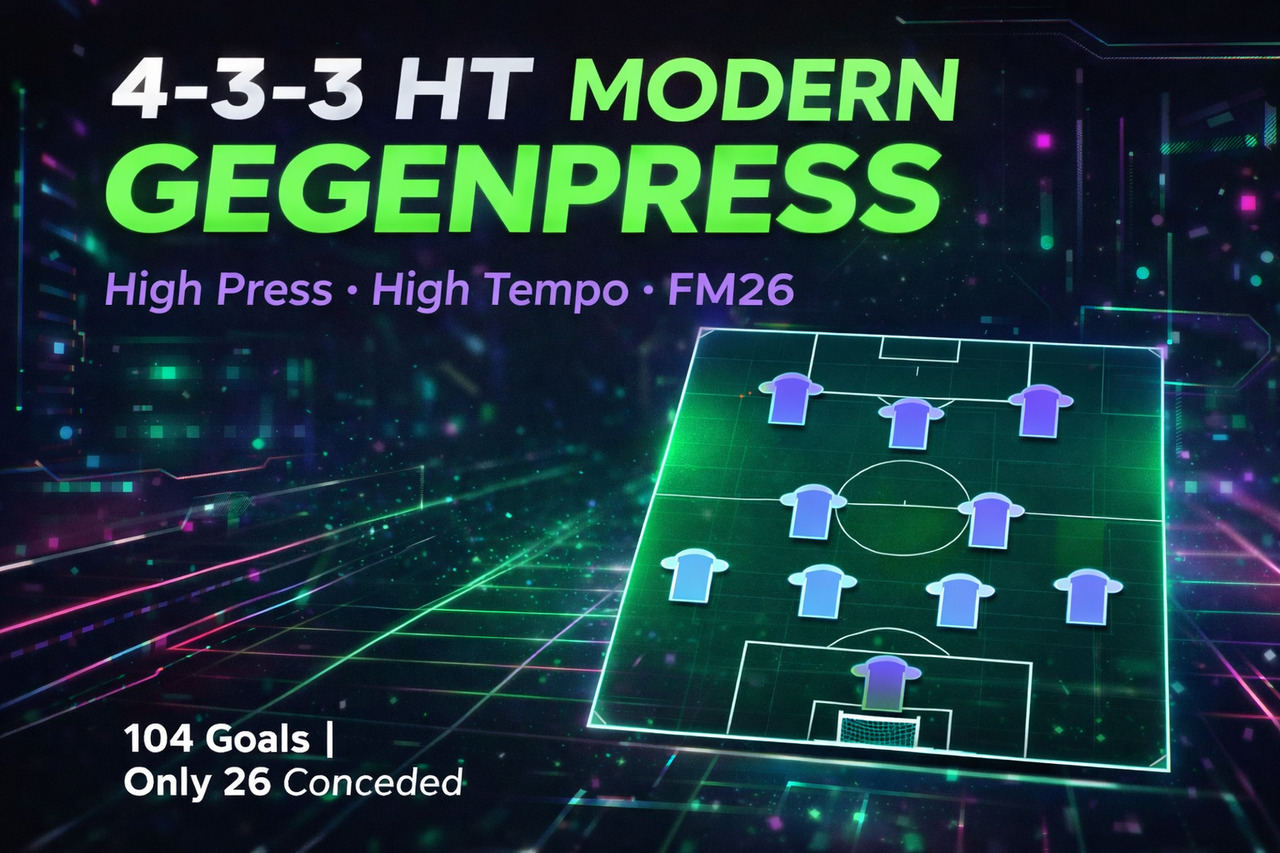
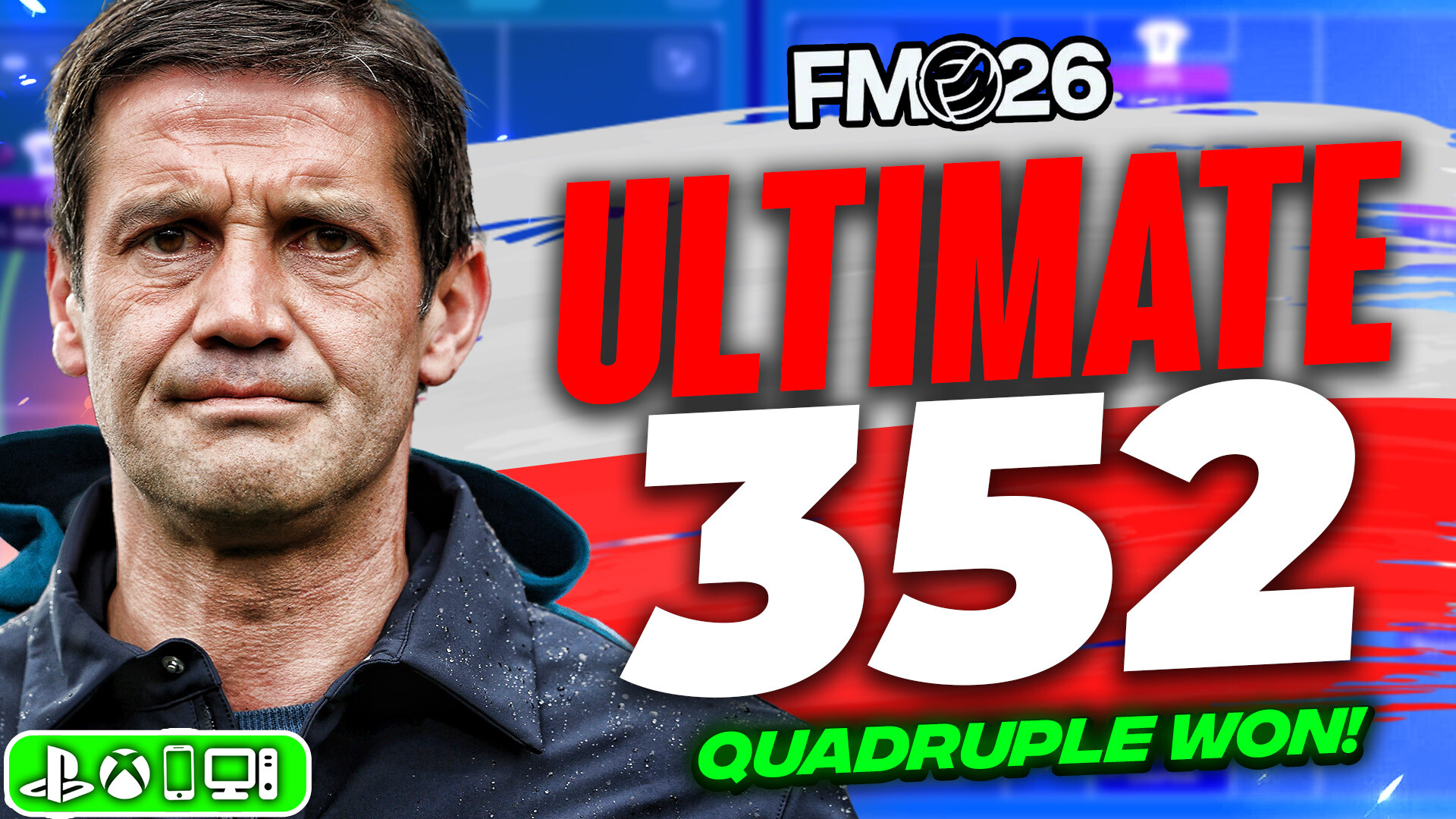

Discussion: TangFu FM20 Skin v1.1.1
24 comments have been posted so far.
I'm just wondering how can I throw out background images or amplify darkness there?
https://gyazo.com/0242622049316bed0587c44103c9effb
Can you tell me where can i change the color of "AVERAGE RATING OF LAST FIVE GAMES" on tactics screen?
I would like to put the rectangle to be red when player rate is above 7.0.
The skin is very good but unfortunately no answer from the author.
Does anyone have any idea how to fix it?
But I also have a background - the city, that is why it is impossible to see other details, because th picture is too bright.
It woulb be better if we have background selector, and every user of this skin can choose its favourite pictures as a background.