
Ported from FM14, Vexillium is back in it's glory, banners and all!! This heavily modified skin introduces features such as perspective and minimalist style tactical pitches, rosette style backgrounds in the titlebars so you never need a logopack again, instant result button and background selector as well as new player and club overview screens taken from Flutskin and customised to Vexilliums' style and modified to work at smaller resolutions, a whole bunch of original content and much more. Try it now, you wont regret it!!!
Released: 14 Jan 2017
Vexillium v1.0 FM17 Skin Preview
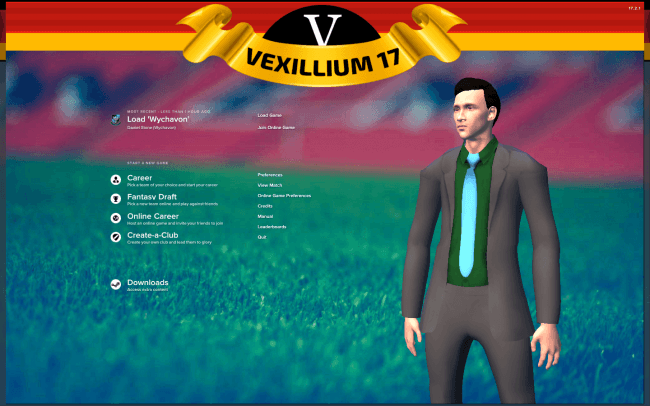

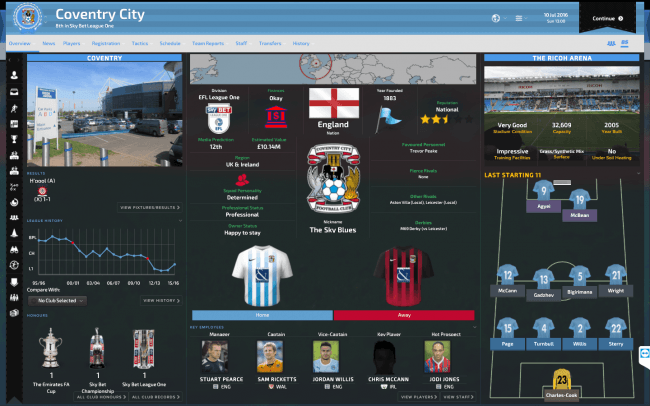
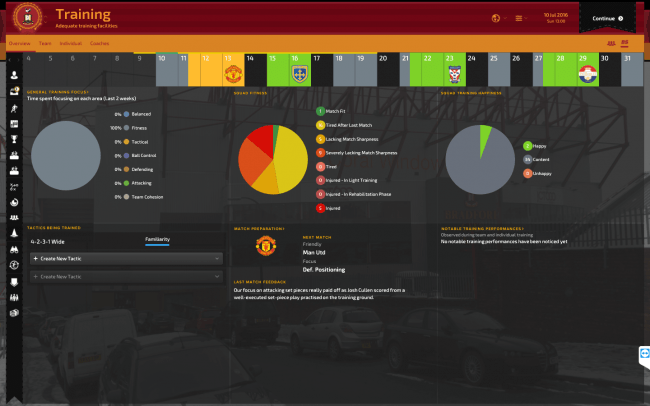
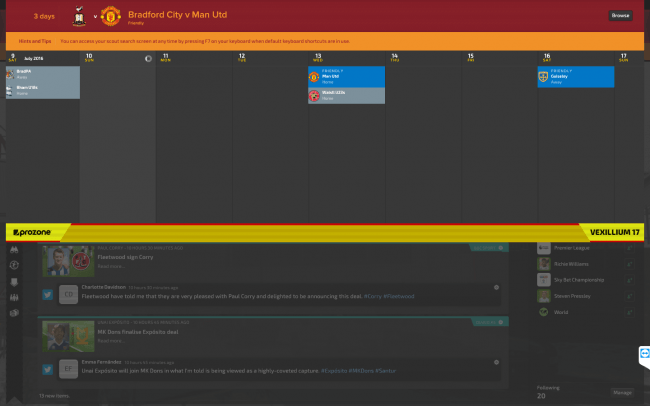
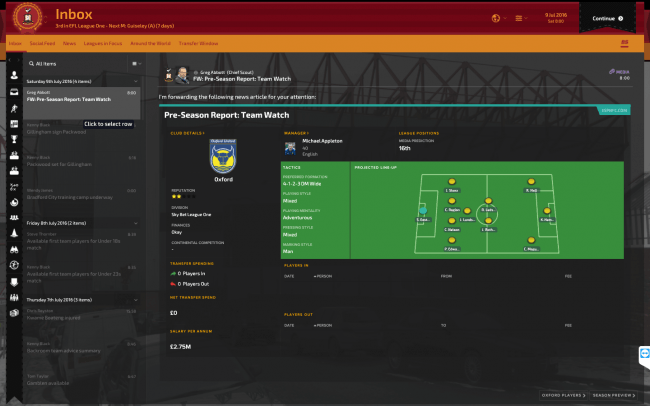
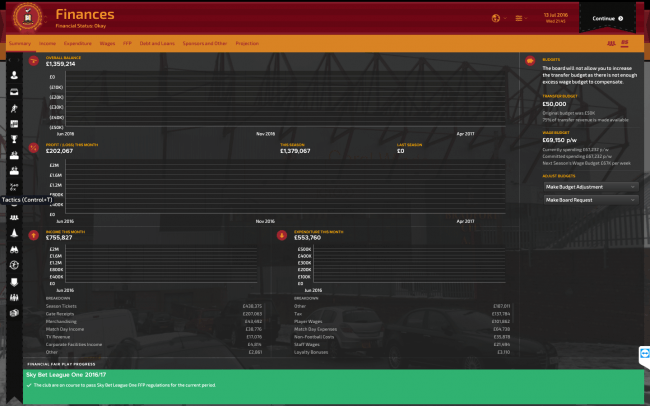

How to install the Vexillium skin to FM17
- Download the .rar archive and use a tool such as 7-zip for Windows or The Unarchiver for MacOSX to extract its contents.
- Move the extracted folder "Vexillium" to your skins folder:
\Documents\Sports Interactive\Football Manager 2017\skins\ - Run Football Manager 2017 and go to Preferences > Interface.
You should see "Vexillium” as an option in the skin drop down of the General options section.
Hit the Confirm button.
CHANGELOG
14/01/17 - v1.0Initial Release
CREDITS
- Emil Debski for the original nation and staff overview panels, the signature font and the BBC news panel and for inspiration.
- Flut for basic panel layout for new prematch lineups and player/club overview.
- pikawa for the coding basis of the match titlebar.
PLEASE NOTE
If you discover any bugs in the skin or have any suggestions on how to improve it, please leave a comment down below.





![[FM26] Atlético La Cartuja - The new club in Spain](assets/downloads/fm26/atletico-la-cartuja-fm26.th.jpg)
![[FM26] USA Pro/Rel Database (200+ Playable teams) + Kit Pack (WIP)](assets/downloads/fm26/fm26-usa-pro-rel-database.th.jpg)


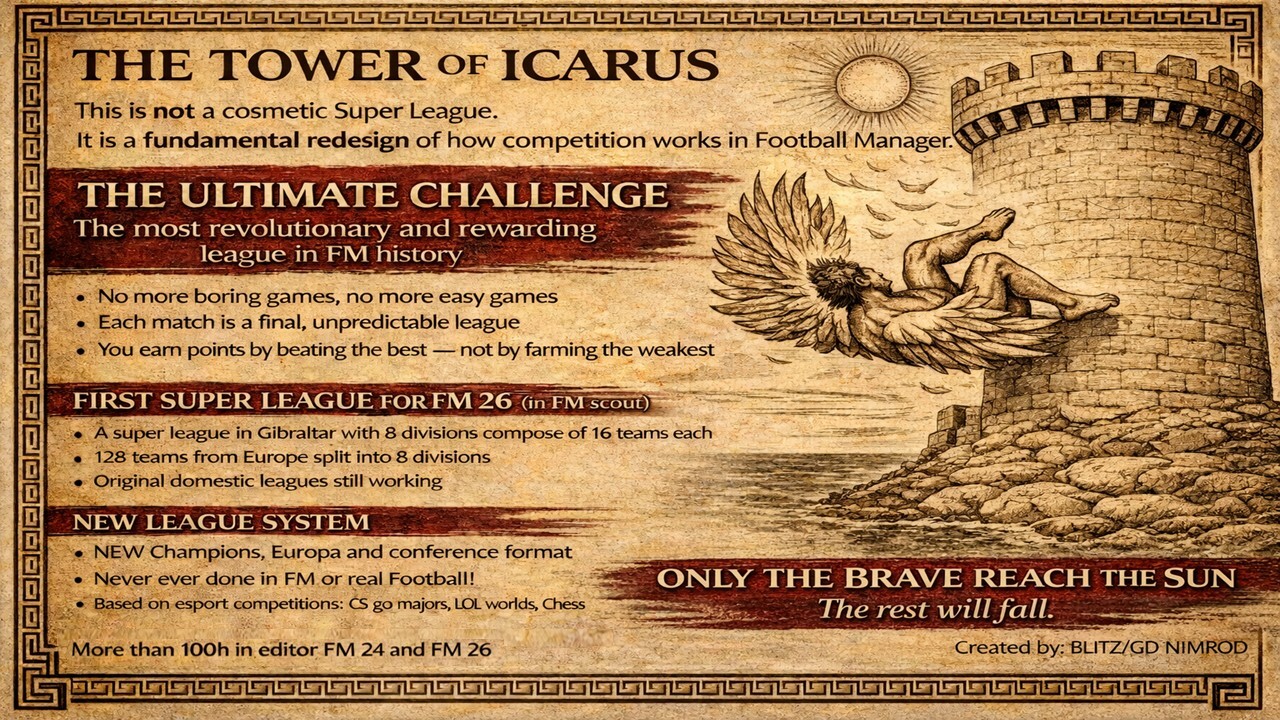

Discussion: Vexillium 17 v1.0 FM17 skin
11 comments have been posted so far.
My apologize for not explaining wich cache I was refering to. My bad
Glad everything is working fine now
Thanks!
Looks like the graphic in the background is off, is it something on my end?
Thanks for the good work!
Now open the file and look for line around 121, should say something like this:
<widget class="picture" id="flag" height="65" image_alignment="top" scale_picture="false">
<layout class="stick_to_sides_attachment" alignment="all" inset="-30" />
<boolean id="keep_aspect_ratio" value="true"/>
Mess with the inset="-30" a bit (try -25 or so). If it works like in windows, you can do it with the game open, save the file and go back to the game, change to a diferent panel (try looking at the facilities of the club) and back to the club profile.
If it works fine, the text "ENGLAND" should be a bit up now.
The first image is definately a bug due to the fact the panel resizes only to cut-out height, i will have to add an extra file as a mod to fix that in next update. I will also include an extra panel in the player overview as a mod for you. Thanks for the feedback
- Cut player image:
- Extra panel here:
(this way more info can be shown)
I goto say, this is one of the best skins I've played with. I really enjoy it. It is almost perfect for me. Im playing at 1920x1080 100% scale.
Even so, there are a few issues I found (so far):
- When I get an information on my mailbox about a "player" beeing available to sign (the one that says "agent x as informed player y is transfer listed and is available ). That player picture (i'm using DF11 faces) is cut off. I'll try to post a picture later.
- Is it possible to add a new panel on the player profile window?. Like spliting the bottom left into 2 panels?