
Anything included in this skin can be used in other skins as long as credit is given.
Instructions for updating the skin
Make sure you delete all three Wannacup FM18 skin folders before updating. Follow the installation instructions below and then start Football Manager and refresh cache in settings.How to install the Wannacup FM18 Skin
- Download the .zip archive and use a tool such as 7-zip for Windows or The Unarchiver for MacOSX to extract its contents.
- Move the extracted folders "Wannachup-FM18", "Wannachup-FM18-Dark" and "Wannachup-FM18-Light" to your skins folder:
\Documents\Sports Interactive\Football Manager 2018\skins\ - Run Football Manager 2018 and go to Preferences > Interface.
You should see "Wannachup-FM18”, "Wannachup-FM18-Dark” and "Wannachup-FM18-Light” as options in the skin drop down of the General options section.
Hit the Confirm button.
ALL THREE FOLDERS MUST BE IN YOUR SKINS FOLDER FOR THE LIGHT AND DARK VERSIONS TO WORK PROPERLY.
















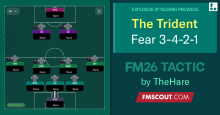

![FM26 2025-26 Real Fixture & Results [28-1-2026]](https://www.fmscout.com/datas/users/realresult_thumb_25_26_fm26_257759.png)



Discussion: Wannachup FM18 Skin v1.21 (Default, Dark and Light)
153 comments have been posted so far.
but It has some problem that Dark version has Light color.
Maybe I think problem is same as ↓↓ 'br0L1x' user.
Please solve that problem. Thank you.
However, I have issues with it. I selected it in the menu and my screen is black. Some files are missing in the "Dark" version that are there in the normal version.
edit: The normal version is working fine, the dark and light ones have these issues
i put it in skins folder same as always.
Regards...!!!
Can't wait your update.