
Anything included in this skin can be used in other skins as long as credit is given.
Instructions for updating the skin
Make sure you delete all three Wannacup FM18 skin folders before updating. Follow the installation instructions below and then start Football Manager and refresh cache in settings.How to install the Wannacup FM18 Skin
- Download the .zip archive and use a tool such as 7-zip for Windows or The Unarchiver for MacOSX to extract its contents.
- Move the extracted folders "Wannachup-FM18", "Wannachup-FM18-Dark" and "Wannachup-FM18-Light" to your skins folder:
\Documents\Sports Interactive\Football Manager 2018\skins\ - Run Football Manager 2018 and go to Preferences > Interface.
You should see "Wannachup-FM18”, "Wannachup-FM18-Dark” and "Wannachup-FM18-Light” as options in the skin drop down of the General options section.
Hit the Confirm button.
ALL THREE FOLDERS MUST BE IN YOUR SKINS FOLDER FOR THE LIGHT AND DARK VERSIONS TO WORK PROPERLY.
















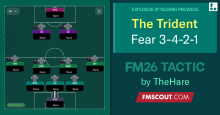

![FM26 2025-26 Real Fixture & Results [28-1-2026]](https://www.fmscout.com/datas/users/realresult_thumb_25_26_fm26_257759.png)



Discussion: Wannachup FM18 Skin v1.21 (Default, Dark and Light)
153 comments have been posted so far.
Thanks for your work, skin is great.
Is it a way to fix it?
Obviously if its too much work then I'll let it go
Thanks anyways for the skins!
@Romul: Thanks for that, I've added that to the next update.
@ferociousblazze: You have to clear the cache and restart the game for changes to the settings file to take effect. Can't think off the top of my head how to do that, I'll have a look later and get back to you on that.
@Thatsgold007: That would be a pretty big job, they changed a lot of things for FM18. It's possible but not something I'd have time to do. Is there anything specific you like about the FM17 version? I might have time to help you port a few things over.
@IIIJLIII: Yep, this is something I've been planning to do as an option for people who want it. It'll be in the next version.
Hope you are well mate.
I've got a massive favor I'd like to ask you.
I absolutely love love your skin from last year (Wannachup-FM17) and have tried everything possible and spent days trying to use that for FM18 but I’ve failed hard.
So my dear friend can you please please help me to be able to use the skin Wannachup-FM17 for this year’s Fm18?
Please don’t get me wrong, I like this the current version also, however I just really love last years version better.
I tried to copy the folder Wannachup-FM17 skin into FM18 skin folder but obviously that didn't work and I then even tried to copy the skin_config files which also didn't work.
Its only when I add the folder "panels" from Wannachup-FM17 into FM18 folder that the game goes blank screen
So please mate, if there’s some sort of configuration advice you can give me so I can use Wannachup-FM17 for the current game FM18, I would be forever grateful
first of all thanks for the great skin!!!
i tried changing the values in 'settings/Wannachup-FM18 settings.xml' but there was no change...
also is there a way to make the sidebar on the left transparent?
I have a little problem with your skin. There is no CA stars here:
unless the player is from my club:
How to fix this?
Thanks for the cool skin!
Is it possible to add the ability to select the content of the right large window in the player attributes (now there is analysis of characteristics)? So you can select analysis features, biography, comparison?
Sorry for my English
I play with the light skin and I only have :
<!-- profile attribute colours -->
<colour name="low attribute" value="grey 500"/>
<colour name="normal attribute" value="grey 800"/>
<colour name="good attribute" value="light green 600" />
<colour name="excellent attribute" value="green 800" />
In settings/Wannachup-FM18 settings.xml
<colour name="unknown attribute background" red="210" green="210" blue="210"/>
<colour name="low attribute background" red="40" green="40" blue="40"/>
<colour name="normal attribute background" red="40" green="40" blue="40"/>
<colour name="good attribute background" red="53" green="148" blue="82" />
<colour name="excellent attribute background" red="19" green="93" blue="19" />
I won't be adding the city pics. I think they take up too much room for something that's not vital information.
First excuse me for my poor english and thank you for the skin ! (my FM 2018 favorite)
I play in english lower lower lower league and my players are very bad.
Can you tell me the file for change the colour of the attribute boxes ? (I want to add grey colour, like the standard version)
One more question can you add the citypics ?
Thanks you !