
Anything included in this skin can be used in other skins as long as credit is given.
Instructions for updating the skin
Make sure you delete all three Wannacup FM18 skin folders before updating. Follow the installation instructions below and then start Football Manager and refresh cache in settings.How to install the Wannacup FM18 Skin
- Download the .zip archive and use a tool such as 7-zip for Windows or The Unarchiver for MacOSX to extract its contents.
- Move the extracted folders "Wannachup-FM18", "Wannachup-FM18-Dark" and "Wannachup-FM18-Light" to your skins folder:
\Documents\Sports Interactive\Football Manager 2018\skins\ - Run Football Manager 2018 and go to Preferences > Interface.
You should see "Wannachup-FM18”, "Wannachup-FM18-Dark” and "Wannachup-FM18-Light” as options in the skin drop down of the General options section.
Hit the Confirm button.
ALL THREE FOLDERS MUST BE IN YOUR SKINS FOLDER FOR THE LIGHT AND DARK VERSIONS TO WORK PROPERLY.
















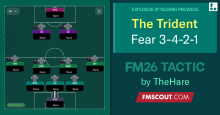

![FM26 2025-26 Real Fixture & Results [28-1-2026]](https://www.fmscout.com/datas/users/realresult_thumb_25_26_fm26_257759.png)



Discussion: Wannachup FM18 Skin v1.21 (Default, Dark and Light)
153 comments have been posted so far.
Thank you for all your work. LOVE THE INSTANT BUTTON !
@wannachupbrew Congratulation for your work...!!!
I love that you offer this skin with 3 flavors (default, dark and light). I like to use the default one.
For those who do not know, this skin retains the essence of original skins adding new features. So it is perfect to be used by any computer regardless resolution or zoom. I usually use a zoom of 125% and most of the skins that are offered require specific resolutions and zoom at 100% or less.
Of course, everyone has their own tastes and I would change some aesthetic details on some screen (for example, the player's portrait seems a little big to me, or the style of the instant result button), but it is a great skin and a very good work...!!!
Regards.
(version 1.1) Couple of things:
1) Back button is missing
2) Make Budget Adjustment just pops up a Budget Adjustment sign
I can't see all the statistics for a player for example. If someone could help me it will be nice !
Please check the simulation button panel of f.e. FLUT's skin. Simulation button works perfect: assistant manager doesn't change tactic and subs in players when necessary.