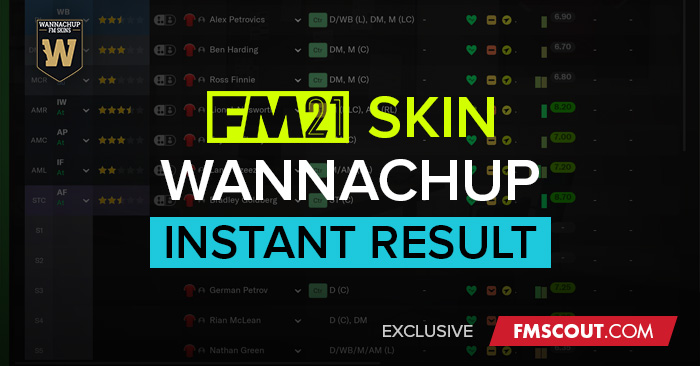
This is ideal if you don't wish to play a match and get straight to the result.

PayPal donation: paypal.me/wannachup
How to install the Instant Result FM21 Skin
- Download the .zip archive and use a tool such as 7-zip for Windows or The Unarchiver for MacOSX to extract its contents.
- Move ALL extracted folders to your skins folder.:
Documents\Sports Interactive\Football Manager 2021\skins\ - Run Football Manager 2021 and go to Preferences > Interface.
You should see "FMSCOUT-FM21-Instant-Result”, "FMSCOUT-FM21-Instant-Result-Dark" or "FMSCOUT-FM21-Instant-Result-Light" as an option in the skin drop down of the General options section.
Hit the Confirm button.
The Light skin requires FM21 Light Skin by michaelmurrayuk to be installed. This just adds the instant result button to his skin, the rest of the light skin is his work. DO NOT ADD THESE FILES TO HIS SKIN. Just put each skin in their own folder inside the skins folder.
F.A.Q.
Q: The skin doesn't show up in the skin selection menu on Mac
A: Make sure you have installed the skin in the correct location. The install location for Mac has changed. Read this.
Q: I can't select a match plan
A: You need to create a match plan first before you can select one.






![FM26 Data Tweaks [v1.3 | v2.2]](datas/users/fm-datatweaks_146541.jpg)

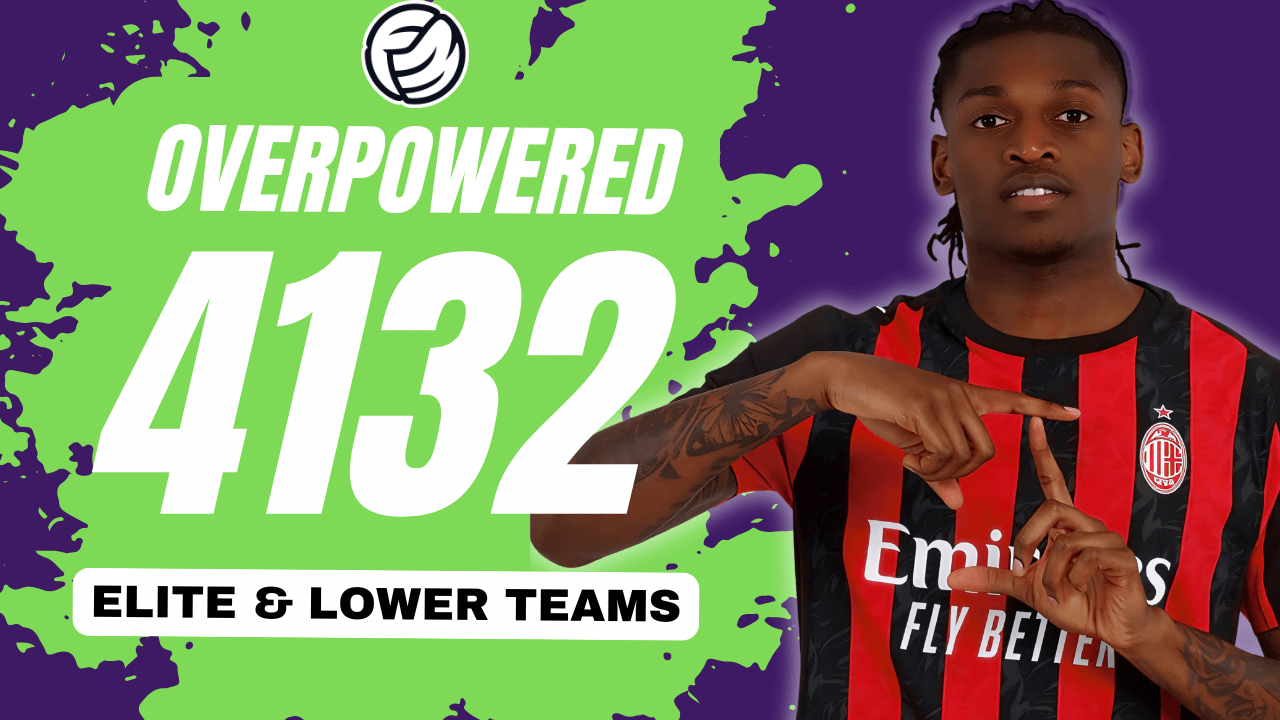


Discussion: FMScout Instant Result FM21 Skins by Wannachup V1.03
199 comments have been posted so far.
I need a screenshot to see what you're talking about.
- Scorer's names not showing up on after match popup panel temporarily fixed thanks to FMEnhanced. Will redo this panel after the full release.
- Instant Result button moved next to the filter button on the tactics view. Check screenshot for location.
- Some colour changes to the dark skin
delete the 'team' folder inside 'panels'
You're on the old version. Update the skin.
https://prnt.sc/vidfad
You can remove it by deleting 'titlebar.xml' in 'panels\generic'
Using a mac.
Thanks
something i have to mention, because i am very picky on graphical design. i do understand, that you wanna bring in your own logo, instead of the FM one ... but your are claiming to only add the instant resultat, so it would be cool. if one version is available, where it is really 'only' that :-) ... if you don't want, it would at least be cool, if your logo would be inline with the standard skin design, so that means white (no colors) and decenty added, with the same marking animation (i mean the animation appearing if you hover over the logo) as in the standard skin.
maybe you can consider this input on your next update. thanks.
Try downloading the new version and let me know if it's fixed.
Now i can start play FM21...was disgusting the base skin and i couldn't play more than 1 hrs...
https://imgur.com/a/JR7CtiE
Colomn "speler" is where u normally see the name of the player.
It happens when I start moving around people before a game from the bench to the starting XI.
The adapted views are also correctly added.
Any Idea?
I'm not getting that. Screenshot?
- The tactics views issue with condition/sharpness has been fixed. Thanks, FMEnhanced!
- Dark skin background and buttons are now darker
- No more Yellow pitch in player search on dark skin
Yes, I'm working on it