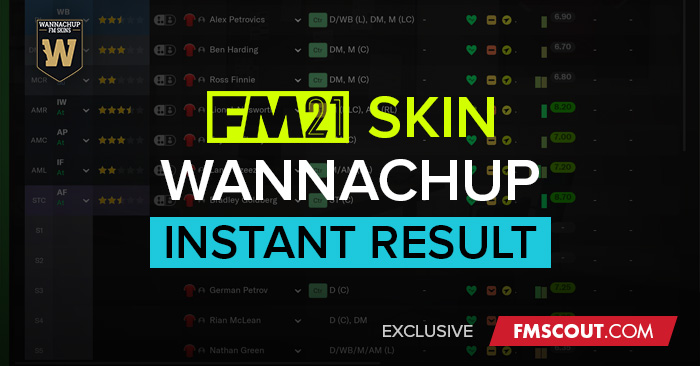
This is ideal if you don't wish to play a match and get straight to the result.

PayPal donation: paypal.me/wannachup
How to install the Instant Result FM21 Skin
- Download the .zip archive and use a tool such as 7-zip for Windows or The Unarchiver for MacOSX to extract its contents.
- Move ALL extracted folders to your skins folder.:
Documents\Sports Interactive\Football Manager 2021\skins\ - Run Football Manager 2021 and go to Preferences > Interface.
You should see "FMSCOUT-FM21-Instant-Result”, "FMSCOUT-FM21-Instant-Result-Dark" or "FMSCOUT-FM21-Instant-Result-Light" as an option in the skin drop down of the General options section.
Hit the Confirm button.
The Light skin requires FM21 Light Skin by michaelmurrayuk to be installed. This just adds the instant result button to his skin, the rest of the light skin is his work. DO NOT ADD THESE FILES TO HIS SKIN. Just put each skin in their own folder inside the skins folder.
F.A.Q.
Q: The skin doesn't show up in the skin selection menu on Mac
A: Make sure you have installed the skin in the correct location. The install location for Mac has changed. Read this.
Q: I can't select a match plan
A: You need to create a match plan first before you can select one.






![FM26 Data Tweaks [v1.3 | v2.2]](datas/users/fm-datatweaks_146541.jpg)

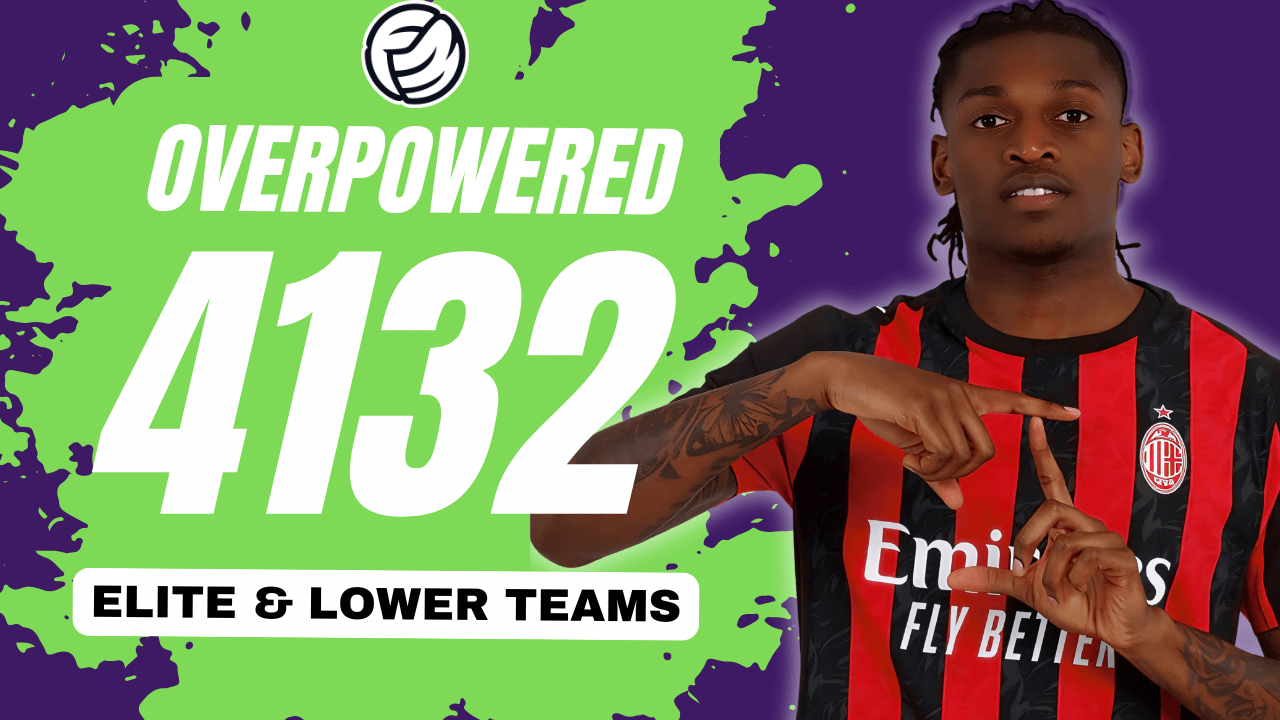


Discussion: FMScout Instant Result FM21 Skins by Wannachup V1.03
199 comments have been posted so far.
Thanks so much
Don't add the files to michaelmurrayuk's light skin. Install his skin, then install the instant result light skin so that they're in their own separate folders inside the skins folder. Then when you open FM select the instant result light skin.
- In-game editor button fixed
- Match results popup fixed
- Light version added. Requires FM21 Light Skin by michaelmurrayuk to be installed. This just adds the instant result button to his skin, the rest of the light skin is his work.
1 - Is the update coming to fix the post-match view? It's still split over two sections
2 - Is there a way to force my AssMan to follow the tactic I set? Every game he keeps changing back to the number 1 tactic rather than the match-specific tactic I've adopted
Skin: https://www.fmscout.com/a-fm21-light-skin.html
Original topic: https://community.sigames.com/forums/topic/546366-fm21skin-light-skin/
Also suddenly the instant result option has vanished.. perhaps update related?
Thanks for pointing this out, I've fixed this in my personal skin, just forgot to update it here. I'll upload the fix soon.
When in doubt, does this skin have an option to show the CA / PA values?
Have a look at this: https://footballmanagerstory.com/find-fm21-files-on-mac/