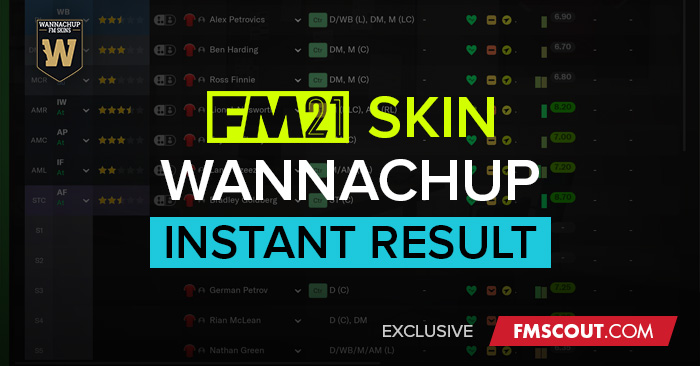
This is ideal if you don't wish to play a match and get straight to the result.

PayPal donation: paypal.me/wannachup
How to install the Instant Result FM21 Skin
- Download the .zip archive and use a tool such as 7-zip for Windows or The Unarchiver for MacOSX to extract its contents.
- Move ALL extracted folders to your skins folder.:
Documents\Sports Interactive\Football Manager 2021\skins\ - Run Football Manager 2021 and go to Preferences > Interface.
You should see "FMSCOUT-FM21-Instant-Result”, "FMSCOUT-FM21-Instant-Result-Dark" or "FMSCOUT-FM21-Instant-Result-Light" as an option in the skin drop down of the General options section.
Hit the Confirm button.
The Light skin requires FM21 Light Skin by michaelmurrayuk to be installed. This just adds the instant result button to his skin, the rest of the light skin is his work. DO NOT ADD THESE FILES TO HIS SKIN. Just put each skin in their own folder inside the skins folder.
F.A.Q.
Q: The skin doesn't show up in the skin selection menu on Mac
A: Make sure you have installed the skin in the correct location. The install location for Mac has changed. Read this.
Q: I can't select a match plan
A: You need to create a match plan first before you can select one.






![FM26 Data Tweaks [v1.3 | v2.2]](datas/users/fm-datatweaks_146541.jpg)

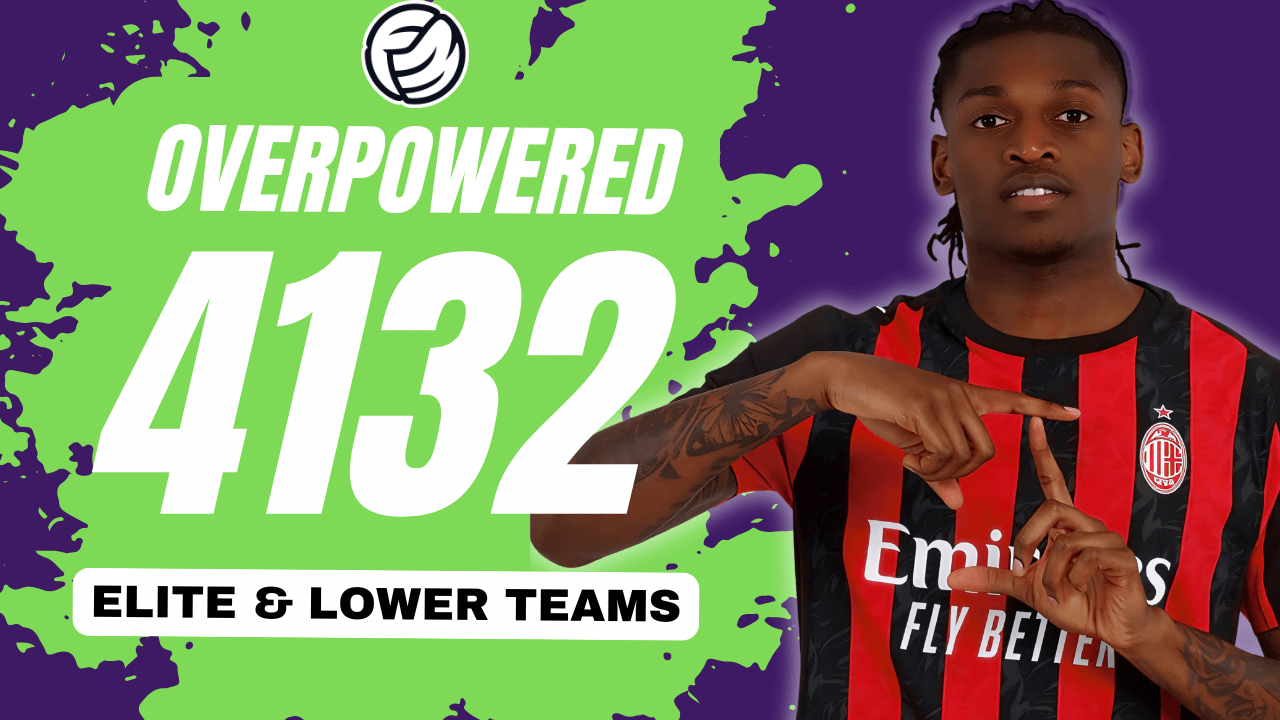


Discussion: FMScout Instant Result FM21 Skins by Wannachup V1.03
199 comments have been posted so far.
Either in the skin folder to have it just apply to the skin or in "Football Manager 2021\graphics\backgrounds\default.png" to have it apply to all skins, including the default skin.
I can assure you I don't. Unless there is something I have to change in any of the configs or a certain setting to tick in game? The settings folder is in your Instant Result skin folder which is in the general skins folder in FM21. I see your custom FM logo as the new options so the skin is working, but the whole scheme of it is still purple and white.
I can't help you then. You must have something out of place.
on your skin folder or just in general?
That's in the background picture. Just put whatever you want in "graphics\backgrounds\default.png"
even if it was a solid grey colour like the rest of the background
image
Yup mine is there and it still has purple and white, even after reloading.
Football Manager 2021\skins\FMSCOUT-FM21-Instant-Result\settings
Yeah I did that. Still purple and white.
Is it supposed to be in the same directory as the other folders such as graphics, panels, and the skin config?
Kinda confused. Do I put the settings folder inside your normal Instant Result skin folder? Doing so didnt change anything for me. Also having the setting folder in the skin folder of FM21 didn't have it pop up as a skin either
Some people are having this issue, not sure why. Put this in the base skin folder for now to get the dark colours.
https://www.dropbox.com/s/d71oolk7rkqhset/settings.zip?dl=1
That's from my other skin coming soon
I'm pretty sure that's a bug with the base skin, I'll be able to fix it on the full release day.
Thanks a lot for this skin!
Is anyone else having the issue in this skin that u don't see the name of the players who scored?
Example in attachment:
https://imgur.com/a/1X9eXww
Thanks for the feedback!