
PayPal donation: paypal.me/wannachup
This is an optional add-on for FME - Zealand by FMEnhanced, Wannachup FM Scout Official, Wannachup Instant Result and FM22 default skins to fix the missing club screens for Japanese clubs.
I recommend you use this with Robbles Quin's Japan Pyramid.
You will also need to have the latest versions of Wannachup FM Scout Official FM22 Skin and/or Wannachup Instant Result FM22 Skin installed in your skins folder for those fixes to work. The fix for the Default skin will work on its own.


How to install the Wannachup Japan Club Fix
- Download the .zip archive and use a tool such as 7-zip for Windows or The Unarchiver for MacOSX to extract its contents.
- Move the extracted '.fmf' files to your skins folder.:
Documents\Sports Interactive\Football Manager 2022\skins\ - Run Football Manager 2022 and go to Preferences > Interface and select the skin version you want in the skin drop down of the General options section.
Hit the Confirm button.





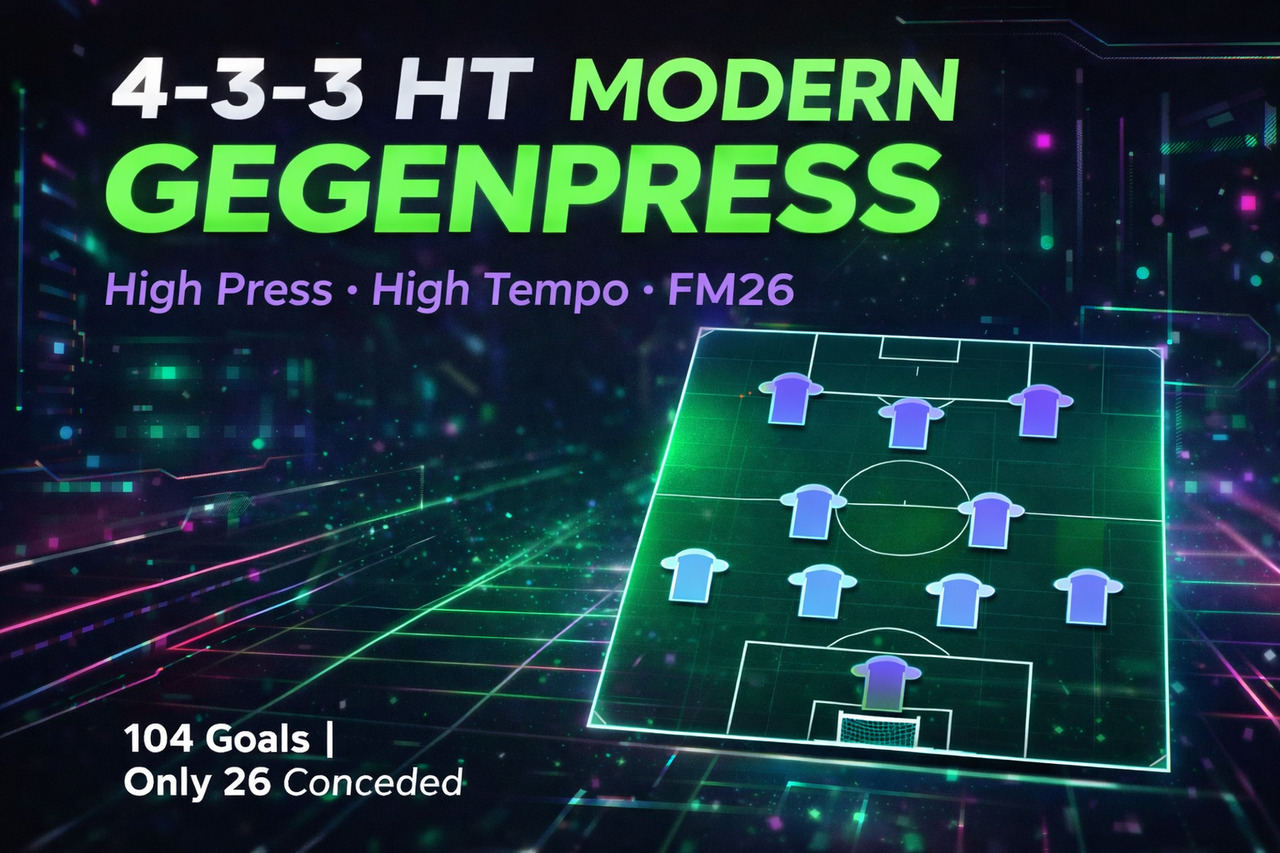
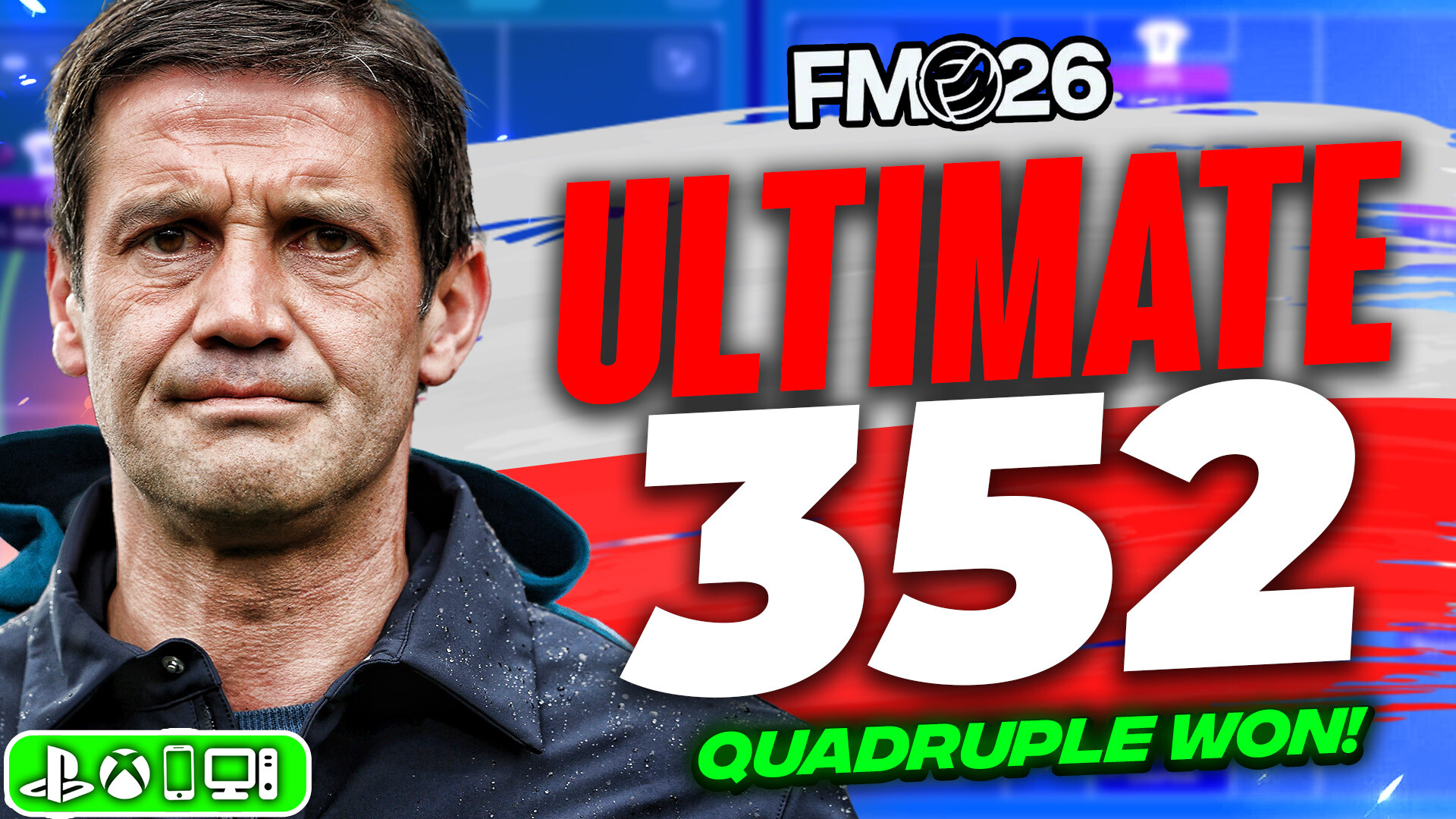

Discussion: Wannachup Japan Club Fix
30 comments have been posted so far.
maybe adding in a readme/screenshot of how it works will help a lot.
https://drive.google.com/file/d/1U0TGZtLObCvPYGgEvTKRshoK7ZW7ACFL/view?usp=sharing
I've given up :(, i reinstall the game from steam, using only license/realname fix and japanese league data from robble and create new save it doesnt work, but on other team the profile showed up twice. try the same thing on my laptop same thing.
or do you have the step by step to install this? all the prerequisite/requirement etc.
Well, it works then, but I can't see my own club since if i right click my own club then choose overview it redirected to squad, i can see other club and mine but using other manager though....
Now has a fix for FME - Zealand by FMEnhanced
i upload the my video of what i did, i think i have done what i need to do, but as you will see it doesnt work for me
Video here
It's working fine for me
cmiiw
1. download the skin
2. copy the Japan-Fix-Wannachup-FmDefault.fmf to skins
3. choose JapanFix-FMDefault in FM Preferences
4. click club info should work
it doesnt really work for me...
try to use the others also doesnt work
extracting it using FM22 Resource-archiver also doenst work
Also I'm using robles quinn japan database
thx friend, tried it but couldn't make it work.
Have a nice christimas =D
Can you make this work with Priisek skin?
1. Open the FM22 Resource Archiver (it should be under 'Tools' in Steam)
2. Using the Resource Archiver, extract the files from 'Japan-Fix-FMDefault' into your 'skins' folder.
3. Rename the extracted 'Japan-Fix-FMDefault" folder to 'Japan-Fix-FME'
4. Open the folder and then open 'skin_config.xml' in a text editor
5. Replace the contents of that file with this:
<?xml version='1.0' encoding='utf-8'?>
<record>
<!-- skin details -->
<translation id="name" value="Japan-Fix-FME" />
<translation id="skin_name" value="Japan-Fix-FME" />
<string id="author" value="FMEnhanced" />
<string id="description" value="Japan Club Fix by Wannachupbrew"/>
<string id="version" value="1.0.0" />
<flags id="parent" value="zealand" />
<string id="required_version" value="22.0.0" />
</record>
6. In FM22, select the 'Japan-Fix-FME' skin
NOTE: FME must still be installed for the fix to work. The Japan-Fix-FME skin will use FME as a parent skin, so just keep updating FME as normal, but use Japan-Fix-FME in game. It will use all of the files from whatever version of FME you have present in your skins folder and add the files needed for the Japan club fix.