
For many years I have wanted to make a large pack using the many backgrounds by myself and others.
Well here it is, got to be a must for every FM fan a super pack full of quality images to enhance your gaming experience.
All have the correct xml/config files to work correctly and I have fully tested the whole pack with no problems.
Certain backgrounds will show on certain screens....
City pack images will show on all Cub screens.
Stadiums will show on all Team screens, etc.
What's in the pack?
COMPETITIONS
CLUB STADIUMS
CITY PACK
MINI STADIUM PACK (fmc/fmt)
CONFEDERATIONS
STADIUMS (overview)
NATIONAL STADIUMS
NATIONAL FLAGS
PLAYER BACKGROUNDS
Thousands of backgrounds all in one very impressive pack.
Files have all been converted to jpg to reduce the size but for the amount you get here it was always going to be large.
PACK SIZE: 8,52 GB (Red Button)
Thanks
The Backgrounds thanks list:
DazS8
Kenneth Nielsen
Sudeep Dinakar
The City packs thanks list:
FLUT (of course)
arturm,
asket,
bigboss96,
carsty,
fcdm3357,
ilham,
kruj,
luciano vietto,
petercrouch,
plumps,
pmark,
v-toll,
wolverine78,
zzpiggy
DazS8
A special thank you to Rune who had the original idea.
The FMC thanks list:
Mons,
kizar
Deano1903
geordie1981
Evil-Muffin7
joecondor
Cizzu
tv_capper
tyler16
Vlastik14
Romme90
keysigame
Persee
Nuno Rebelo
DazS8
A massive thumbs up to all who contributed.If I missed anyone then accept my apologies.

(DEFAULT SKIN)
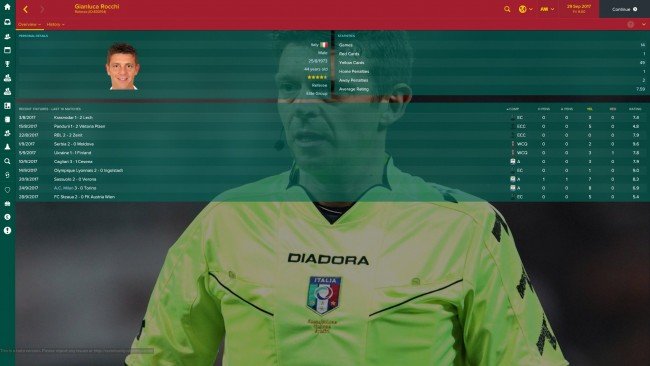
(DEFAULT SKIN)

(DEFAULT SKIN)

(DEFAULT SKIN)

(DEFAULT SKIN)

(FLUT LIGHT SKIN)
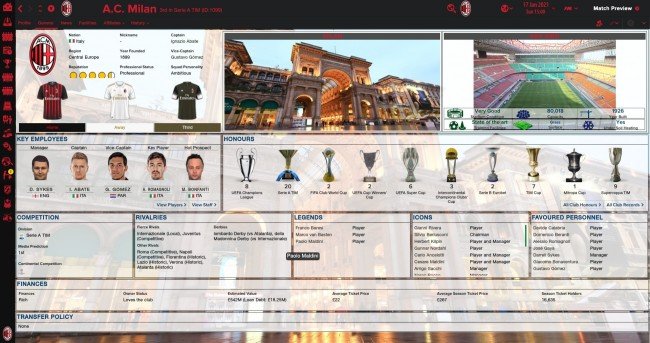
(FLUT LIGHT SKIN)
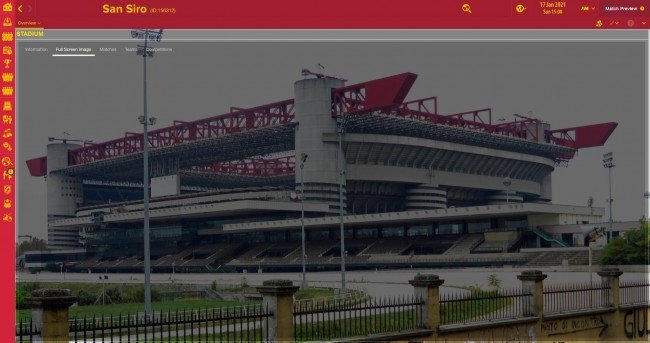
(FLUT DARK SKIN)

(VITREX SKIN)
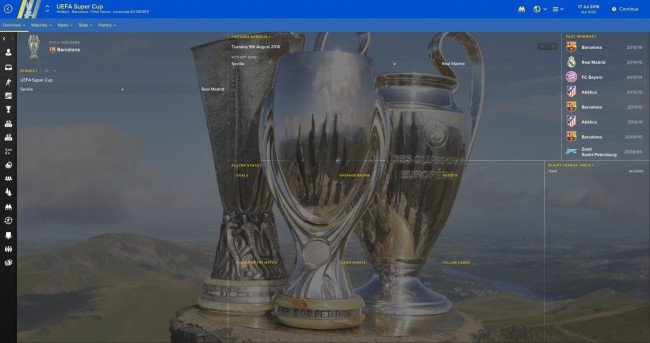
(VITREX SKIN)

(VITREX SKIN)
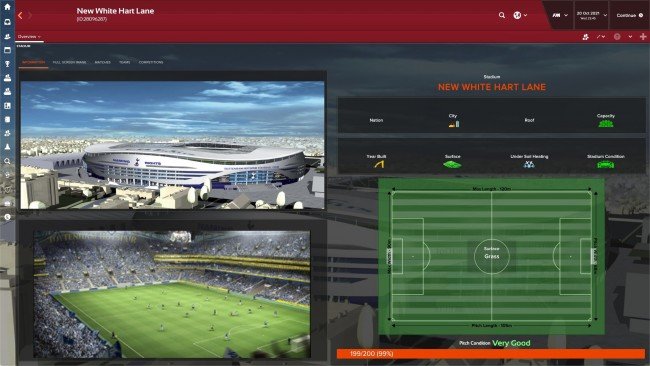
(OPZ ELITE SKIN)

(OPZ ELITE SKIN)
How and where to install this pack for FM17
1. Download file from the link provided (big red Download Now button)2. Extract the RAR file using 7-Zip for Windows or The Unarchiver for Mac to the following location
\Documents\Sports Interactive\Football Manager 2017\graphics\pictures\ds8 backgrounds megapack
If you do not have any of the folders up to "pictures" then please create them.
Please delete any previous pack and replace with this NEW updated pack.
3. Open FM17 and go to Preferences > Interface.
Hit the Clear Cache button. Return to the same screen.
Enable Reload Skin when confirming changes in preferences.
Hit the Confirm button.


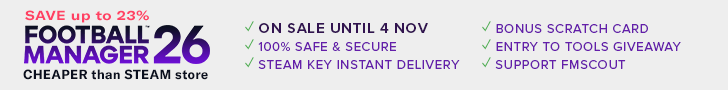









Discussion: Football Manager Backgrounds Super Pack
285 comments have been posted so far.
Nothing to do with these backgrounds though m8
If you want too,just send me PM rather than all this on here please
Also as I stated before I do not normally do the Cities, probably best contacting Flut if he has a separate thread for his Cities that is as he does not seem to respond on here.
I just found something weird in the brazilian leagues , the overall colour scheme of the bars in the club overview and default shirts all have the wrong colours , for ez Corinthians have yellow and Palmeiras have red instead of green , i have no idea if this is the place to post this to ? maybe its the skin im using ?
Thanks for the swift response like always man ! all is working fine now , i did spot something strange in cyprus too with Apoel having no city photo but i dont think it has to do with the config file this time , seems like Apoel just have no photo in the folder. Thanks for your time and work man.
Well spotted
It was a dodgy config in the Scottish Cities again (come on Flut!!)
Here is a replacement config file, put in the Scotland/cities folder and all is good.
https://www.mediafire.com/?xdm1mlsj9wf7n1l
Turkey and Ukraine all work fine now man , thanks for your swift response and the work on the new 3rd update , yesterday when i went in game to check again about the Ukraine and Turkish clubs etc i also noticed that Celtic , Rangers , Dundee and a couple of other scottish club are missing their City pic , i checked in the folder but i dont recognize Glasgow from the photos so i dont know if its a prob with the config file or maybe the photos are just missing.
I have just checked and the config is wrong in the Turkey cities folder this will be fixed in next update
The Ukraine works fine, the clubs that have a city photo work, the ones that dont show a city pic do not even have a city pic.....so will not show one obviously.
Its Mr Flut who sorts the cities out by the way not me so maybe we need to get more cities added to the pack at some point.
Hope that answers the questions
The small pictures were not entirely done by myself, only a small amount
I believe the lower leagues were already done, if you have the correct pictures then you can correct them yourself, you could also send them to me so indeed I can update the pack at some point.
As for the Comp backgrounds these had completely slipped my mind and will be updated when I get time,could you give me the id of the comp background you refer to so I can update it quicker.
A PM would probably be better than commenting on here m8
pic 1
https://fmshots.com/images/h8SJ5.png
pic2
https://fmshots.com/images/h8qoT.png
remove the players backgrounds folder from the backgrounds folder, if they are not there they wont show
1.Download the torrent file from the link provided
2.Open torrent file using torrent software (they are free) such as UTORRENT
3.Wait for files to be downloaded
4.Extract the RAR file using WINRAR (its free) or equivalent to the following location
C:\Users\YOURNAME\Documents\Sports Interactive\Football Manager 2017\graphics\pictures\ds8 backgrounds megapack
If you do not have any of the folders up to "pictures" then please create them.
Please delete any previous pack and replace with this NEW updated pack
SOFTWARE USED
UTORRENT
WINRAR
Download the torrent file
Open the torrent with torrent software such as utorrent
Wait for the pack to be downloaded
Move the pack to your sports interactive/football manager 2017/graphics/pictures folder (if you do not have a graphics and/or pictures folder then please create them
Thats it!!
If you follow the instructions everything works as it should, if you dont then it will not
Its a good idea and maybe something to look into
http://www.mediafire.com/file/gfyvyxgv7rclctl/DS8+BACKGROUNDS+MEGAPACK+UPDATE+1.rar
Its just a torrent file now, no need for rar or zip, thought that would make it easier but I have updated the instructions
How and where to install this pack for FM17
Download from the link provided the torrent file
Open torrent file using torrent software (they are free) such as utorrent
http://www.utorrent.com/intl/en/
Wait for files to be downloaded then extract to the following location
Please use the following path for installation....
C:\Users\YOURNAME\Documents\Sports Interactive\Football Manager 2017\graphics\pictures\ds8 backgrounds megapack
If you do not have any of the folders up to "pictures" then please create them.
Please delete any previous pack and replace with this NEW updated pack
Thanks for the clarification and the quick reply!
Also thanks again for your hard work and great FM addons.