Where can i find the FM2010 Official Editor?
If installed using offline system it can be found in
C: > Program Files > Sports Interactive > Football Manager 2010 > tools > editor > editor.exe
On Vista and W7 It can also be accessed by right-clicking on FM2010 icon in games explorer
If installed using steam the editor can be found
C:\Program Files\Steam\Steamapps\Common\Football Manager 2010\Tools\
What are the Minimum Specs for the FM2010 Official Editor?
Sports Interactive recommend at least 512MB Ram or more for optimal performance, however due to the amount of data stored in the editor you may experience poor or slow performance.
How do I load my file into my game inside FM?
When clicking 'New Game' inside FM, you will get a dialog box appear called Choose Database. Notice in this box it will have section saying Editor Data Files and a 'Change' tick button. Clicking this button will allow you to select which of your files to load into your game.
How do I save my changes to the database? They're not loaded when I start a new game!
A new feature of the FM10 editor is that users do not directly edit the database, which makes things nice and safe. Instead changes are applied via xml files, which can be created in the editor. Simply open the FM10 editor, make your changes and then click File, and Save Editor Data As... (In the future, if you want to then edit your edited data, you will need to load the database and then Load Editor Data - simple!)
Whether you have created the files yourself or downloaded them they need to be placed in the following locations for them to be loaded into the game.
PC – My Documents > Sports Interactive > Football Manager 2010 > editor data
MAC – Documents > Sports Interactive > Football Manager 2010 > editor data
Don't overwrite the config.xml file! Instead, you should give your file an original name of your own choice.
To include or change which editor data files are loaded when you start a new game, you may need to clear your cache. To do this, open FM10 and from the start screen click Preferences. Go to the Display & Sound tab, and untick Use Skin Cache, then tick Always Reload Skin On Confirm. Now start a new game!
I've done that and my changes still aren't showing up!
Firstly make sure you have saved the file to the editor data file. If this is correct, you should try the following.
If the file is definitely saved, you should delete your cache and then remove the config.xml file from the editor data folder.
How to delete your cache files
First of all you need to turn on hidden files and folders. Go to My Computer and at the top select 'Tools' then 'Folder Options'. Then go to the 'View' tab and select 'Show hidden files and folders'
Windows XP:
1. Open 'My Computer'
2. Navigate to C:\Documents and Settings\<Username>\Application Data\
3. Go into the 'Sports Interactive' folder
4. Delete any 'Football Manager' folder
Windows Vista:
1. Click 'Start'
2. Click your username on the Start Menu
3. Click on 'AppData' and then 'Roaming'
4. Go into the 'Sports Interactive' folder
5. Delete any 'Football Manager' folder
Mac OSX
1. Open Finder
2. Select <User>
3. Navigate to Library\Caches\Sports Interactive
4. Remove any “Football Manager†Folder
The editor data folder is located
PC – My Documents > Sports Interactive > Football Manager 2010 > editor data
MAC – Documents > Sports Interactive > Football Manager 2010 > editor data
What are the boundaries for minus potential?
They are as follows:-
-10 = 170-200 PA
-9 = 150-180 PA
-8 = 130-160 PA
-7 = 110-140 PA
-6 = 90-120 PA
-5 = 70-100 PA
-4 = 50-80 PA
-3 = 30-60 PA
-2 = 10-40 PA
-1 = 0-20 PA
Why are the German, Netherlands & Japanese National teams greyed out?
This is due to licensing issues as Sports Interactive dont hold the required licence to be able to use players from that nation in the national team.
Ive downloaded an unofficial data update to my desktop, how do I apply it to my game?
* This applies to FM2010 only as they have changed the way the editor data is loaded
1. Right click on the file you have downloaded and select cut
2. Go to My Documents/Sports Interactive/Football Manager 2010/editor data
3. Once you are in the editor data folder, right click and paste
Can I load multiple files into the game?
Yes, you can load as many different xml files into a new game. However some files can prevent other from working if you have made many changes to leagues and structures.
Can I download files from other users to use in the editor?
Yes, you can download other users XML files they have created and load them into your game by putting them in the editor data folder.
I have created multiple XML files but I get errors when loaded them into FM2010.
If you have multiple xml files created some of the changes you have made may affect another xml.
Example:
Removing side from MLS and moving them into English league in one file
Having a new USA league with new structure using same teams
The second xml would not work if loaded together as the MLS side from the first xml will have been moved and USA league will not recognise correct number of teams.
Can I edit the amount of prize money a club gets in the editor?
Sorry you cant as this is hardcoded into the game and cant be edited.
Can I create new leagues and competitions and their rules in the editor?
Yes, FM2010 will be the first game in the series where you can create new leagues in Football Manager. You will be able to choose things such as league start & end date, transfer window rules, discipline rules (suspensions for yellow & red cards), number of games you play in a season, substitution rules, number of promotion & relegation places, assign match day & add which cups the clibs compete in. You can also edit an existing league and create one that way, for more info please read the guide on League Swap/Super Leagues.
Can I edit international or continental competitions?
The ability to edit international competitions such as the World Cup and continental competitions such as Champions Cup is not available in the FM2010 editor.
Can I remove or add point deductions to clubs?
You can, but the only way is by using FMRTE, a third-party editor. It isn't possible to edit them out with the official editor.
Why can I not go back in the editor to see recent screens I was on like in FM2009 editor?
The ability to view screens you were recently on in the editor still remains, however it does not appear on tree menu as in previous versions, you now can view this by clicking the [Recent Database Records] button.




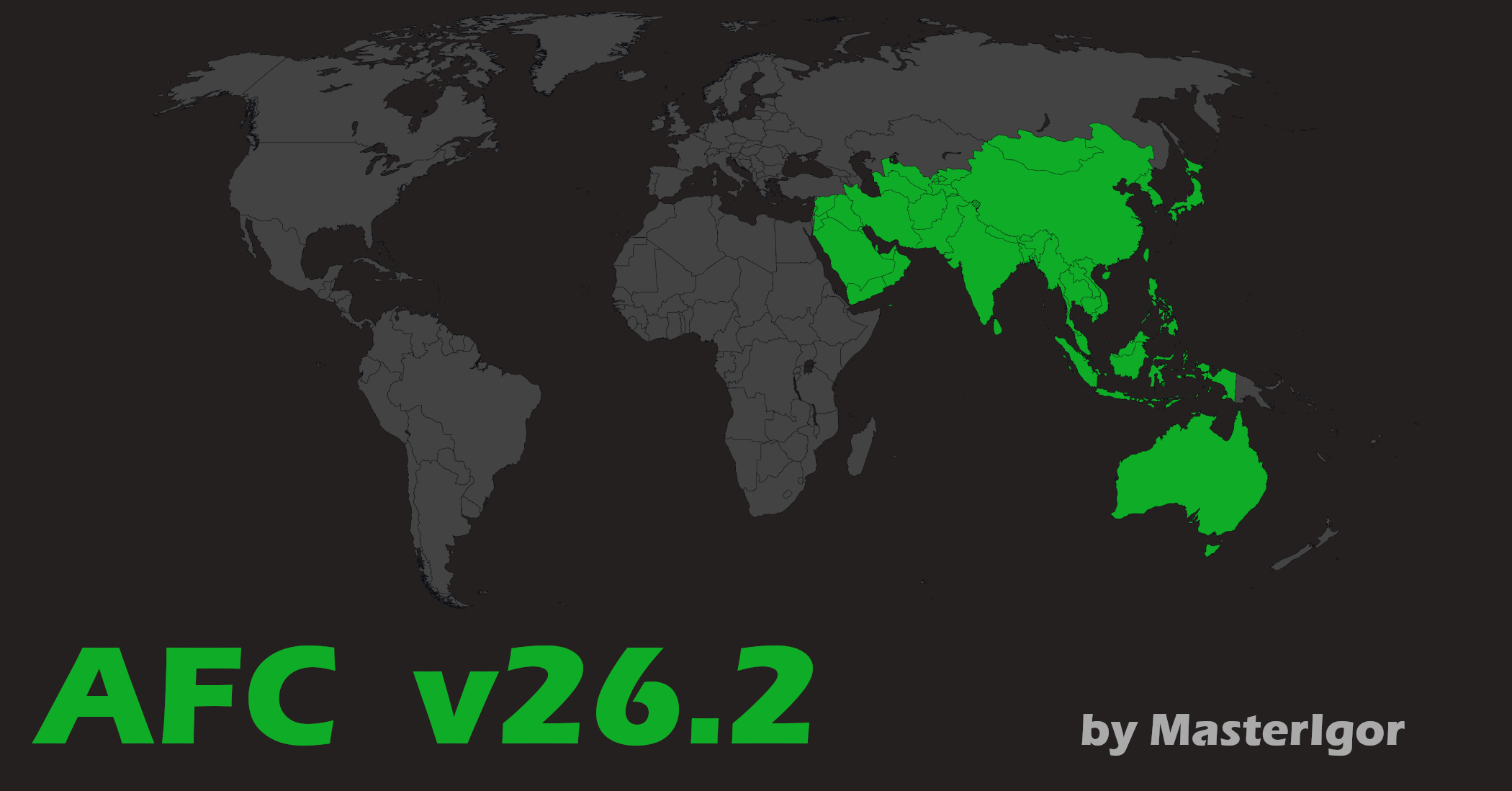



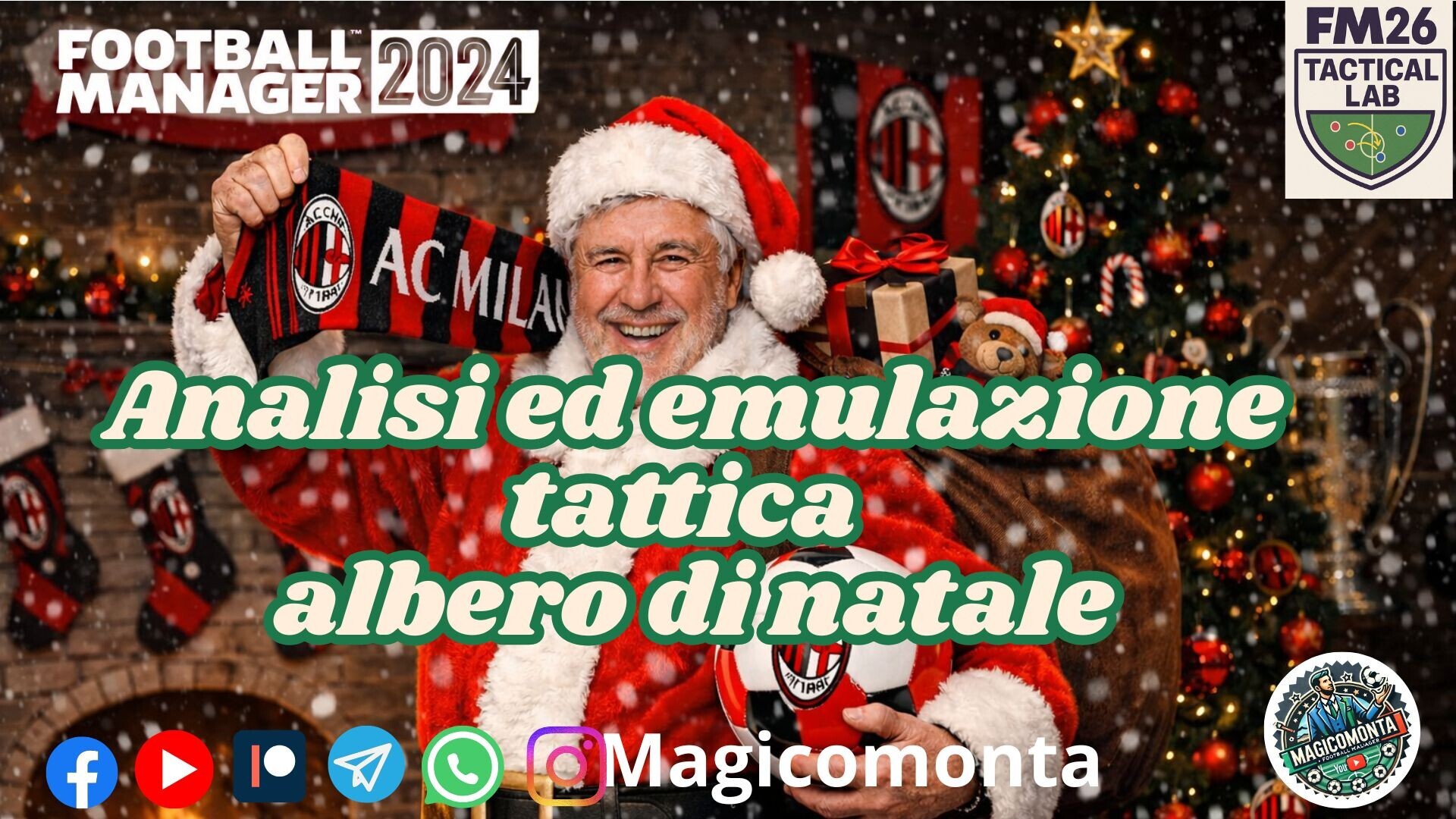
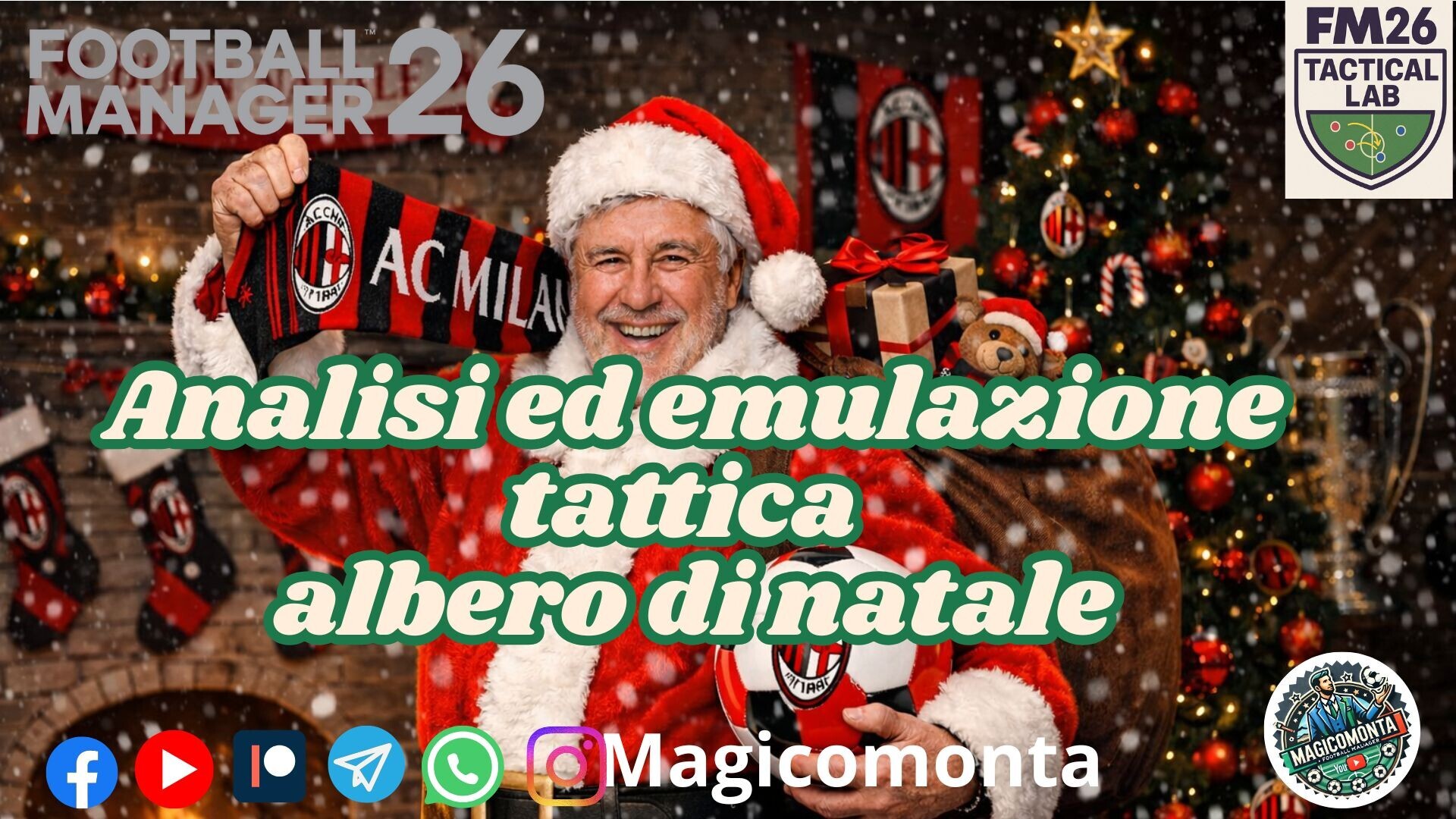

Discussion: FM 2010 Data Editor FAQ
1 comments have been posted so far.
I'm still having problems getting my changes in to the game though. I assume I need to be able to click the "Select Editor Data Files" button, beside "select leagues", but this is greyed out. I have followed your suggestion to clear the cache, and also to remove the config file; have done both several times! Sadly, neither works. Even saving my changes over 'config' has no effect.
Any ideas?
Many thanks in advance!