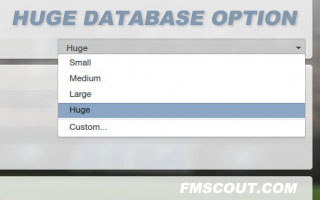
It's an option for lazy people who don't want to bother with custom database settings for their game. Huge database will load more players compared to the other database size options.
Released: 3 November 2012
This is how your database size drop down options should look like after using this XML.

How to install huge database for FM 2013
Step 1
Extract the downloaded zip file. You'll get new game settings.xmlStep 2
Move new game settings.xml in your Football Manager 2013 panels folder:Win Vista/7: C:\Users\<username>\Documents\Sports Interactive\Football Manager 2013\panels\
Win XP: C:\Documents and Settings\<username>\My Documents\Sports Interactive\Football Manager 2013\panels\
Mac OS X: /Users/<username>/Documents/Sports Interactive/Football Manager 2013/panels/
Create the folder "panels" if it doesn't exist.
Step 3
Start a new game.If you still can't see the option, go to Preferences > Interface, and hit the "Clear Cache" button and then the "Reload Skin" button to the bottom right.



![FM26 Data Tweaks [v1.7 | v3.0]](https://i.postimg.cc/t4fKVrB7/wonderkid.png)






Discussion: Huge Database for FM13
2 comments have been posted so far.