
It should work in most screen resolutions without any problems (including 1024x768).
Released: 3 July 2013 - v2.1.1
Are you looking for the original Bergkamp 2013 skin?
Preview
1024X768 WHITE1024X768 DARK
1280X1024 DARK
1600X900 DARK
1920X1080 DARK
1280X1024 WHITE
1280X1024 DARK
1280X1024 WHITE&DARK
1920X1080 WHITE
Current ability is a star on the left and Potential ability is a star on the right.
The download now button contains both skins, for those that want only one of the two versions, use the links below.
-Download-
WHITE VERSION 2.1.1
DARK VERSION 2.1.1
Installation instructions
Step 1
Download the skin and extract the file (using either 7-Zip for Windows or The Unarchiver for Mac). For those that click on the download now button, when you extract the file 2 new zip files will appear extract these as well.Step 2
Move the folders you extracted into your skins folder:Win Vista/7/8: C:\Users\<username>\Documents\Sports Interactive\Football Manager 2013\skins
Win XP: C:\Documents and Settings\<username>\My Documents\Sports Interactive\Football Manager 2013\skins
Mac OS X: /Users/<username>/Documents/Sports Interactive/Football Manager 2013/skins
Create the folder "skins" if it doesn't exist.
Step 3
Start the game and go to Preferences screen and Interface tab.You should see "Bergkamp white v2.1.1" and "Bergkamp dark v2.1.1" as options in the skin drop down of the Overview box. Select the one you want.
Hit the Confirm button.
Please note this skin is provided as is. It has nothing to do with Sports Interactive or SEGA and won't be supported by them.







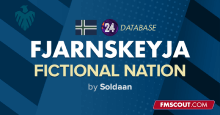
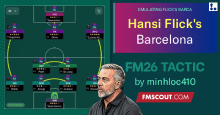


Discussion: Bergkamp's SS Skin for FM13
13 comments have been posted so far.
any help would be great...
thanks
Thanks very much. Works well.
that link works fine for me, but you can try these 2 links
http://www.mediafire.com/download/bzbb0i6b253wlel/bergkamp_white_v2.1.1.7z
http://www.mediafire.com/download/b3my98f1rwpoxk5/bergkamp_dark_v2.1.1.7z
they should be working as well
If not, where can I download it? thanks
those panels are probably causing the problem, especially on lower resulotions, clear cache and reload the skin after you have deleted those
@garsins it will almost look the same as it looks with the scope facepack, this https://fmshots.com/bk/UqpFjnw.jpg is with the df11 facepack
http://oi40.tinypic.com/zlau7b.jpg
thanks!