
Now you can play with Huge DB enabled at start of the game.
By default, when creating a new save-game you can choose between small, medium and large database size. This addon will give you the choice of a huge database which adds roughly 4,000 more players to the extensive database.
This is mainly an option for people who don't want to fiddle with the advanced database settings for their game.
Huge Database FM17 Preview
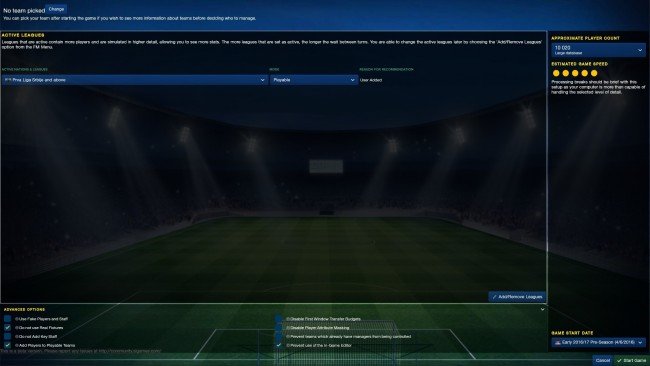
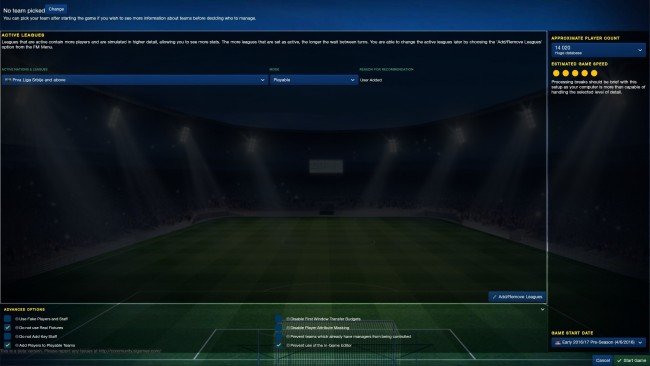
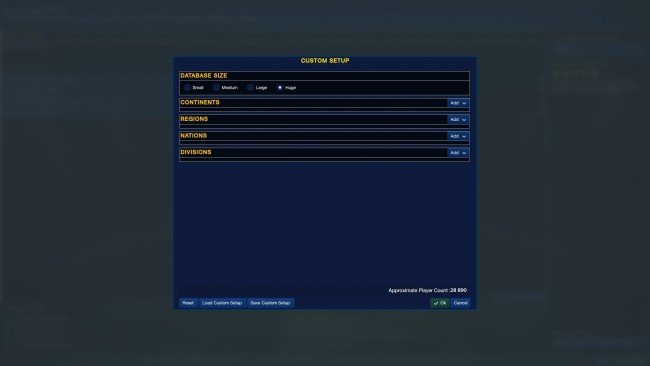
How to add Huge Database option in FM17
- Use a tool such as 7-zip for Windows or The Unarchiver for MacOSX to extract the contents of the downloaded .rar file.
- Move the folder "panels" to:
\Documents\Sports Interactive\Football Manager 2017\ - Open Football Manager 2017 and go to Preferences > Interface.
Click the "Clear Cache" button. Return to this screen.
Enable "Reload skin when confirming changes in Preferences".
Click the "Reload Skin" button.
How to use use Huge Database in FM17
• From FM17 start screen, select new career game and choose the type of save.• Choose "Advanced Setup" to arrive to the Active Leagues screen.
• In the top right area, open the drop-down menu below approximate player count.
• The choice "Huge" should appear after Small, Medium and Large.
• You can also use the "Huge" option in the Advanced... database settings menu.




![FM26 Data Tweaks [v1.7 | v3.0]](https://i.postimg.cc/t4fKVrB7/wonderkid.png)






Discussion: Huge Database Addon for FM17
9 comments have been posted so far.
Players loaded are based on reputation mostly
Just extract to FM user folder, usually it's Documents / Football Manager 2017 and that't it.
And be sure to clear skin cache and reload skin in preferences
@Mostafa.infj
It is only 6 kilobytes, you shouldn't have a problem downloading it in a few seconds