
This is ideal if you don't wish to play a match and get straight to the result.
How to install the Instant Result FM18 Skin
- Download the .zip archive and use a tool such as 7-zip for Windows or The Unarchiver for MacOSX to extract its contents.
- Move all extracted folders to your skins folder:
\Documents\Sports Interactive\Football Manager 2018\skins\ - Run Football Manager 2018 and go to Preferences > Interface.
You should see "Wannachup-Instant Result” as an option in the skin drop down of the General options section.
Hit the Confirm button.






![FM26 2025-26 Real Fixture & Results [19-2-2026]](https://www.fmscout.com/datas/users/realresult_thumb_25_26_fm26_257759.png)
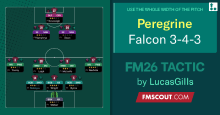


Discussion: Wannachup Instant Result FM18 - All Default Skins
22 comments have been posted so far.
Thanks in advance
So I drag the main folder: Wannachup Instant Result FM18 to my Documents/Football Manager 2018/Skins and drop the whole thing in there, then I clear cache etc. but yet No file in the drop down for skins?
Any ideas? Am I doing something wrong?
i downloaded and installed this...but.. where is the instant result button? during the match or before.. where do i activate it? =) lol