
Thanks to:
-Michaeltmurrayuk
-DF11 skin
-Wannachup
-OPZ Skin
-Heffem Skin
-Wozzie
Features/Highlights:
The goal of this skin was to preserve the default look of the game, while redesigning certain panels to improve user experience.
It's designed for 1920x1080 resolution, I can't guarantee that it will work as intended on other screen resolutions.
-Redesigned Club Overview Panel
-Redesigned Player Overview Panel
-Redesigned Player Popup Panel
-Redesigned Home Screen
-Instant Result Button
-DF11 Facepack support (other facepacks should work as well)
-Simple, dark and modern design, using different shades of the gray color
LIVID 22 DARK Preview

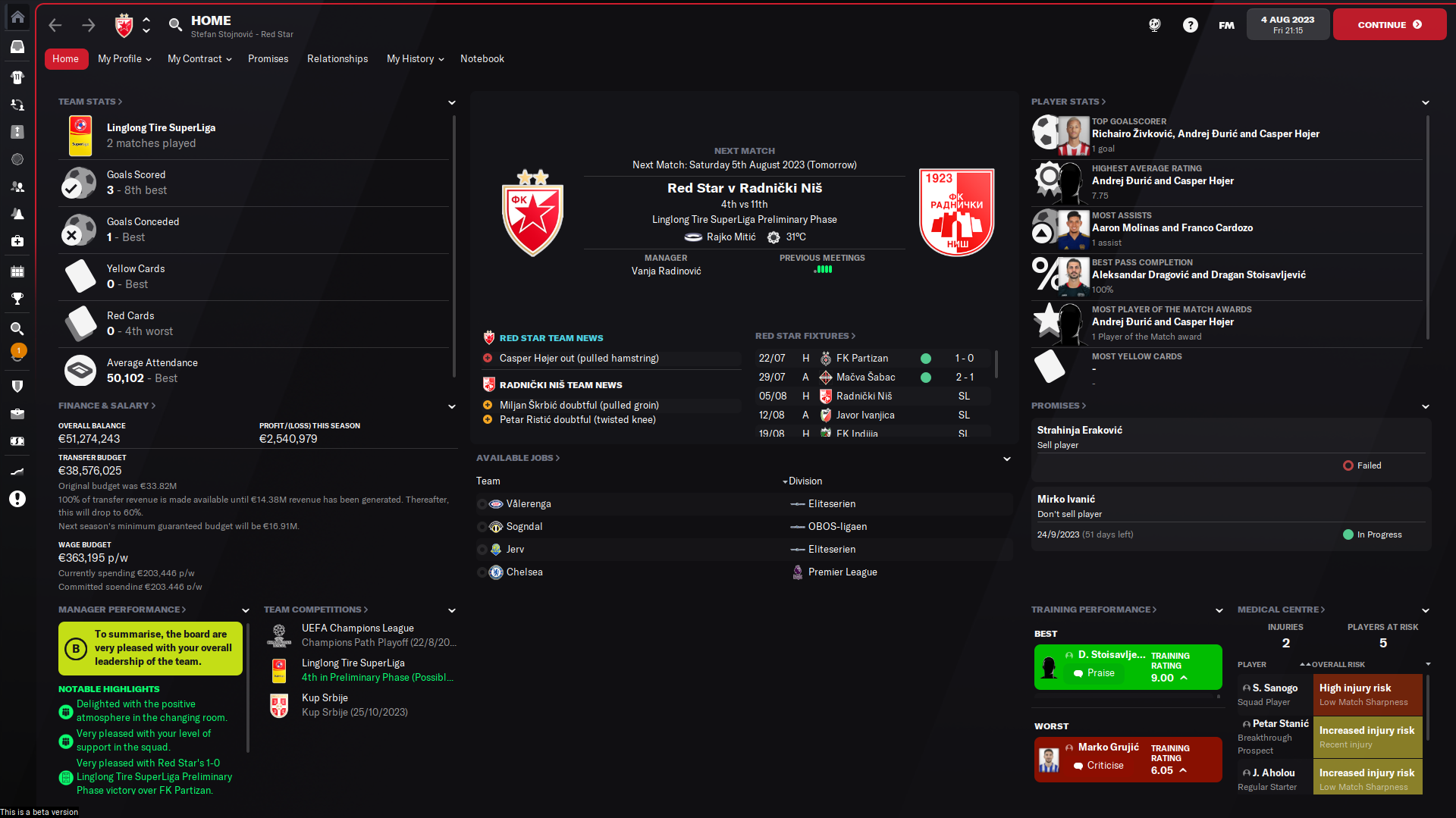





Updates:
-Fixed the 3 middle player panels
30/10/2021
-Updated player profile to show personality and media handling
-Updated staff pop-up panels
1/11/2021
-Fixed some minor issues
4/11/2021
-Intro panel now matches the rest of the skin
-Added match screen mod by michaelmurrayuk
-Added 2 versions of centered player profile
v2
-Changed the continue button and the stripe around the main area to match team colors
6/11/2021
-Changed the default background and added the ability to change the general opacity of the skin, for those using custom backgrounds. (Though you have to do this manually by going to the Livid22/panels/client object/client object viewer.xml
There you will find 2 lines of code:
<widget class="picture" file="boxes/bordered/solid/paper" red_replacement="bg" transparency="0.5"> <!-- overlay -->
<widget class="inner_contrast_box" appearance="boxes/custom/interface/content/paper" transparency="0.8"> <!-- content -->
Changing the transparency value from 0.0 to 1.0 adjusts the opacity, 0.0 = fully transparent
After changing the values, save the file, go into the game and reload the skin.)
8/11/2021
-Fixed minor issues and changed transparency and the background (Updated the screenshots)
-Fixed CA not being shown in player popup panel
11/11/2021
-Redesigned the scouting card, it now shows attributes, as well as some other info
14/11/2021
-Changed the default font, if you'd like to revert to the original, just delete the fonts folder.
22/11/2021
-Updated the Home panel next fixture area to match the club colors
28/11/2021
-Redesigned the Nation overview page






![[FM26] Ronaldo O Fenômeno](assets/downloads/fm26/ronaldo-o-fenomeno-fm26.th.jpg)




Discussion: LIVID 22 DARK - FM22 Skin (Updated - 28/11/2021)
55 comments have been posted so far.
You have to open the file and locate the part of code i quoted and delete it.
@Entreaty
Yes, try deleting the following code inside the panels/tactics/tactics icon info panel overview.xml
"<container>
<layout class="stick_to_sides_attachment" alignment="all" inset="0" />
<!--pos/role/duty indicator-->
<widget class="position_role_duty_suitability_pie" id="prdF" width="24" height="24">
<layout class="stick_to_sides_attachment" alignment="left" inset="0"/>
<layout class="stick_to_sides_attachment" alignment="bottom" inset="18"/>
</widget>
</container>
"
@Entraty
I'd suggest searching on google or youtube, there are plenty of tutorials.
@kranzi4
I changed the language to Polish and everything worked fine, might be the issue on your end. Try downloading the new version, and remember to delete the old one.
I'm playing on 1080p resolution and I was testing all zoom settings available in the game and it still doesen't work.
How must I install this skin (sorry, new at this), or do you have a link where I can see how I have to do this?
Thanks mate.
The issue seems to be with the resolution/zoom you are using not the language. If you are using a resolution lower than 1920x1080 try using lower zoom setting.
[img]https://ibb.co/vcmgbxc[/img]
Have u got a solution?
[img]https://ibb.co/QvwzMx7[/img]
I have tried to reset cache, restarting the game etc. Nothing seems to work. At least I can play the game
Yeah it's beta so this stuff happens, although it did get resolved for me. Might be just a simple fix like restarting the game.
Yeah, I tried and it's not working with the default skin either. Also, my data hub wont work! When I click the button nothing happens.. Hopefully that gets fixed at release
Have you tried saving the game when staff meeting pops up, then changing to default skin to see if it works?
I had the exact same issue yesterday, but now it's working normally, I thought it was a game bug as it happened with the default skin as well.