Wait until Brexit happens in your FM20 save.
Open FMSE20, load your game.
Go to Nations tab and search for England.
![]()
Double-click on England and go to Agreements tab.
Add the 2 Agreements as shown in the screenshot below.
![]()
Start dates are not important, you can leave whatever is the default.
Save.
![]()
Open FMSE20, load your game.
Go to Nations tab and search for England.
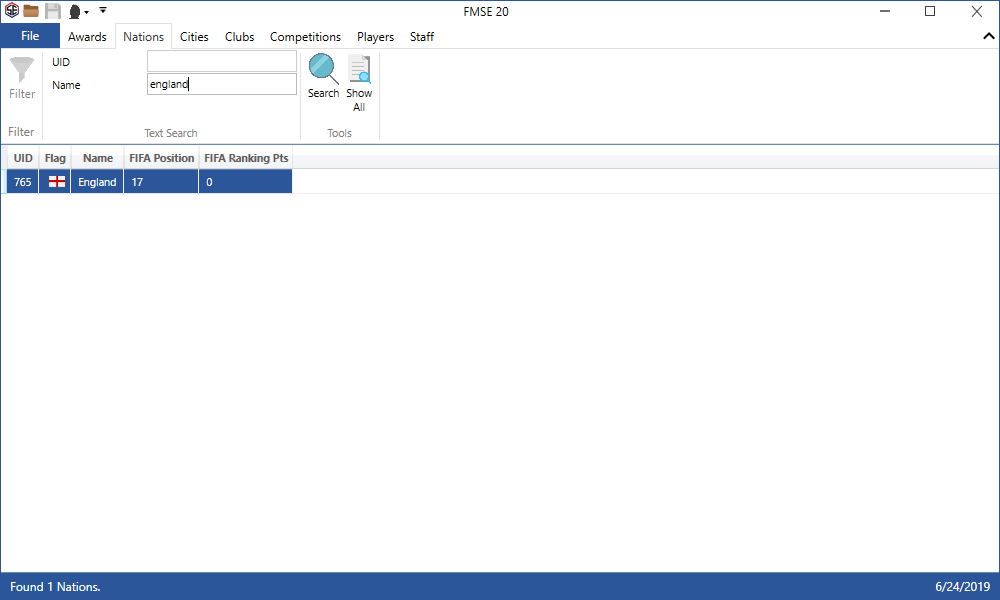
Double-click on England and go to Agreements tab.
Add the 2 Agreements as shown in the screenshot below.

Start dates are not important, you can leave whatever is the default.
Save.


