
Exclusively available from fmscout.com.
Released: 31 October - v3.0.0.1
Updated on September 27th - v3.2.1.6 (Epic Games support)
Redistribution Policy
| People who want to put FM Scout Editor on other sites, you may link back here but you cannot host any files yourselves. Thank you! |
FMSE Features
FMSE20 is packed with a plethora of options and running lightning fast. The focus is on the editing side of things. The scouting capabilities are limited. For more advanced scouting, it's recommended to try Genie Scout 20.
Important: The FMS Editor is free to download, install, use the scouting features and explore all the editing options. You will need a license in order to be able to save your edits.
Here's an overview of the currently available key features...
UnsackableBecome unsackable! No matter what happens, the board will never fire you. Have no fear of getting sacked ever again! |
Nation EditingEdit Nation general data, teams, Kits and Agreements. For example, you can disable Brexit by adding England back to EU. |
In-Game AssistantSee hidden player attributes, CA/PA & actual left/right foot values right in the game (attributes screen). This is an exclusive feature no other tool for Windows is offering! |
Edit Club FinancesEdit all kinds of club finances, such as budgets, ticket prices, sugar daddy, sponsors, debts and more. |
Edit Club InfoFiddle with year founded, facilities, youth recruitment, morale, attendances. |
Edit PlayersA vast amount of player details can be edited, including value, all attributes, abilities, contract data, reputation, positions, preferred moves and so on. You can also heal injuries, destroy a player (fitness to 1%) and remove bans. |
Freeze Player AttributesYou can now freeze attributes so they remain unaffected by CA, PA or training. |
Edit CompetitionsExtensive editing for competition, with more editable data than other real-time editor. |
Edit StaffScout for and Edit Non-Playing staff like Coaches, Assistant Managers, etc. |
Mass Edit TeamsQuick-actions to Heal Team, Remove Unhappy, Remove Bans and Destroy Team. |
Edit Club KitsChange kit style and colours every new season and see these changes apply to the 3D match as well! |
Edit AwardsIn-depth editing of awards is possible for all sorts of award details. The most advanced FM Award Editor is here! |
Edit CitiesEdit city details such as coordinates, attraction, altitude and amount of inhabitants. |
Mass Edit Players, Staff, Clubs, Awards & CitiesAdvanced Mass Edit dedicated panel you can access after selecting 2 or more entities in search results. Multi-select entities using Shift-click, Ctrl-click or click-drag. |
How to use FMS Editor 20
Current version 3.2.1.6 is compatible with Steam and Game Pass for PC Windows editions only.- Unzip and install by running the .exe file.
- Open Football Manager 2020 and load your saved game.
- Open FMSE 2020.
- Click on the load icon (small folder, top left).
- Search for awards, cities, clubs, players...
- Double-click on an item from the results.
- A new window will pop-up and you can edit data there.
- Once done editing click on the save icon (small disk, top left) for the changes to take effect.
Support FM Scout Editor
You can support the development of this tool by purchasing a license which unlocks the ability to save your edits for the 2020 version. This is an one time upgrade which costs £5.99 / €5.99 / $5.99 (VAT is included!).Buy License via FastSpring

User guide: Registering your FMSE license
Bug Reports
If you encounter any bugs, report them in the official FMSE forum.Please keep a backup of your save game before using FMSE 20 to edit your game’s data. AppCake Ltd and FMScout.com cannot be held liable for any corrupt game files, or any other issue caused by the use of FMSE 20. A backup will make sure that whatever happens, you will still have your saved game.
Known Issues
- Competition Popup - tabs and popup control buttons are missing






![FM26 2025-26 Real Fixture & Results [19-2-2026]](https://www.fmscout.com/datas/users/realresult_thumb_25_26_fm26_257759.png)
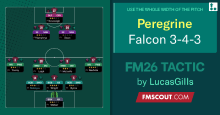


Discussion: FM Scout Editor 2020 - Exclusive Download
393 comments have been posted so far.
Thanks
but i have problem while swap player, my swap target is not available in my team page but if i search the player they already in my team and cant move from first team to U20 to see if the player already move. can you help me for this issue?
Thx for the help
Still waiting for an answer to the question:
"If I buy this version, will it be able to edit FM 21?"
So annoyed that it still happens after so many different versions all year long.
If I buy this version, will it be able to edit FM 21?
An unexpected error occurred, and we are not currently able to accept payment.
FMSE crash closes if I try and open my team.
I am able to edit any other team or player, however if I double click the team I am playing as the application closes.
Is there a way we can update it ourself? or someone else can do the updating?