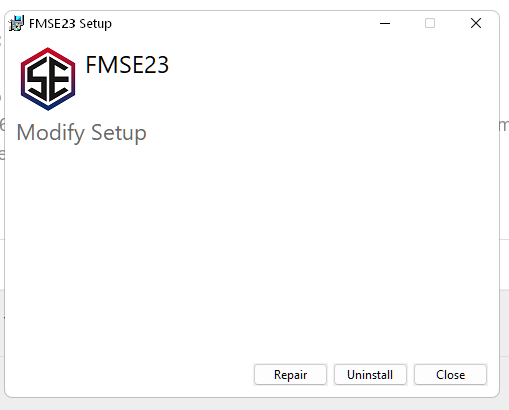Hi, I 've bought FMSE23, but no license sent to me, anyone can help?
FMSE23 license
- POSTS13
- VIEWS5331
If it didn't end up in spam, then most likely scenario is a typo in the email address during your order. I can look into it, will message you on chat for details.
hi,
i downloaded the recent update, initial worked fine and so have prev ones (fmse22, fmse21....) but now i have a shortcut that won't load. i've tried to repair it but keeps coming up with error with 0x800....... - done no updates on windows, so don't know why all a sudden i get this
i downloaded the recent update, initial worked fine and so have prev ones (fmse22, fmse21....) but now i have a shortcut that won't load. i've tried to repair it but keeps coming up with error with 0x800....... - done no updates on windows, so don't know why all a sudden i get this

Stam could you please send an original fmse programme as the update file asks to be repaired or uninstall
the one on the site asks me to pay ..which i already have
the one on the site asks me to pay ..which i already have
@blunto: Can you please share a screenshot of that error?
@davelever: You can always grab the latest setup file on the FMSE23 download page.
If you already have that installed (6.0.1) and you still get the popup about purchasing a license, it means you haven't registered your license (explained here).
@davelever: You can always grab the latest setup file on the FMSE23 download page.
If you already have that installed (6.0.1) and you still get the popup about purchasing a license, it means you haven't registered your license (explained here).
Stam = for some reason i can get the screenshot to paste - below is word for word. (6.0.1)
FMSE23
REPAIR FAILED
One or more issues caused the setup to fail. Please fix the issues and then retry setup. For more information please see the log file.
0x80070490 - Element not found.
FMSE23
REPAIR FAILED
One or more issues caused the setup to fail. Please fix the issues and then retry setup. For more information please see the log file.
0x80070490 - Element not found.
Why are you trying to "Repair" the installation? Setup is fine. Either install or uninstall.
As explained in my previous post, if you already have the latest version 6.0.1 installed and you still get the popup about purchasing a license, it means you haven't registered your license. See HERE how to register the license.
As explained in my previous post, if you already have the latest version 6.0.1 installed and you still get the popup about purchasing a license, it means you haven't registered your license. See HERE how to register the license.
what i'm getting is - the installation works fine - the shortcut appears on my desktop, which is also fine - but it then doesnt load - which is why i went for the repair as i thought that's what it needed. i did think the error code was pointless as never had an issue before. tried my FMSE 22, that still loads fine
i uninstalled it, and reinstalled it and again it wouldn't load.
i uninstalled it, and reinstalled it and again it wouldn't load.
1
2022-10-31 12:40#289890 blunto78$ : what i'm getting is - the installation works fine - the shortcut appears on my desktop, which is also fine - but it then doesnt load - which is why i went for the repair as i thought that's what it needed. i did think the error code was pointless as never had an issue before. tried my FMSE 22, that still loads finei dont even get a desktop shortcut
i uninstalled it, and reinstalled it and again it wouldn't load.
dont have the option to load only repair not load option .......help
I'm unable to replicate what you're describing.
If for some reason there's no desktop shortcut, try one of the following options.
1. Open the Windows start menu and type FMSE to find FMSE23.
You could right-click on that and select 'pin to taskbar'.
2. Or go to C:\Program Files\FMSE23
Find FMSE23.exe and right-click on it, then select Send to --> Desktop (create shortcut).
If for some reason there's no desktop shortcut, try one of the following options.
1. Open the Windows start menu and type FMSE to find FMSE23.
You could right-click on that and select 'pin to taskbar'.
2. Or go to C:\Program Files\FMSE23
Find FMSE23.exe and right-click on it, then select Send to --> Desktop (create shortcut).
You are reading "FMSE23 license".