
Managed to finally prepare Aurum for FM18!
It's not perfect and I'm not sure I'll have the time to make any big changes, but please let me know if you spot anything major.
Thanks to Michael for the Base Skins, anyone who I've borrowed bits from (D_LO, CFM skin mainly) and to anyone answering questions on here giving support.
For DF11 Facepack support, grab Aurum18 DF11.
Aurum FM18 Skin Preview




How to install the Aurum'18 skin on FM18
- Download and extract the .7z file (using either 7-Zip for Windows or The Unarchiver for Mac).
- Place the "Aurum18" folder here:
Documents\Sports Interactive\Football Manager 2018\skins
Create the folder "skins" if it doesn't exist. - Start FM18 and go to Preferences screen and then into the Interface tab.
You should see Aurum18 as option in the skin drop down of the Overview box.
Hit the Confirm button.
You may need to restart FM18 after selecting the skin to ensure the sidebar colours work properly.
Please note this skin is provided as is. It has nothing to do with Sports Interactive or SEGA and won't be supported by them.




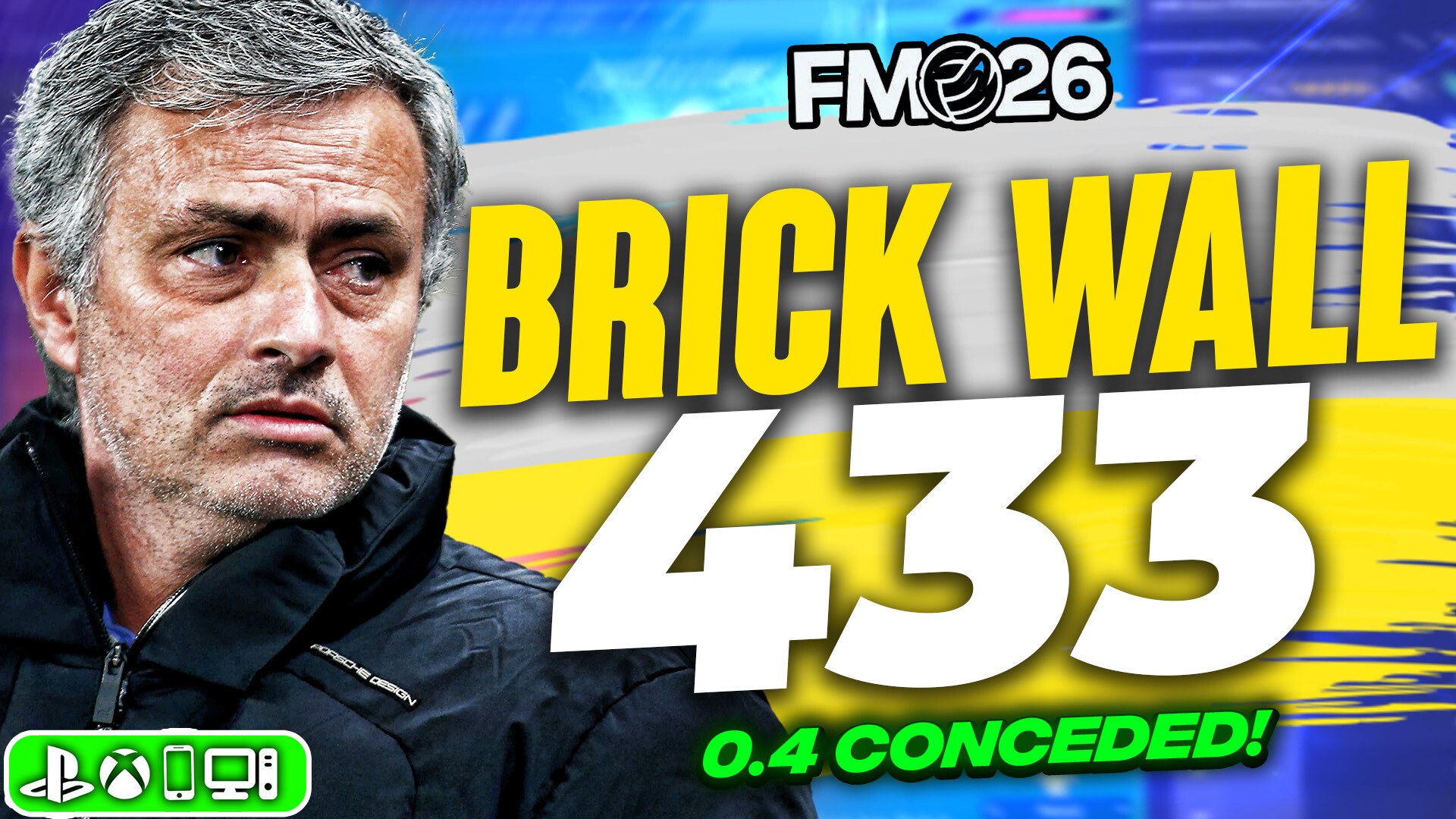
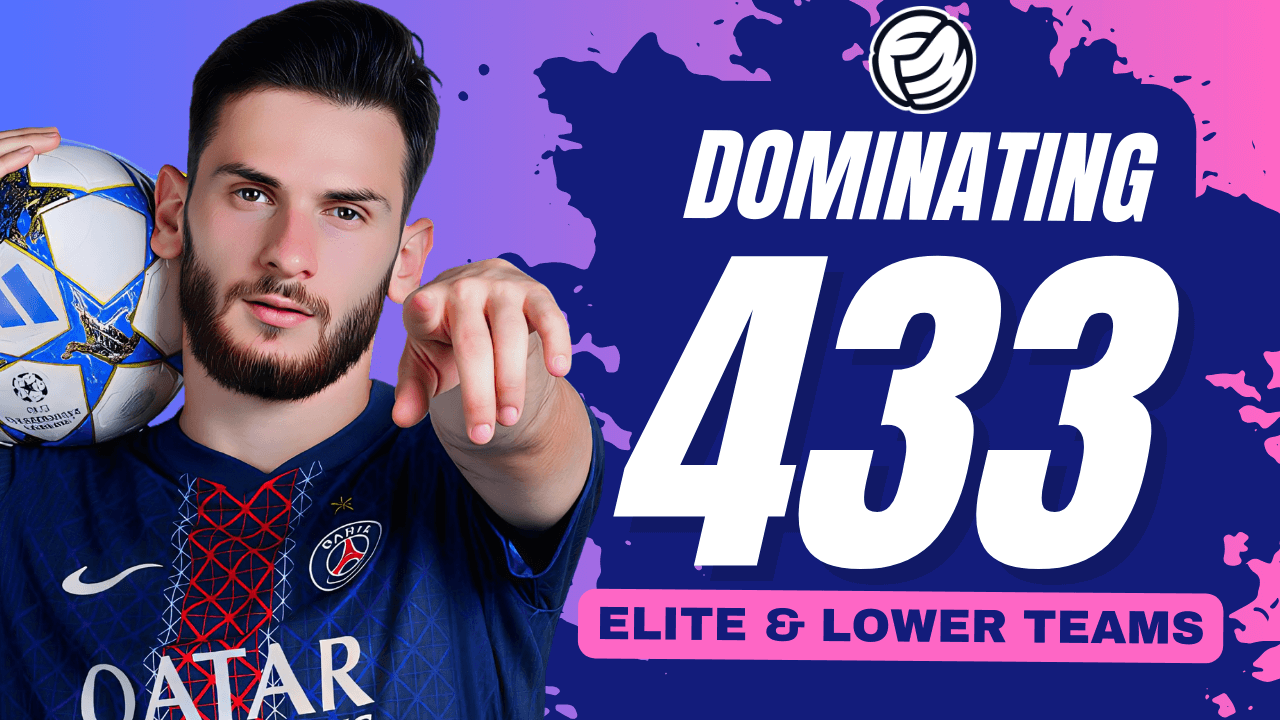
![FM26 Data Tweaks [v1.3 | v2.2]](datas/users/fm-datatweaks_146541.jpg)

![TinyHips' Dark Mode Skin v5.3 [Win + MacOS] *Not Supported Past 26.1.1*](assets/downloads/fm26/fm26-dark-mode-skin.th.png)


Discussion: Aurum FM18 Skin
8 comments have been posted so far.