
Preview








How to install
Step 1
Make sure to backup your original pitch folder in case you would want your normal graphics back.Step 2
Download Perfectly Enhanced Pitches by Albert L.rar and extract it to a temporary folder. You can extract it using PeaZip for Windows or The Unarchiver for Mac.Step 3
You will have 2 folders now. "Perfectly Enhanced Pitches" and "Preview". Open "Perfectly Enhanced Pitches" to find the "pitches" folder. Move the "pitches" folder inside the "sigfx" folder within your FM14 installation location:\Steam\SteamApps\Common\Football Manager 2014\data\sigfx\
It will ask you to overwrite the existing "pitches" folder. Do it, but make sure you do Step 1 before that.
(^_^)





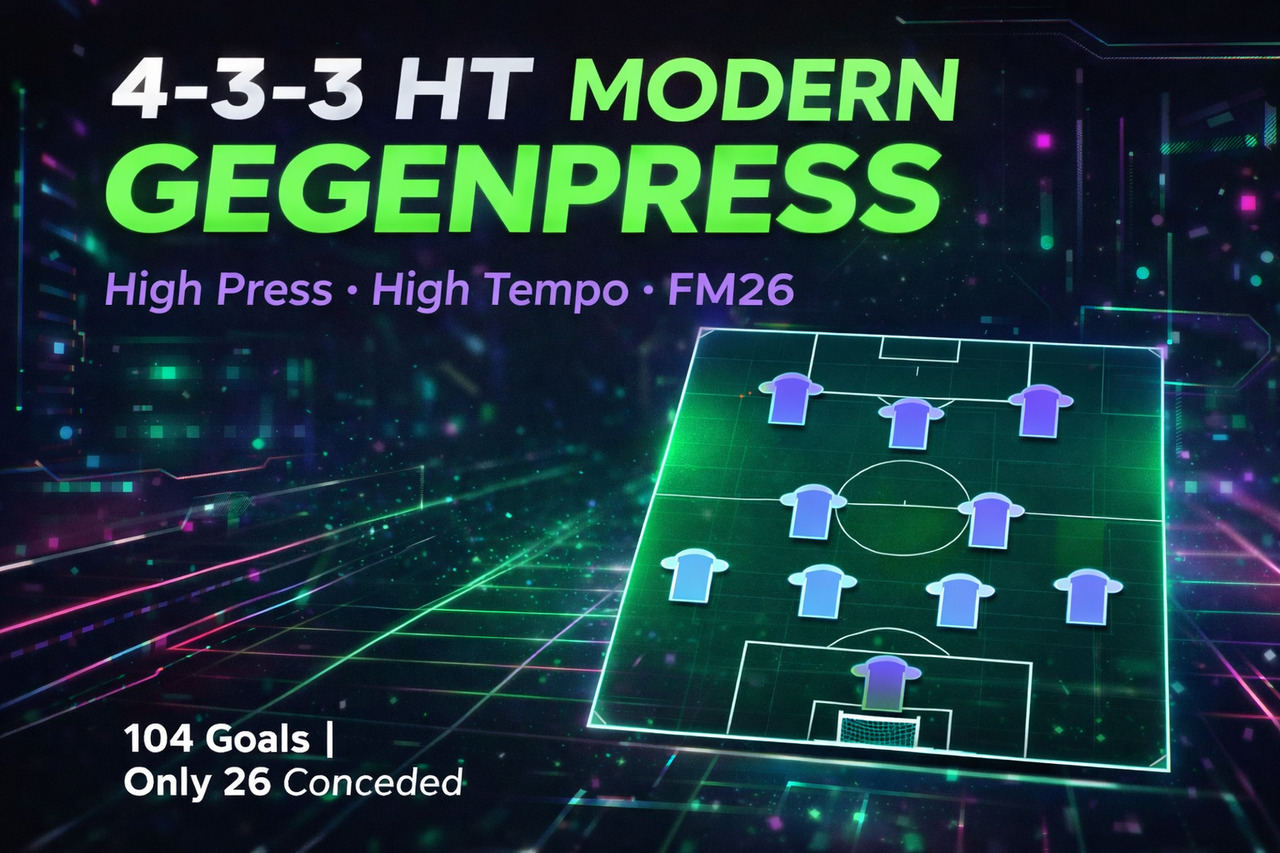
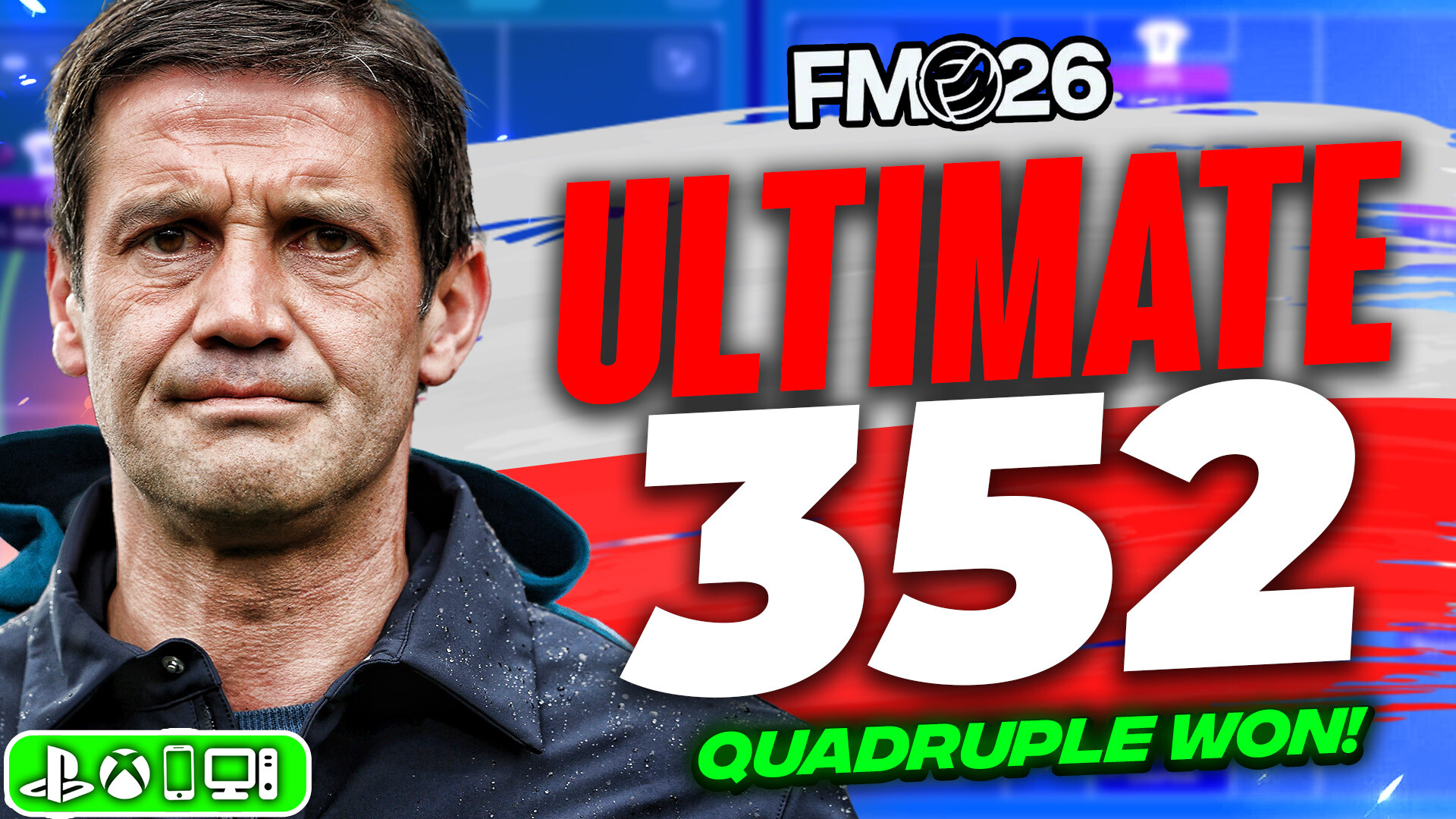

Discussion: Better Pitch texture and graphics
14 comments have been posted so far.
my email: [email protected]
Thanks
Thks
Thank you