Installation Instructions
Step 1
Extract the downloaded file ball.7z using 7-Zip for Windows or The Unarchiver for Mac.You'll get 4 files.
Step 2
Move the following 3 files:- ball_specular.dds
- white_ball_texture.dds
- ball.sia
Step 3
Go to FM Preferences > Interface Screen, clear your cache and tick "Reload skin".Important: Make sure that you backup the old files though.





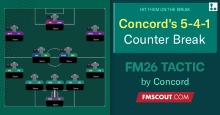


![FM26 Data Tweaks [v1.1 | v1.9]](assets/downloads/fm26/fm26-data-tweaks-by-sirtavares-v2.th.png)
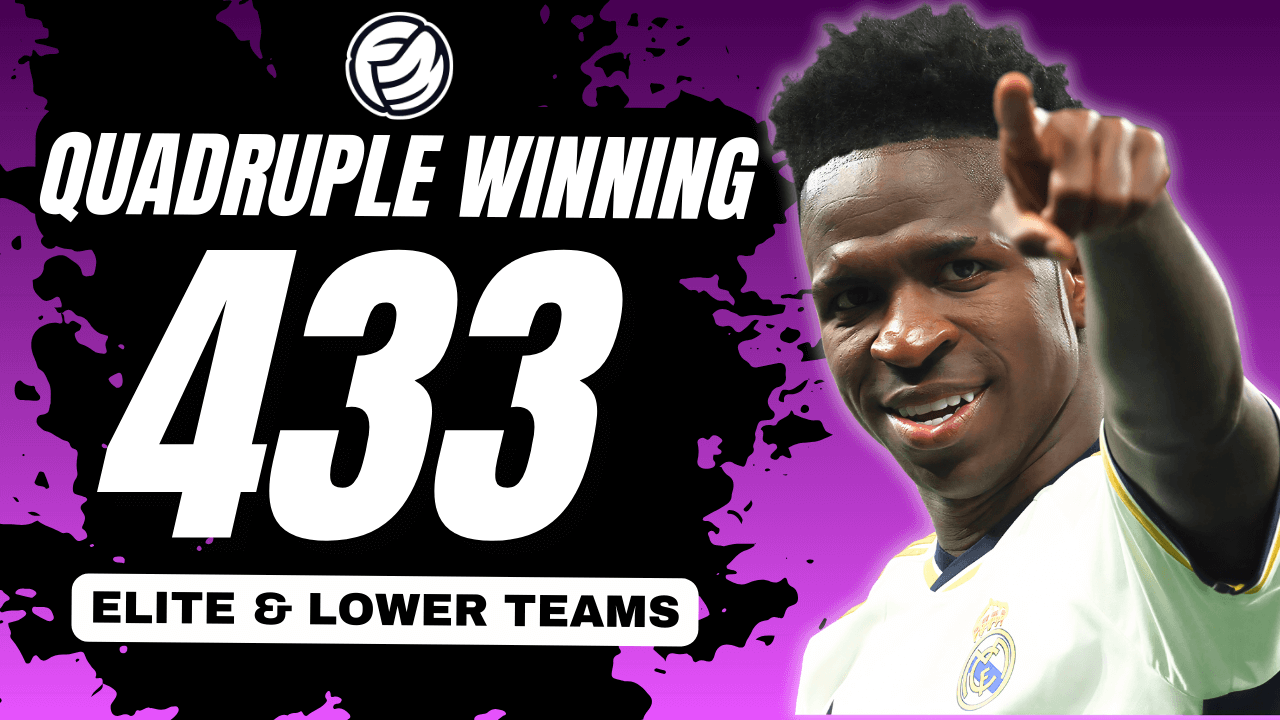

Discussion: Bigger ball for FM14
No comments have been posted yet..